Security parameters saved, Utilities, The transporter api – HP Neoview Release 2.4 Software User Manual
Page 20: Security parameters saved utilities
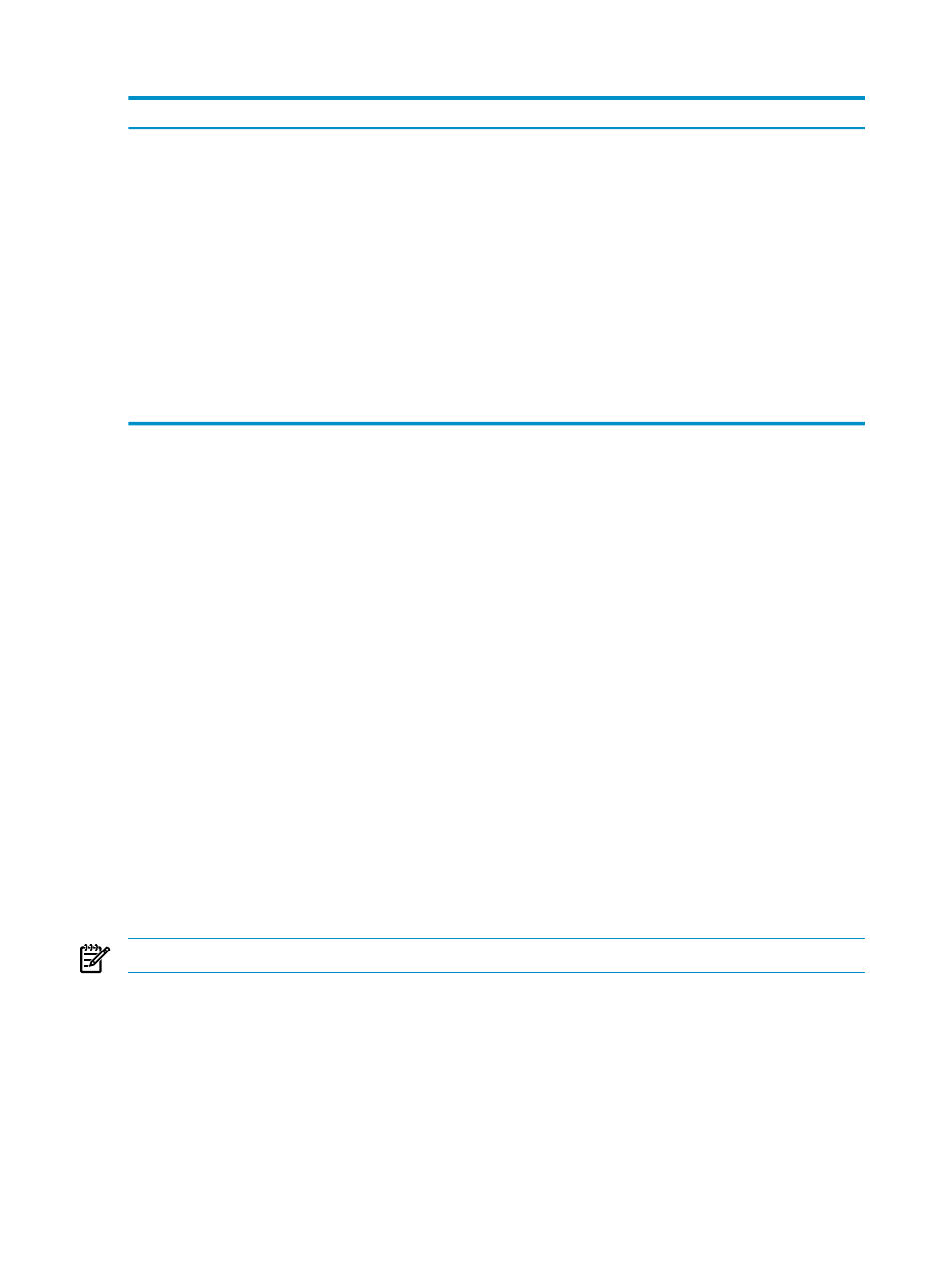
These subdirectories are created in the NVTHOME directory:
Contents
Directory
License file, Transporter executable scripts, and Readme
/
Libraries, static and dynamic and Java class library
/lib
Header files
/inc
Transporter Control File Generator template and framework configuration (properties) files
/conf
Message catalogs or locale specific properties files
/mesg
Application message log directory
/log
Client extensions to Transporter — operation extension
/extensions
Sample Transporter control files, scripts, and Transporter tools
/samples
Utilities — Control File Editor, Control File Generator
/utils
Transporter uninstaller jar file
/Uninstaller
Security Parameters Saved
As part of Transporter client installation, the security parameters are saved in NVTHOME/conf/
security
directory. For more information about Transporter security, see
Utilities
These utilities are installed in NVTHOME/utils:
•
The password encryption utility nvtencrsrv (
“The Encryption Utility — nvtencrsrv”
)
•
The
“Control File Generator” (page 109)
•
The
“Control File Editor ” (page 107)
(if installed)
The Transporter API
If you are using an HP-UX_IA64 or Linux_X86 platform, and you are also using an ETL (extract,
transform, load) tool, you need the Transporter APIs. ETL tools integrate with the Transporter
Client through the Transporter APIs. The libjnvt.so library contains functionality to invoke
the Neoview Transporter Client through these APIs.
An ETL tool may invoke the Transporter client in one of two ways - either launch or attach to
the Transporter client in the same process or launch the Transporter client as an external process.
If the Transporter installer detects that your platform is one of the supported platforms,
Transporter automatically installs a platform-specific library. Java JDK 1.5 or later is required;
HP recommends JDK 1.6.
NOTE:
The Transporter API is not supported on a Windows platform.
20
Installation and Configuration
