Locating files, Starting the online edition, Starting from the windows start menu – HP Insight Diagnostics Software User Manual
Page 9: Starting from the hp systems insight manager
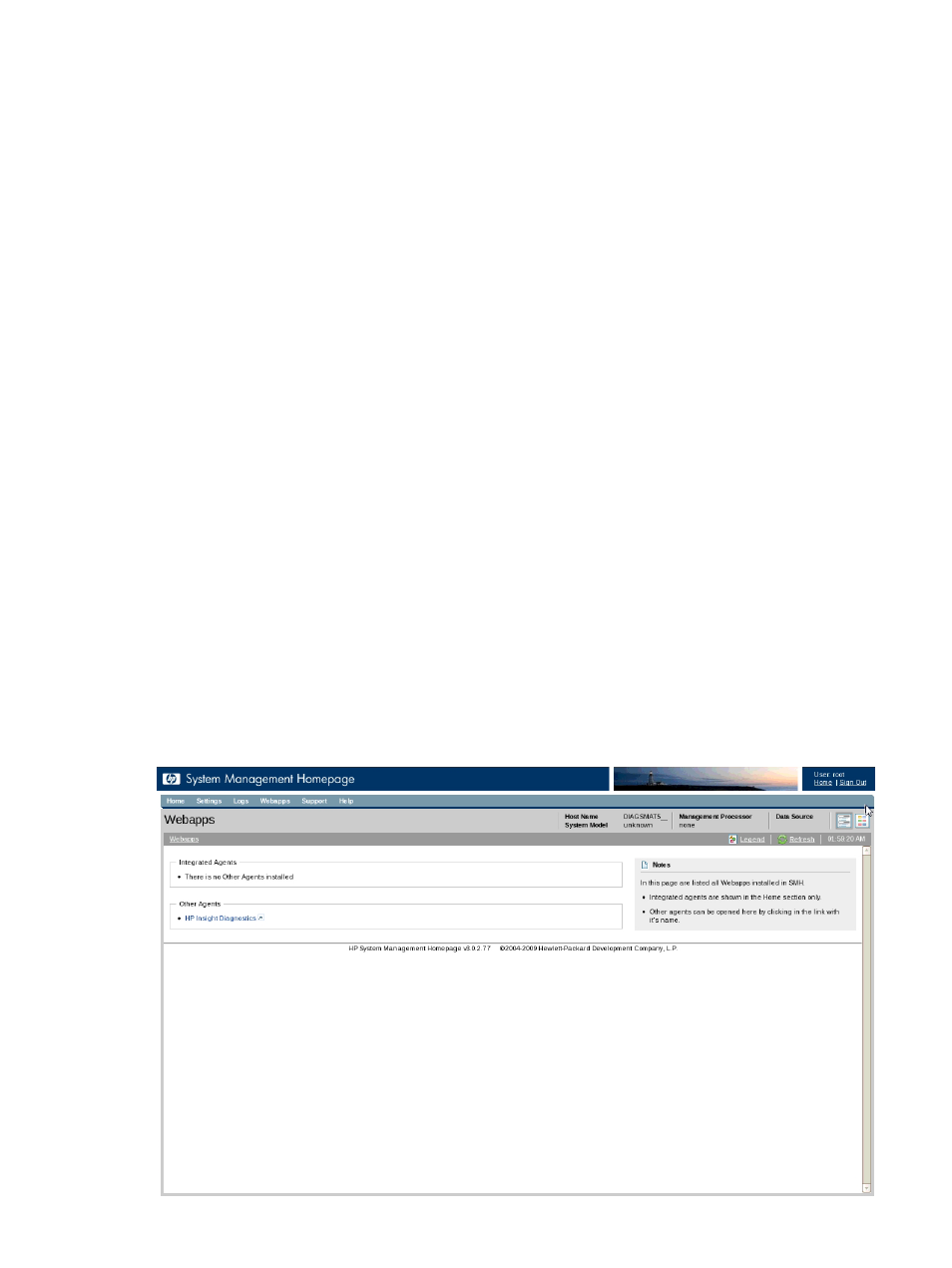
5.
Choose Select Components and ensure that the HP Insight Diagnostics Online Edition for Linux
component is selected. Select or unselect other components as desired, then click OK when
done.
6.
Click Install to install Insight Diagnostics and any other selected components.
7.
Click Exit to exit HP SUM.
Locating files
During the installation, the HP Insight Diagnostics files are copied to the following directories:
•
The HP Insight Diagnostics executable file is copied to the /opt/hp/hpdiags directory.
•
The files for the web-based user interface, provided as a webapp, in the HP System
Management Homepage are copied to the /opt/hp/hpsmh/data/htdocs/hpdiags
directory.
Starting the Online Edition
Starting HP Insight Diagnostics for Windows Online Edition
Starting from the Windows Start menu
1.
Go to Start > All Programs > HP System Tools.
2.
Select HP Insight Diagnostics Online Edition for Windows.
Starting from the HP Systems Insight Manager
1.
In HP Systems Insight Manager, go to the Device page.
2.
Select HP Insight Diagnostics from the Device Links box.
Starting from the HP System Management Homepage
1.
Click HP System Management Homepage on the Windows desktop.
2.
Click Webapps.
3.
Click HP Insight Diagnostics in Other Agents.
Figure 1 The Webapps tab
Starting the Online Edition
9
