Using the online edition from a command line – HP Insight Diagnostics Software User Manual
Page 11
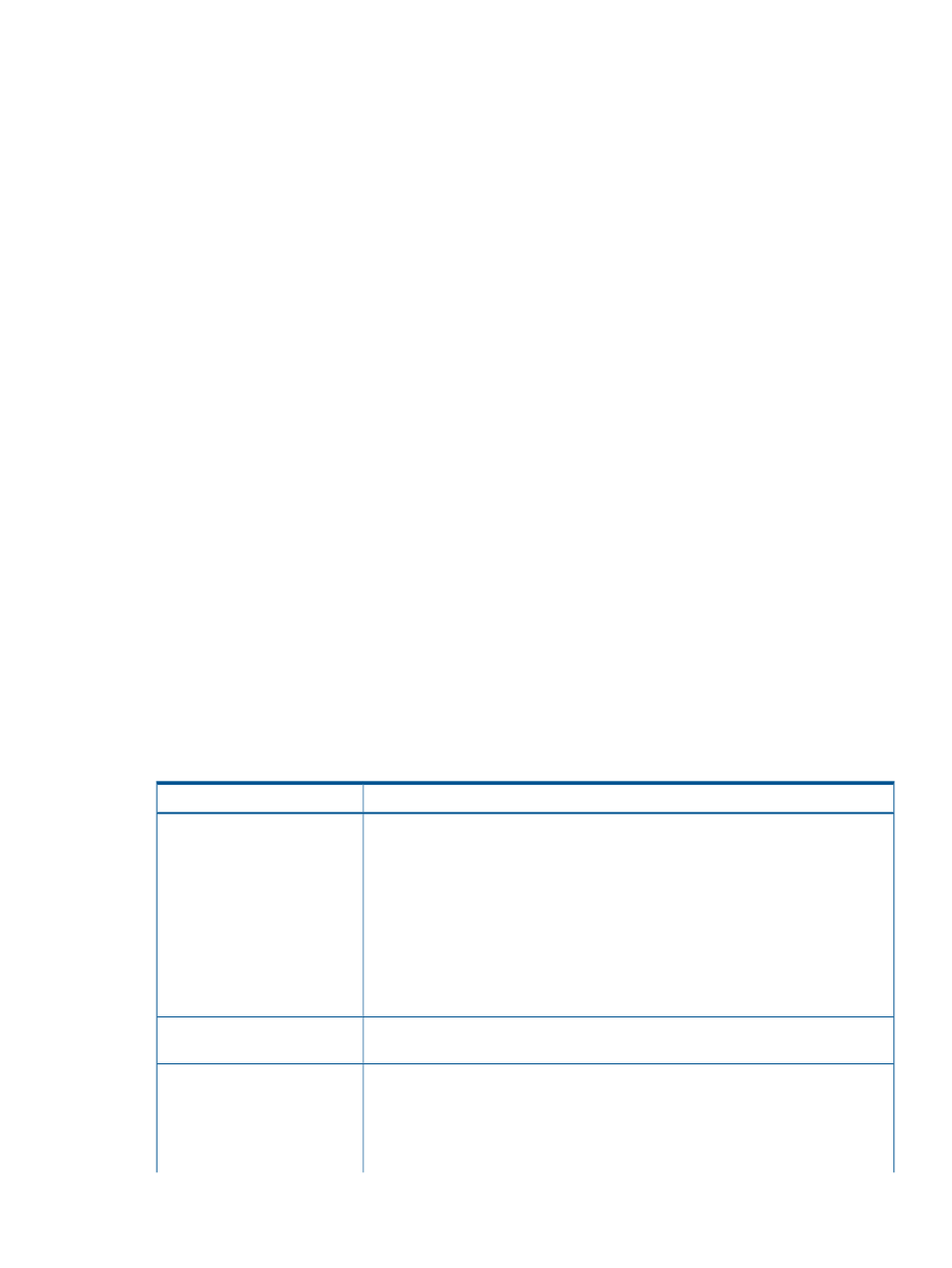
https://localhost:2381
3.
Press Enter.
The Security Alert dialog box appears the first time you navigate to a system without a
Certificate Authority Root Certificate.
The Security Alert dialog box does not display if a Certificate Authority Root Certificate is
installed on the browsers to be used for management. If it does display after this is implemented,
you might have browsed to the wrong system. For more information about installing the
Certificate Authority Root Certificate, refer to the online help in your browser.
4.
Click Yes. The Login page appears.
If Anonymous access is enabled, the System Management Homepage appears.
5.
Enter your user name and password.
6.
Click Login. The System Management Homepage appears.
Starting the Online Edition from Firefox in Windows or Linux
To log in to the System Management Homepage with Firefox:
1.
Open the browser.
2.
In the address field, enter the following:
https://localhost:2381
The first time you navigate to this link, the Website Certified by an Unknown Authority dialog
box appears.
3.
Click OK. The Login page appears.
If Anonymous access is enabled, the System Management Homepage appears.
4.
Enter your user name and password.
5.
Click Login. The System Management Homepage appears.
Using the Online Edition from a command line
The optional command line parameters are listed in
Table 1 Optional command line parameters
Description
Parameter
Language Code options:
–1
•
en
(for English, the default language)
•
de
(for German)
•
es
(for Spanish)
•
fr
(for French)
•
it
(for Italian)
•
ja
(for Japanese)
•
zh
(for Chinese (simplified))
Verbosity of output where Level is an integer between 1 and 5. Level 1 is the most
filtered and Level 5 is the most verbose. The default is Level 3.
-v
Schedule automatic execution. mm=minute (0-59), hh=hour (0-23), dd=day (1-31),
MM=month (1-12), DD=day of week (0-6). All fields must be two digits (for example,
02 instead of 2).
-s "mmhhddMMDD"
Use a single asterisk (*) for any value. If you use an asterisk, you must quote the
date/time value (-s "0023***"). If no asterisk is used, the quotes are optional.
Starting the Online Edition
11
