System requirements for hp iias management station – HP Intelligent Infrastructure Analyzer Software User Manual
Page 6
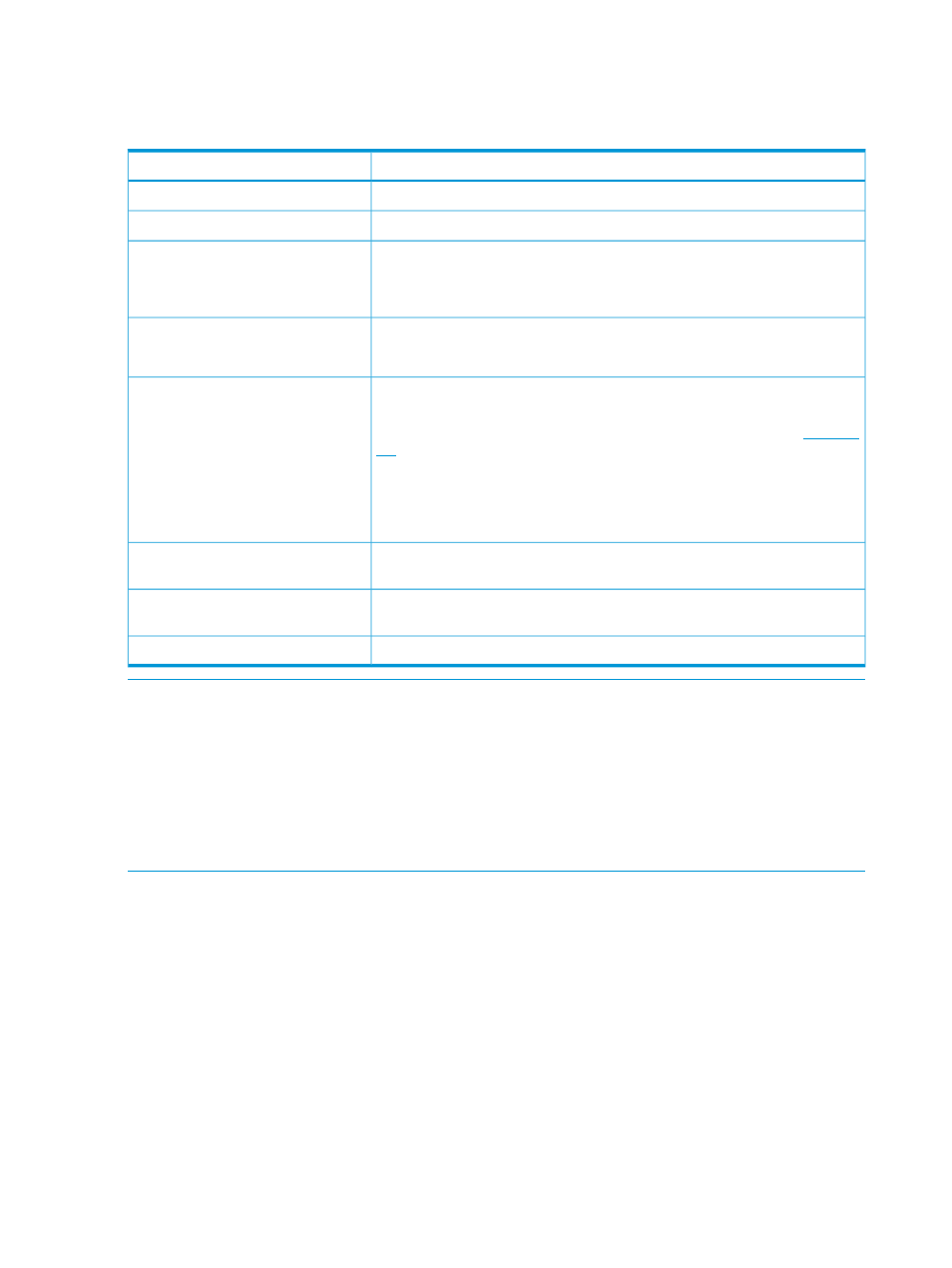
System requirements for HP IIAS management station
The following are the system requirements for HP IIAS management station:
Table 1 System requirements for HP IIAS management station
Supported platforms, versions, or configuration
Hardware and software
Dual-core 2.0 GHz CPU or better
CPU
4 Gb or higher
RAM
250 MB
NOTE:
Minimum 250 MB disk space is required on the drive where TEMP
folder is located.
Product installation disk space
requirements
300 - 350 MB
Minimum disk space requirement
NOTE:
Disk space will increase depending on the SAN size.
Version 8.0, 9.0, or 10.0/11.0 (compatibility view only).
Internet Explorer
HP IIAS v2.x does not work on Windows with KB2846071 service pack .
KB2846071 service pack has a session management issue. Please see
for more details.
NOTE:
To enable compatibility view on IE10 and IE11:
•
In IE, go to Tools menu, click Compatibility View Settings .
•
Select the Display all websites in Compatibility mode check box.
See
“Installing OS specific service packs for supported platforms and service
.
Windows
HP IIAS supports IPv4 only. The host where HP IIAS is installed must have IPv4
address.
IP network addresses
Virtual or Physical.
Host Type
NOTE:
•
The host on which HP IIAS is installed should be able to connect to the components in the
active profile over Ethernet always.
•
Following are the default TCP/IP ports used by HP IIAS:
8080, 8085, 9000, 9001, 5678, 8765
If these ports are used by another application, then the HP IIAS installer prompts to enter the
free ports that can be used.
6
Overview
