Reports – HP Intelligent Infrastructure Analyzer Software User Manual
Page 44
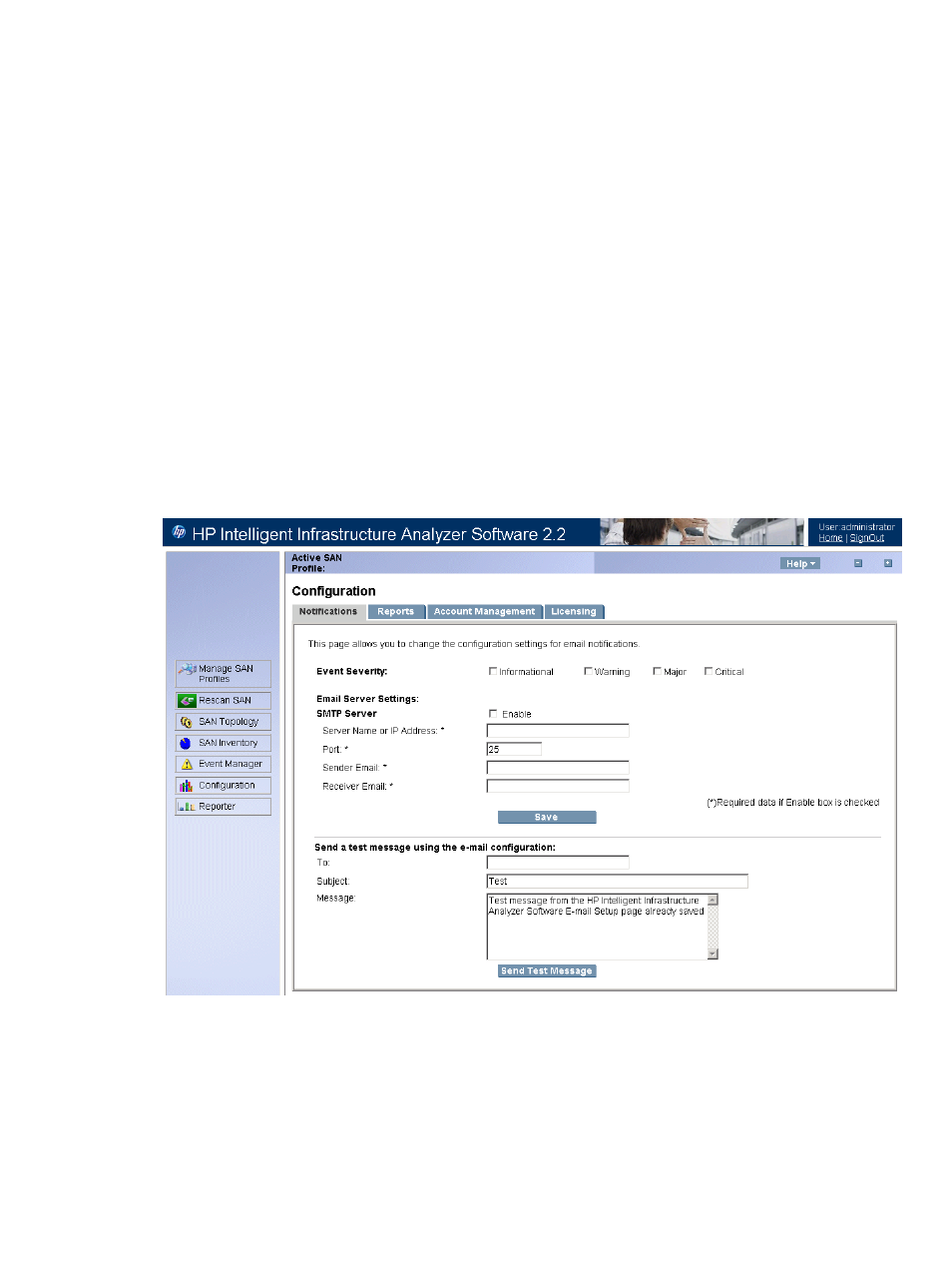
2.
Under Email Server Settings enter the details accordingly:
•
In the SMTP Server section, select the Enable check box to get notifications and clear to
disable e-mail notifications.
Enter the mandatory fields:
◦
Server Name or IP Address—Name of the e-mail server.
◦
Port—Port 25 is the default
port number for sending e-mails.
3.
Enter Sender Email address (mandatory)—E-mail address of the sender.
4.
Enter Receiver Email address (mandatory)—E-mail address of the person to be notified of task
activity and errors.
5.
Click Save.
You can verify your Notification configurations by entering the data under Send a test message
using the email configuration:
1.
To
2.
Subject
3.
Message
4.
Click Send Test Message.
Figure 16 Notifications
Reports
This page allows to specify the location where the reports generated are archived.
44
Using HP IIAS
