HP Intelligent Infrastructure Analyzer Software User Manual
Page 20
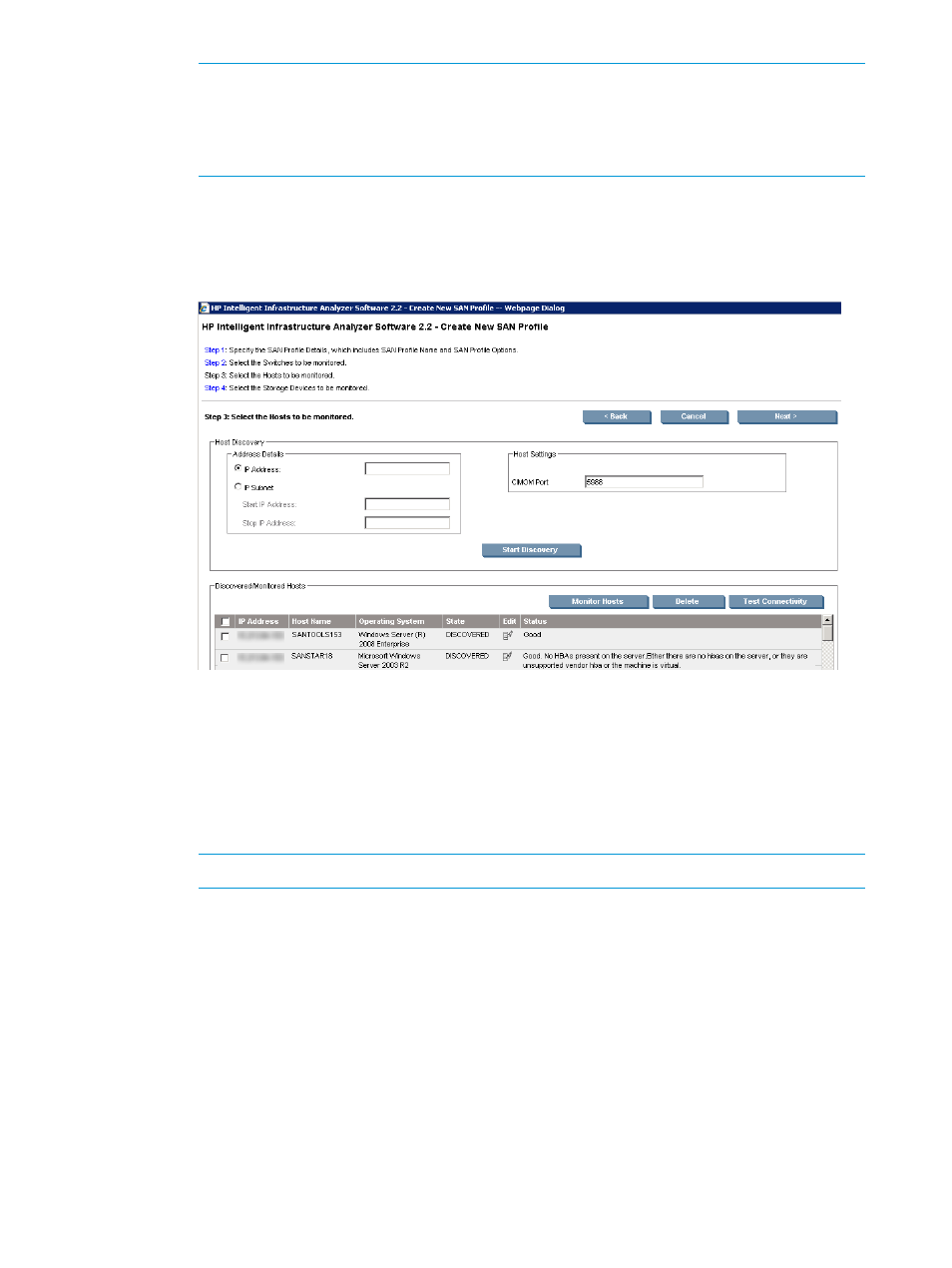
NOTE:
•
The Default value for Port is 5988.
•
While installing HP CIMServer on the remote host, and if the user has used a non
default port then, enter the same here.
3.
Click Start Discovery to start the discovery process.
4.
The discovered Hosts are displayed with the following details: IP Address, Host Name,
Operating System, State, Edit, and Status as shown in
Figure 8 Discovered Hosts
5.
Edit option is used to update Host details like port.
6.
Select the check box of the discovered Hosts to perform one of these actions:
•
Click on Monitor Hosts to perform the data collection, monitoring, and SFP
diagnostics.
•
Delete—Removes the components from the profile.
•
Test connectivity—Tests the network connectivity of the components.
NOTE:
See
.
20
Using HP IIAS
This manual is related to the following products:
