Managing san profiles – HP Intelligent Infrastructure Analyzer Software User Manual
Page 17
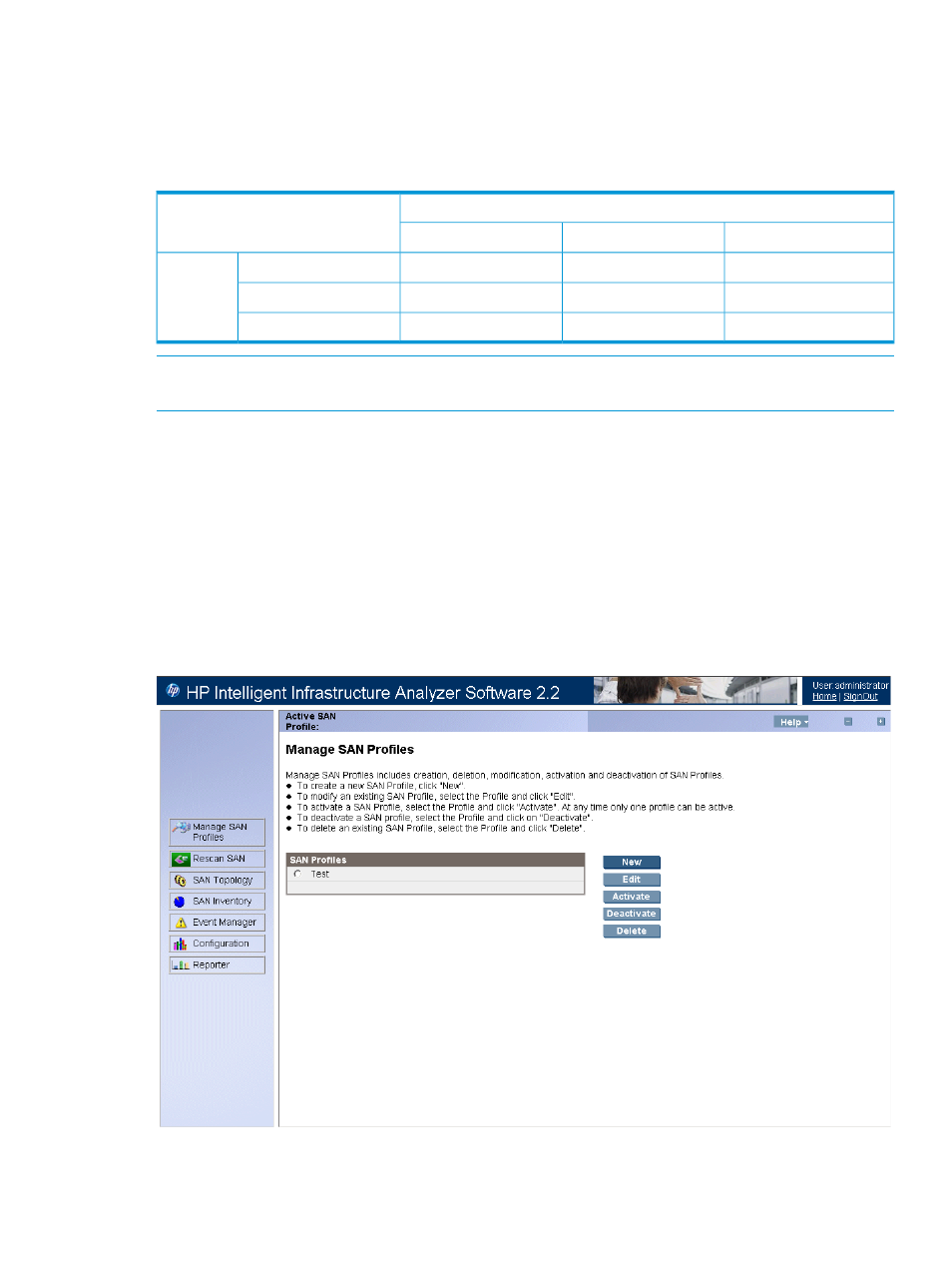
•
HP 3PAR SMI-S provider must be running on the storage device.
•
SFP diagnostics can happen only for those virtual machines (supported OS platforms as per
the
) that have direct connection with the HBA. Other virtual
machines can only be discovered.
Table 3 Vendors and supported protocol
Protocol
Telnet
SMI-S
SNMP
Yes
No
Yes
B-series
Vendor
No
Yes
Yes
H-series
No
No
Yes
5900
NOTE:
Telnet connection for a B-Series switch is on a need basis. Hence, related events are
displayed only when a telnet connection is attempted.
Managing SAN Profiles
In the Manage SAN Profiles page, you can perform the following tasks:
•
Click New—To create a new SAN profile.
•
Click Edit—To modify an existing SAN profile.
•
Click Activate—To activate a SAN profile.
•
Click Deactivate—To deactivate an active SAN profile.
•
Click Delete—To delete an existing SAN profile.
Figure 6 Manage SAN Profiles
Creating new SAN profile for monitoring switches, hosts, and storage devices
To create a new SAN profile:
Using HP IIAS
17
