San inventory, Switches inventory summary view, Switch detailed inventory – HP Intelligent Infrastructure Analyzer Software User Manual
Page 28
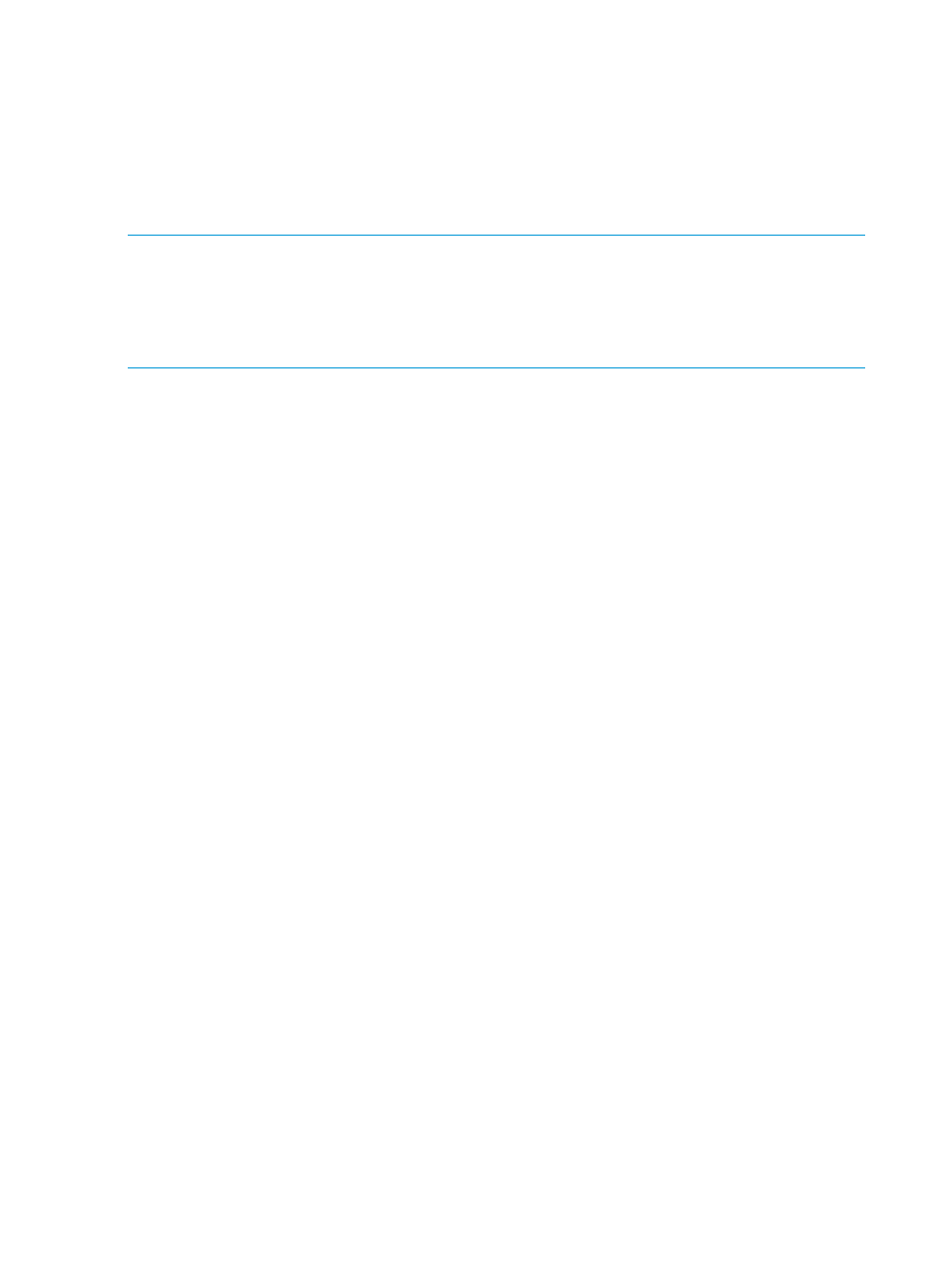
SAN Inventory
Displays an Inventory summary page with four tabs:
•
Switches
•
Hosts and its HBAs
•
Storage devices
•
Unknown devices
NOTE:
•
When you log into HP IIAS , inventory will be displayed only after one complete DC cycle.
To obtain inventory immediately you can click on Rescan.
•
SAN Inventory page displays the information about the Inferred Host end points, Unknown
devices and Inferred Storage devices based on the data collected from the switch.
Switches Inventory summary view
The Switches Inventory Summary View displays the following information about a switch component:
•
Component name
•
IP address
•
Vendor
•
Model
•
Firmware version
•
Ports (In-Use/Total)
•
Description
Switch detailed inventory
Click the component name to view the detailed inventory as shown in the figure below.
28
Using HP IIAS
