Edit san profile – HP Intelligent Infrastructure Analyzer Software User Manual
Page 21
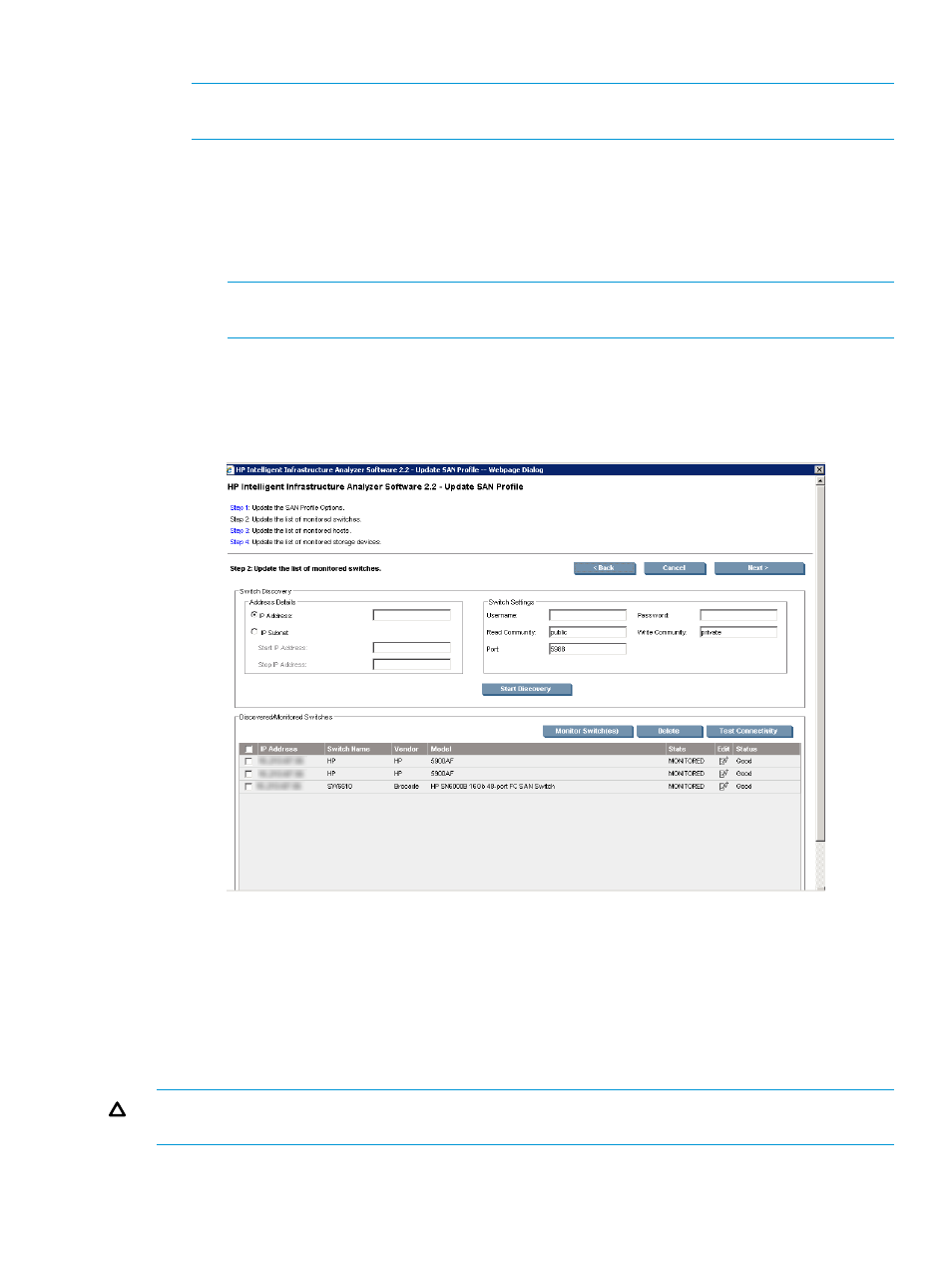
5.
For the storage devices to be monitored:
NOTE:
For information on storage device states (Discovered, Monitored and Inferred), see
1.
Enter the storage device details:
a.
Enter the IP details in the IP Address text box.
OR
b.
Enter the IP subnet details in the IP Subnet text box.
2.
Under Storage Device Settings, enter the Username, password and, CIMOM port details.
NOTE:
The Default value for CIMOM port is 5988 and the user must have browse
facility.
3.
Click Start Discovery to start the discovery process.
4.
The discovered Storage devices are displayed with the following details: IP Address,
Storage device Name, Model, State, Edit, and Status as shown in
Figure 9 Discovered storage devices
Edit SAN profile
To modify a profile:
1.
Select the existing profile in the Manage SAN Profiles page.
2.
Click Edit. The Update SAN Profile page is displayed in a separate window.
3.
Change the profile and follow the
“Creating new SAN profile for monitoring switches, hosts,
and storage devices” (page 17)
procedure (step: 2 onwards).
CAUTION:
Modifying Data Collection Frequency may result in loss of monitored data and also
may result in delayed SFP diagnostic by few DC cycles depending on the frequency modified.
Using HP IIAS
21
