Hp iias navigation menus, Using hp iias, Prerequisites for discovery – HP Intelligent Infrastructure Analyzer Software User Manual
Page 16
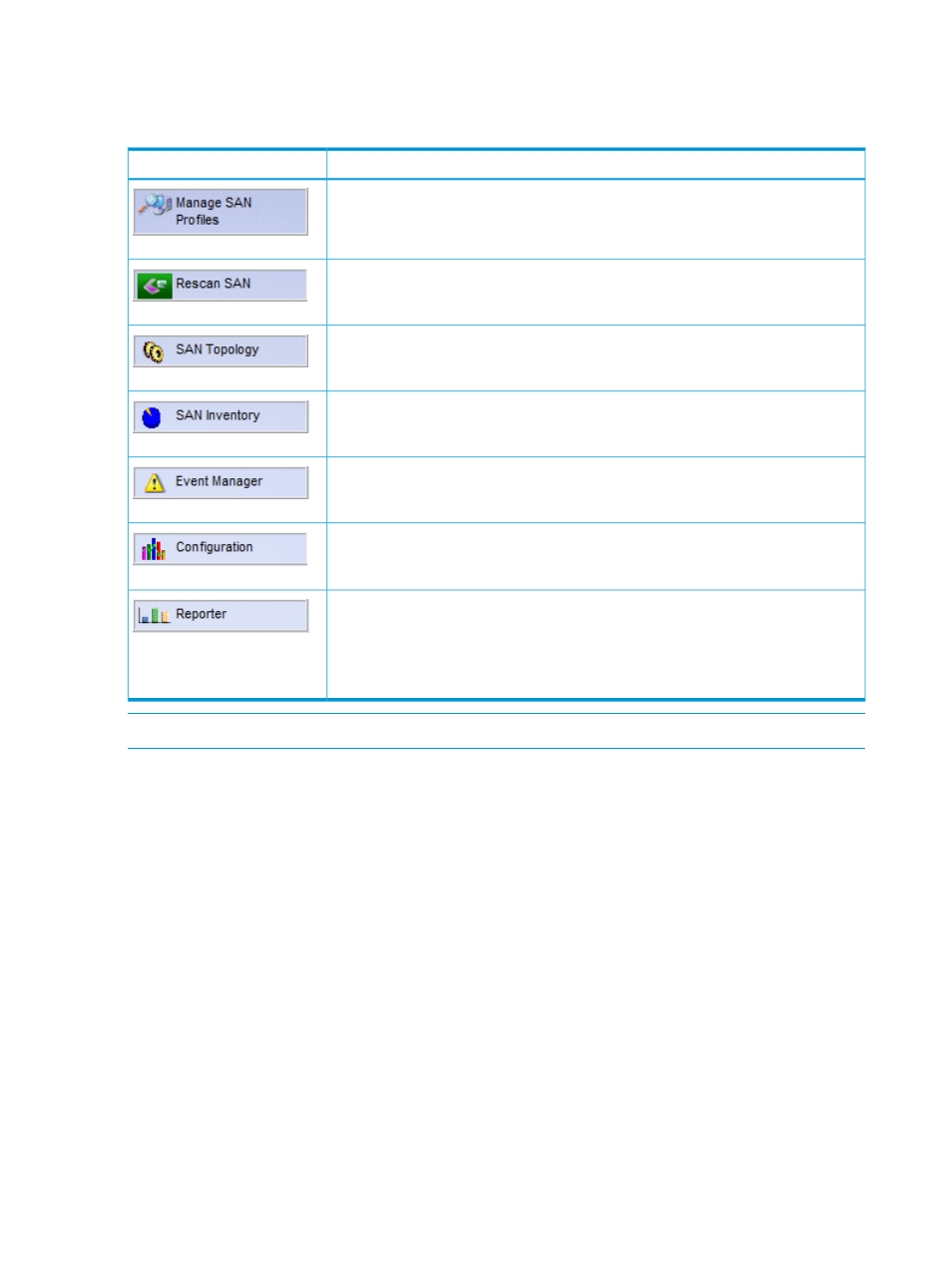
HP IIAS navigation menus
lists the navigation menu items.
Table 2 Navigation menus
Functionality
Menu
Includes creation, deletion, modification, activation, and deactivation of SAN profiles.
Initiate a
for the active profile.
Graphically depicts in real-time, the topology of the SAN being monitored.
Displays detailed inventory information for the discovered SAN components (such as
Switches, Hosts, Host End points, Storage devices, and Unknown devices).
Manages events and diagnostic logs.
Allows to change the product configuration settings for HP IIAS .
Generates Current report for active profile, and Historical reports for any profile. The
information in each report includes SAN inventory, SAN topology, Events, and
Diagnostics.
NOTE:
Creation of historical reports can take time, depending on the parameters
specified.
NOTE:
Do not click the browser Back button, it will go back to the login page.
Using HP IIAS
This section describes how to use HP IIAS , and discusses the following topics:
•
“Managing SAN Profiles” (page 17)
•
•
•
•
•
•
Prerequisites for discovery
•
Switches, Hosts, and Storage devices must have IPv4 addresses for discovery and data
collection.
•
HP IIAS CIM Server must be installed on Hosts (with 8Gb/16Gb HP branded Qlogic HBAs).
16
Using HP IIAS
