HP XP RAID Manager Software User Manual
Page 135
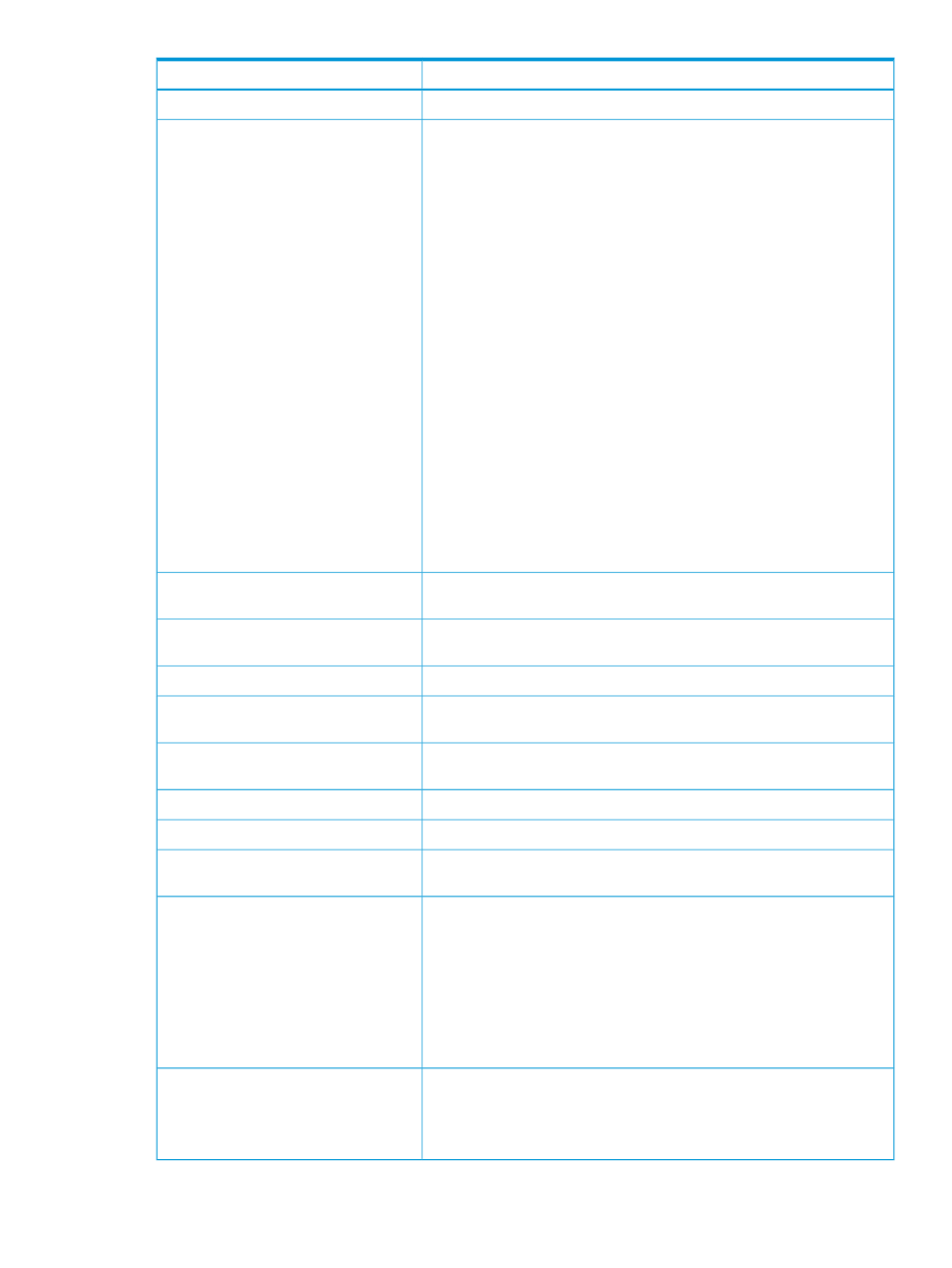
Probable causes and recommended action
Export Tool messages
The specified value is invalid. Specify a correct value.
Invalid value: "value"
An attempt to log into SVP failed. Probable causes are:
Login failed
1. An incorrect operand is used for the svpip subcommand.
2. An incorrect operand is used for the login subcommand.
3. The specified user ID is used by another person, and the person is being
logged in.
4. Currently, one of the following windows is in use by another user:
•
Usage Monitor window of Continuous Access Synchronous
•
Usage Monitor window of Continuous Access Journal
•
Auto LUN V2 window
•
Performance Control window
5. Currently, another user is running the Export Tool.
If the error is not caused by the conditions listed above, see
.
If the error is caused by the fourth or fifth condition listed above, take one
of the following actions:
•
Ask the other user to close the Usage Monitor window of Continuous
Access Synchronous, the Usage Monitor window of Continuous Access
Journal, the Auto LUN V2 window, or the Performance Control window.
•
Ask the other user to log off.
•
Wait for the other user to quit the Export Tool.
The command file is not specified. Specify the name of the command file
correctly.
Missing command file
No operand is specified in the group subcommand. Specify operands for
the subcommand.
Missing group name
No host name is specified. Specify a host name.
Missing host name
No directory is specified for saving files. Specify the directory for saving
files.
Missing output directory
The Export Tool cannot find the user ID, which is used to log into SVP.
Specify the password.
Missing password
The svpip subcommand is not used. Use the svpip command.
Missing svpip
Specify the time range.
Missing time range
The Export Tool cannot find the user ID, which is used to log into SVP.
Specify the user ID.
Missing user ID
The value is outside the range.
Out of range: range
If the short-range subcommand or the long-range subcommand is used,
specify a value within the range from the monitoring start time to the
monitoring end time.
Note: For values for narrowing the stored period using the long-range
subcommand, see
If the set subcommand is used with the switch operand, specify a value
within the range of 1 to 15.
The user ID does not have the required permission.
Permission Denied.
The user ID needs to have at least one of permissions for Performance
Monitor, Continuous Access Synchronous, Continuous Access Synchronous
Z, Continuous Access Journal, and Continuous Access Journal Z.
Troubleshooting the Export Tool
135
