Help – HP XP RAID Manager Software User Manual
Page 115
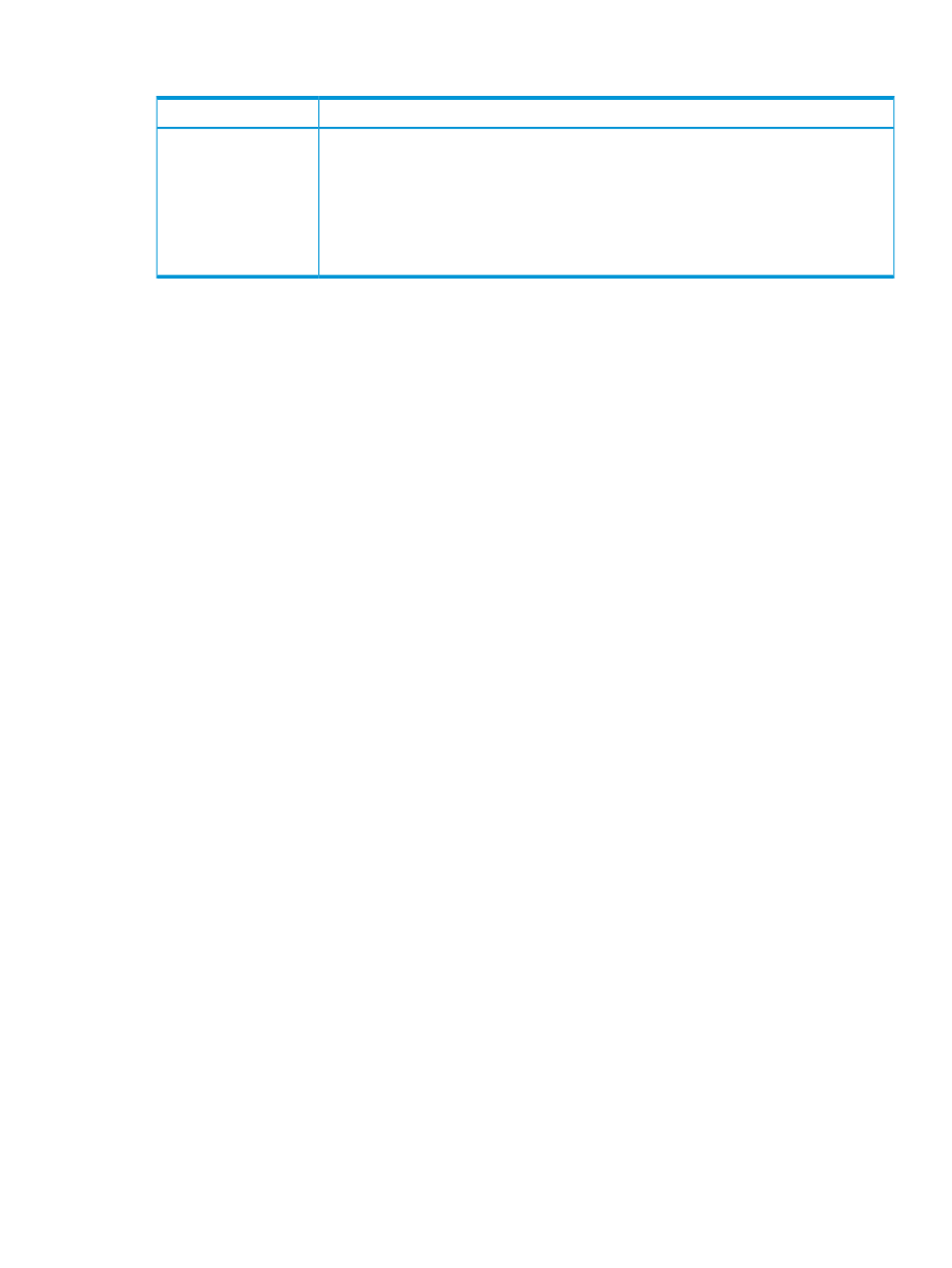
Operands
Description
Operand
To start monitoring, specify the gathering interval (interval of collecting statistics) of monitoring
data at m. Specify a value between 1 and 15 in minutes. m is the gathering interval in short
switch={m|off}
range monitoring by Performance Monitor. The gathering interval in long range is fixed to
15 minutes.
To end monitoring, specify off.
If this operand is omitted, the set subcommand does not make settings for starting or ending
monitoring.
Examples
The following command file saves port statistics and then ends monitoring ports:
svpip 158.214.135.57 login expusr passwd show group Portshort
-range 201204010850:201204010910
applyset switch=off
The following command file starts monitoring remote copy operations. The sampling time interval
is 10 minutes:
svpip 158.214.135.57 login expusr passwd set switch=10
help
Description
The help subcommand displays the online help for subcommands.
If you want to view the online help, it is recommended that you create a batch file and a command
file that are exclusively used for displaying the online help. For detailed information, see the
following Example.
Syntax
help
Example
In this example, a command file (cmdHelp.txt) and a batch file (runHelp.bat) are created in the
c:\export
directory on a Windows system:
•
Command file (c:\export\cmdHelp.txt):
help
•
Batch file (c:\export\runHelp.bat):
java -classpath
"./lib/JSanExport.jar;./lib/JSanRmiApiEx.jar;./lib/JSanRmiServerUx.jar"
-Xmx536870912 -Dmd.command=cmdHelp.txt -Dmd.logpath=log
sanproject.getmondat.RJMdMain
In the preceding script,
In this example, you must do one of the following to view the online Help:
•
Double-click runHelp.bat.
•
Go to the c:\export directory at the command prompt, enter runHelp or runHelp.bat,
and then press Enter.
Export Tool command reference
115
