Connection to windows 98, Connection to windows 2000 – HP Optical Jukeboxes User Manual
Page 22
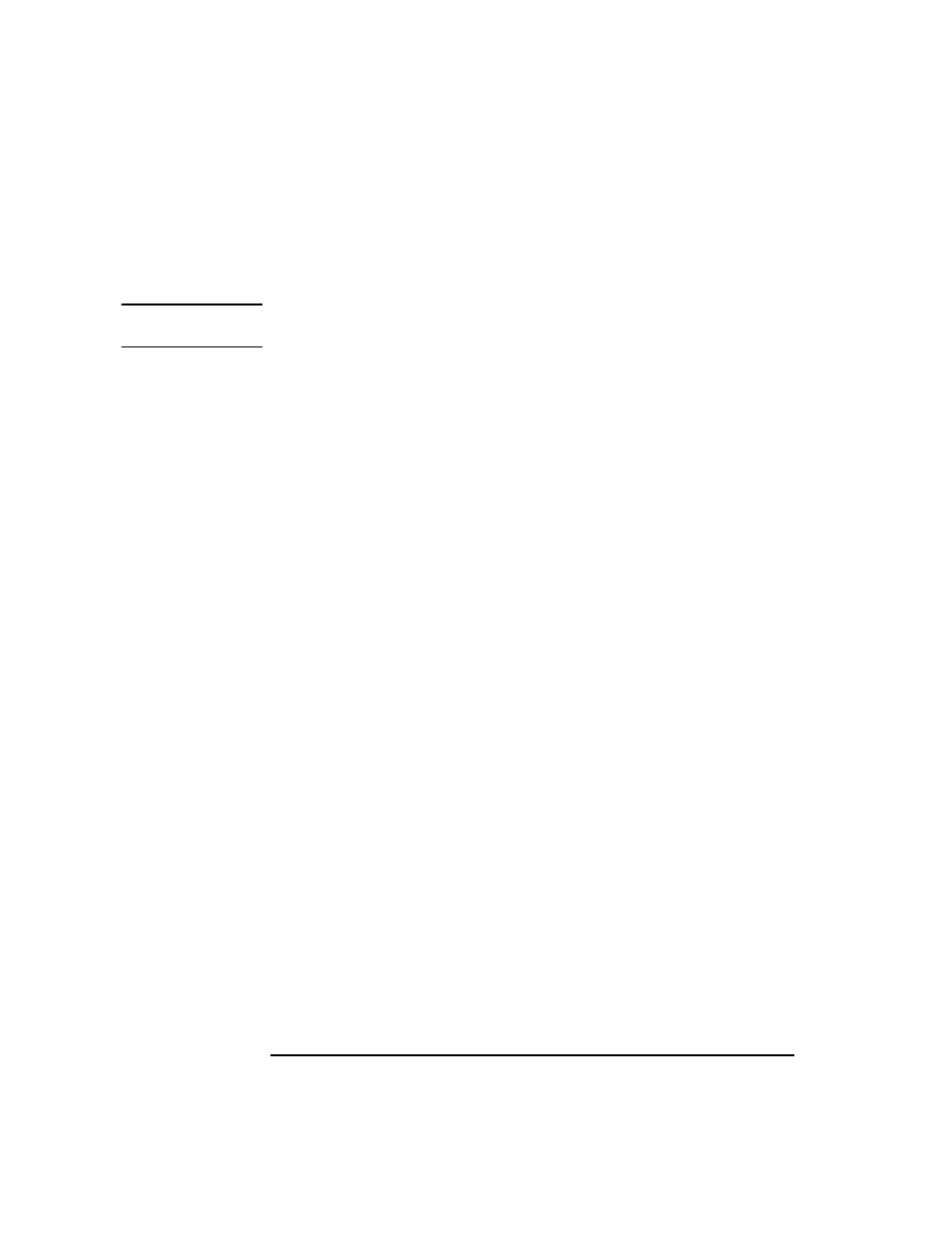
1-10
Chapter 1
Setting up the Disk Drive
Connecting the Drive to Your System
Connecting the Drive Using Native Operating System
Drivers
NOTE
To use 9.1 Gbyte disks, your operating system must support 4,096 byte-per-sector
media.
Connection to Windows 98
Ensure that power is applied to the drive before applying power to the host
computer. Then do the following steps:
1. Place an optical disk cartridge into the drive.
2. Double click on MY COMPUTER.
3. Right mouse click on the REMOVABLE DISK icon.
4. In the Format dialog box, select FULL under the FORMAT TYPE heading.
5. Under OTHER OPTIONS, enter a disk label name if desired (ex. Backup).
6. Select START. A dialog box displays warning you that a large amount of disk
space will be erased. Click OK.
7. Click CLOSE when the FORMAT RESULTS dialog box displays.
8. Close the dialog box. You are now able to read, write, and erase data on your
disk.
Connection to Windows 2000
Ensure that power is applied to the drive before applying power to the host
computer. Then do the following steps:
1. Place an optical disk cartridge into the drive.
2. Double click on MY COMPUTER.
3. Right mouse click on the REMOVABLE DISK icon.
4. In the Format dialog box, select FULL under the FORMAT TYPE heading.
5. Under OTHER OPTIONS, enter a disk label name if desired (ex. Backup).
6. Select START. A dialog box displays warning you that a large amount of disk
space will be erased. Click OK.
7. Click CLOSE when the FORMAT RESULTS dialog box displays.
