Basic configuration, Logging in to the cli – HP Virtual Connect 1.10Gb-F Ethernet Module for c-Class BladeSystem User Manual
Page 77
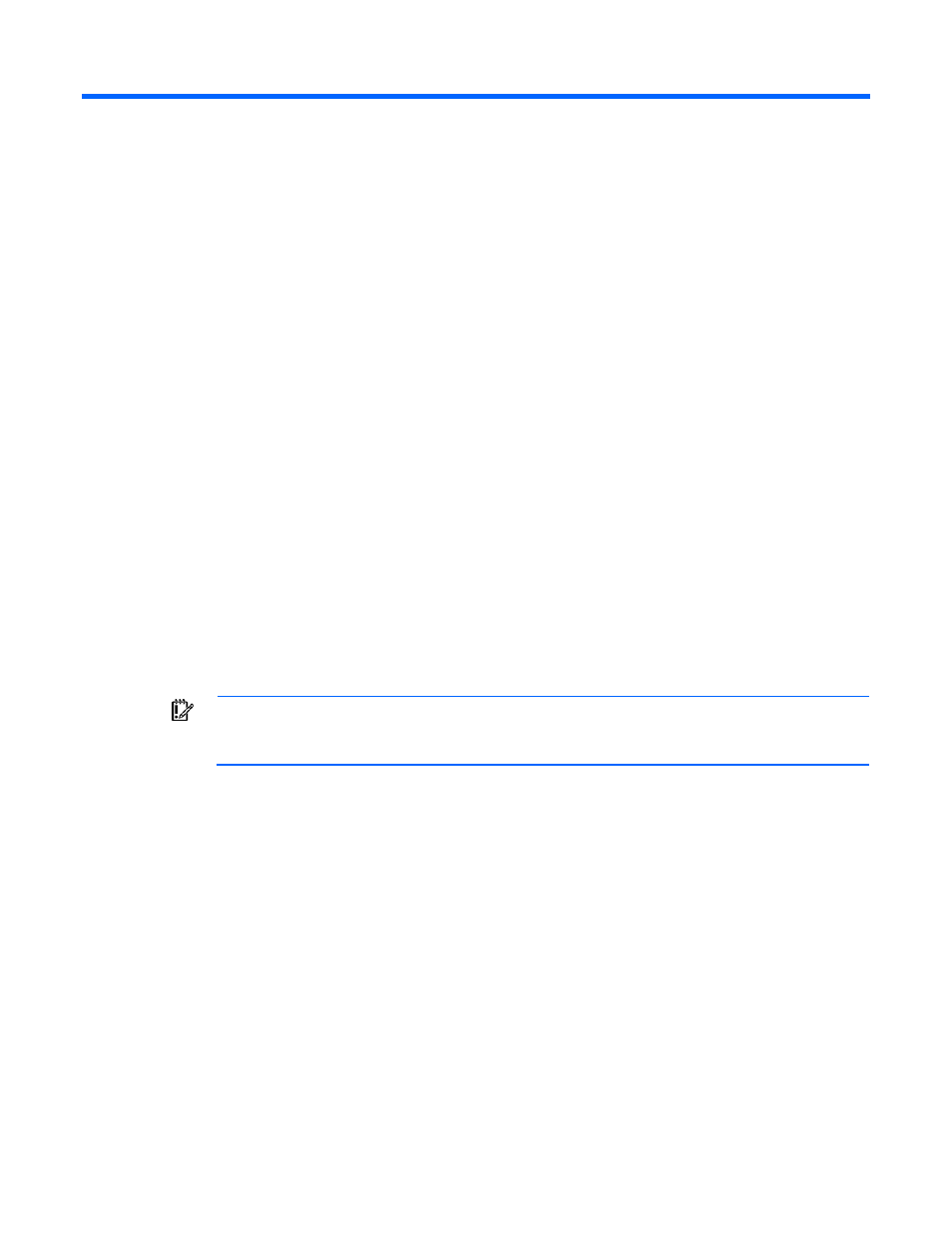
Configuring the Virtual Connect domain using the CLI 77
Configuring the Virtual Connect domain using
the CLI
Basic configuration
A Virtual Connect domain consists of an enclosure and a set of associated modules and server blades that
are managed together by a single instance of the Virtual Connect Manager. The Virtual Connect domain
contains specified networks, server profiles, and user accounts that simplify the setup and administration
of server connections. Establishing a Virtual Connect domain enables administrators to upgrade, replace,
or move servers within their enclosures without changes being visible to the external LAN/SAN
environments.
Before getting started, perform the following tasks:
•
Verify that the HP Onboard Administrator is running the latest firmware (must be at least v2.20 or
later).
•
Locate the Default Network Settings label attached to the HP 1/10Gb VC-Enet module in
interconnect module bay 1 and note the following information:
o
DNS name
o
User name
o
Password
•
Connect any Ethernet module stacking cables
IMPORTANT:
After a CLI command is issued, it can take up to 90 seconds before
configuration changes are stored in persistent memory. Disruptive actions such as powering
cycling an I/O module within this time window can result in lost configuration changes.
The following sections provide the necessary steps to set up a basic domain.
For detailed information on a particular command, see "Managed elements (on page
Logging in to the CLI
The Virtual Connect Manager CLI can be accessed remotely through any SSH session ("
•
SSH
>ssh 192.168.0.120
login as: Administrator
password:
•
Local User Authentication using default Administrator login credentials
>ssh 192.168.0.120
login as: Administrator
- Virtual Connect 8Gb 20-port Fibre Channel Module for c-Class BladeSystem Virtual Connect Flex-10 10Gb Ethernet Module for c-Class BladeSystem 1.10GB Virtual Connect Ethernet Module for c-Class BladeSystem 4GB Virtual Connect Fibre Channel Module for c-Class BladeSystem Virtual Connect 4Gb Fibre Channel Module for c-Class BladeSystem Virtual Connect 8Gb 24-port Fibre Channel Module for c-Class BladeSystem
