Requirements and restrictions, One-to-one volume copy operations, Logical unit (lu) types – HP XP Continuous Access Software User Manual
Page 31
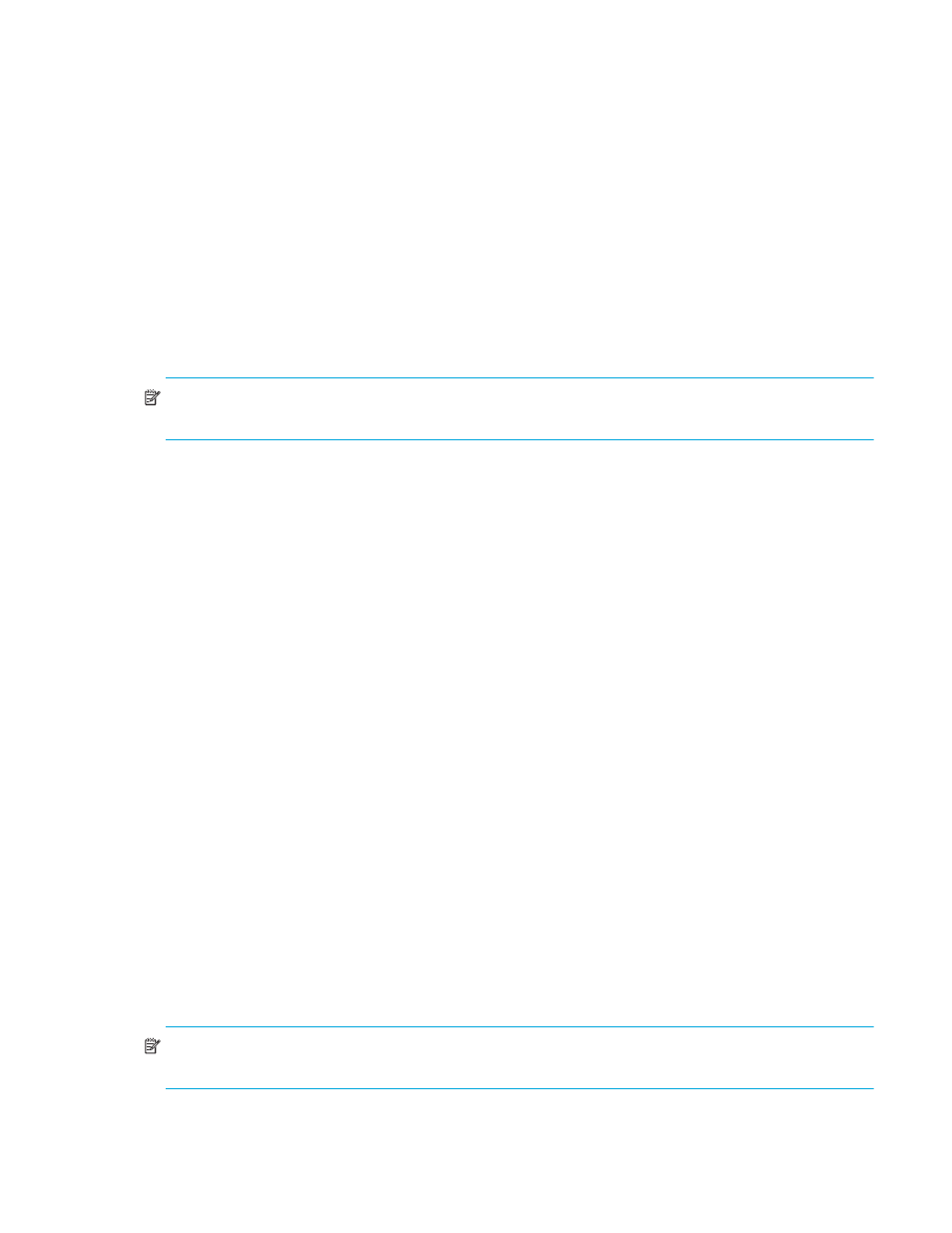
Continuous Access XP user guide for the XP1024/XP128
31
• For distances greater than 11 km, approved third-party channel extender (or DWDM) products
and telecommunications lines
•
Remote copy connections – serial:
• Multimode serial interface (ESCON) cables at both the MCU and RCU.
• For distances from 3 km to 43 km (1.9 to 26.7 miles), single-mode serial interface cables with
ESCON directors (ESCDs) and/or ESCON repeaters.
• For distances greater than 9 km (5.6 miles), extended distance facility (XDF) provided by the
ESCDs and/or ESCON repeaters.
• For distances greater than 43 km (26.7 miles), approved third-party channel extender products
and telecommunications lines. Long-distance solutions are provided based on user requirements
and workload characteristics. Usage of channel extenders may require additional disk array
configuration.
•
Command View XP management station or XP Remote Web Console: Web-based GUI for Continuous
Access XP and license keys. You can access XP Remote Web Console directly from the disk array or
through Command View XP.
NOTE:
You must operate Command View XP or XP Remote Web Console in Modify mode to perform
Continuous Access XP operations. In view mode, you can only view Continuous Access XP information.
Requirements and restrictions
Continuous Access XP has the following requirements and restrictions:
•
One-to-one volume copy operations
•
Logical unit (LU) type (also called device emulation or type)
•
Consistency groups
•
Accessing Continuous Access XP P-VOLs and S-VOLs
•
Cache and NVS
•
Host failover software
•
Duplicate volume
•
Host system crash
One-to-one volume copy operations
Continuous Access XP requires a one-to-one relationship between logical volumes of volume pairs. A
volume (LU) can only be assigned to one Continuous Access XP pair at a time. Continuous Access XP does
not support operations in which one P-VOL is copied to more than one S-VOL or more than one P-VOL is
copied to one S-VOL. Because Continuous Access XP operates on logical volumes rather than files,
multivolume files require special attention. For complete duplication and recovery of a multivolume file
(such as a large database file spanning several volumes), ensure that all volumes of the file are copied to
Continuous Access XP S-VOLs, and use Continuous Access XP Asynchronous to ensure update sequence
consistency across this group of S-VOLs.
Logical unit (LU) types
Continuous Access XP supports basic LU types that can be configured on the disk array. Continuous
Access XP displays the LU type of P-VOLs and S-VOLs. A Continuous Access XP pair must consist of LUs of
the same type and capacity (for example, OPEN-3 to OPEN-3). Mainframe volumes (for example,
3390-3A/B/C, 3380-KA/B/C) cannot be assigned to Continuous Access XP pairs.
NOTE:
Contact your HP account support representative for the latest information on supported devices
for your platform.
Continuous Access XP supports the LU Size Expansion (LUSE) feature of the disk array, which configures
expanded LUs using two or more contiguous LDEVs (up to 36). If two LUSE volumes are paired with
