Dl185 g5 hardware components, Dl185 g5 front panel, Dl185 g5 front panel components – HP ProLiant DL160 G5 Storage-Server User Manual
Page 40
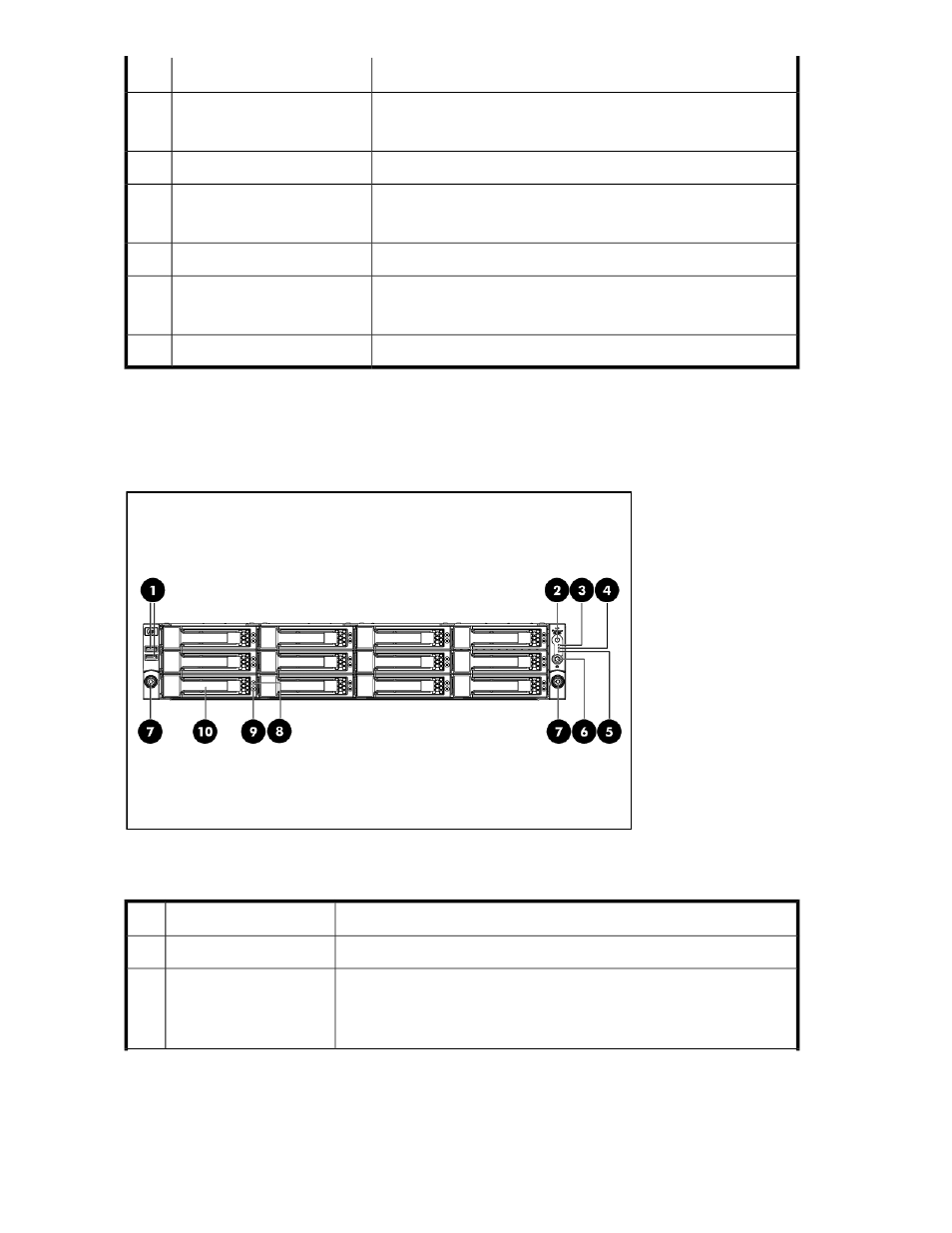
Status
Description
Item
Blue = Activated
Off = Deactivated
UID LED button
10
N/A
VGA port
11
Flashing green = Ongoing network activity
Green = Existing network link
HP LO100i Management LAN
Port
12
N/A
USB 2.0 ports
13
Green = 10/100 Mbps connection
Orange = 1000 Mbps connection
GbE LAN port for
NIC1/Management
14
N/A
PS/2 keyboard port (purple)
15
DL185 G5 hardware components
The following figures show components, controls, and indicators located on the front and rear panels
of the DL185 G5.
Figure 8 DL185 G5 front panel
Table 11 DL185 G5 front panel components
Status
Description
Item
N/A
USB 2.0 ports
1
Blue = Activated
Flashing = System remotely managed
Off = Deactivated
Unit identification (UID)
button
2
Server components
40
This manual is related to the following products:
