Physical configuration, Hp proliant raid configurations – HP ProLiant DL160 G5 Storage-Server User Manual
Page 21
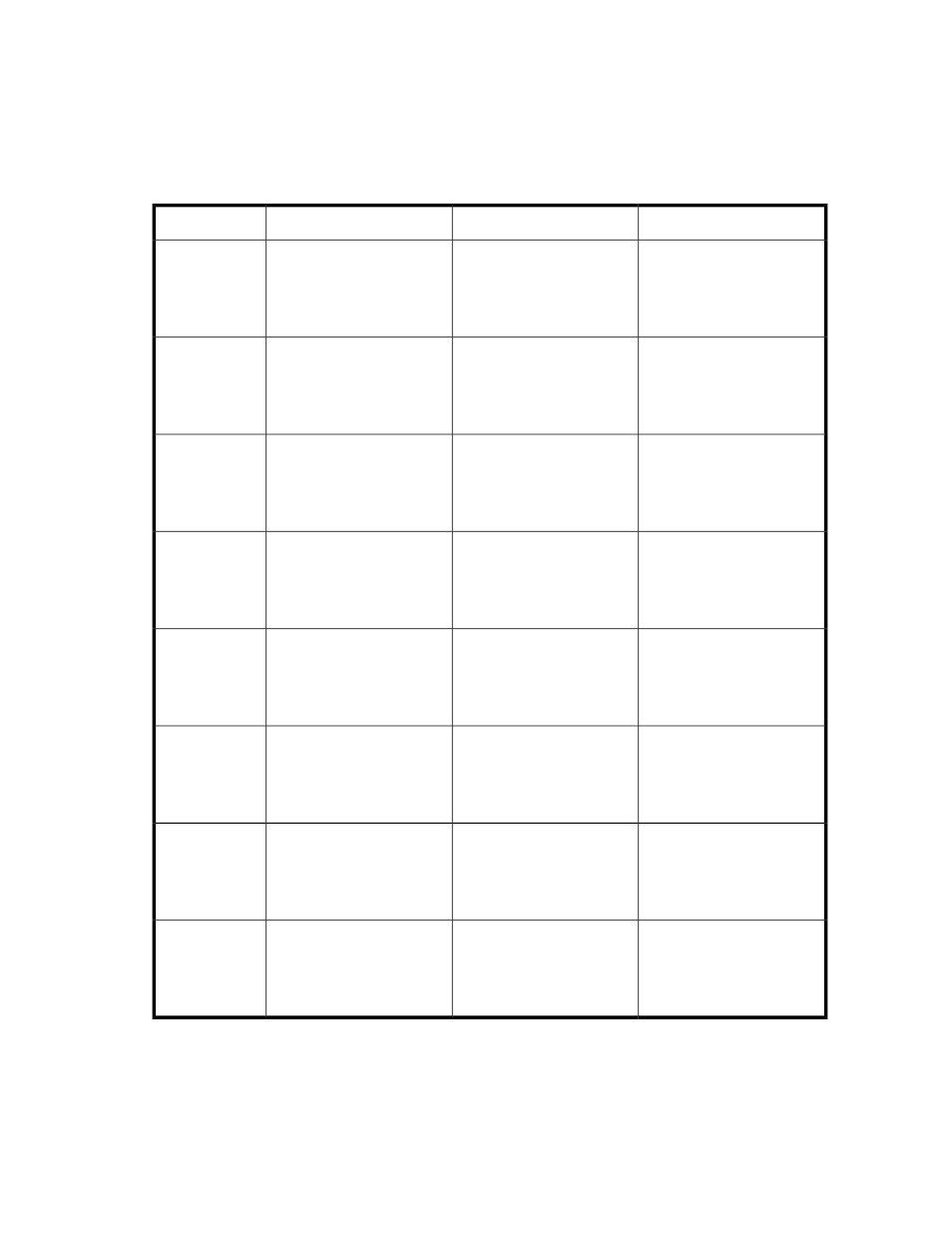
Physical configuration
The logical disks reside on physical drives as shown in “
HP ProLiant RAID configurations
The DON'T ERASE volume contains an image that is deployed onto the OS partition during system
installation.
Table 4 HP ProLiant RAID configurations
Logical Disk 3 — n
Logical Disk 2
Logical Disk 1
Server model
N/A
•
Data Volume
•
RAID 1
•
Physical Drives 1–2
•
Operating System
Volume
•
RAID 1
•
Physical Drives 1–2
ML110 G5 (2
HDD 320 GB
SATA)
•
Data Volume
•
RAID 5
•
Physical Drives 1–4
•
DON'T ERASE Volume
•
RAID 5
•
Physical Drives 1–4
•
Operating System
Volume
•
RAID 5
•
Physical Drives 1–4
•
ML110 G5
(4 HDD)
•
DL160 G5
N/A
•
DON'T ERASE Volume
•
RAID 1
•
Physical Drives 1–2
•
Operating System
Volume
•
RAID 1
•
Physical Drives 1–2
DL185 G5
(2HDD)
•
Data Volume
•
RAID 5
•
Physical Drives 3–8
•
DON'T ERASE Volume
•
RAID 1
•
Physical Drives 1–2
•
Operating System
Volume
•
RAID 1
•
Physical Drives 1–2
DL185 G5
(8HDD)
•
Data Volume
•
RAID 5 (SAS models);
RAID 6 (SATA models)
•
Physical Drives 3–12
•
DON'T ERASE Volume
•
RAID 1
•
Physical Drives 1–2
•
Operating System
Volume
•
RAID 1
•
Physical Drives 1–2
DL185 (12
HDD)
N/A
•
DON'T ERASE Volume
•
RAID 1+0
•
Physical Drives 1–2
•
Operating System
Volume
•
RAID 1+0
•
Physical Drives 1–2
DL380 G5
•
Data Volume
•
RAID 5
•
Physical Drives 1–8
•
DON'T ERASE Volume
•
RAID 5
•
Physical Drives 1–8
•
Operating System
Volume
•
RAID 5
•
Physical Drives 1–8
DL380 G5 1.16
TB SAS
N/A
•
DON'T ERASE Volume
•
RAID 1+0
•
Physical Drives 1–2
•
Operating System
Volume
•
RAID 1+0
•
Physical Drives 1–2
DL585 G2
HP ProLiant Storage Server
21
