Using the integrated lights-out 2 method – HP ProLiant DL160 G5 Storage-Server User Manual
Page 29
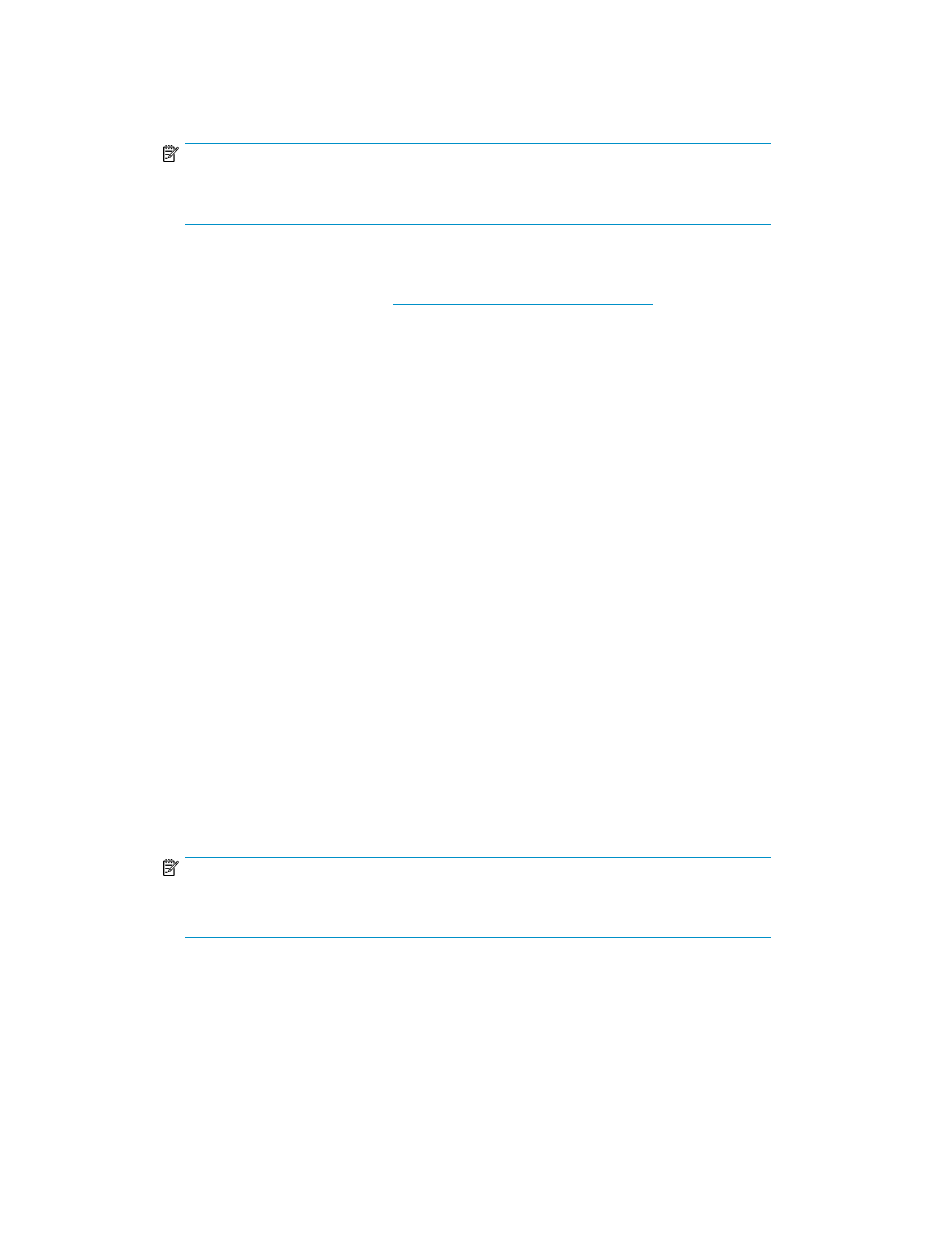
7.
Access the HP ProLiant Storage Server using the LO100 Remote Console functionality. Log on to
the HP ProLiant Storage Server with the default user name administrator and the password
hpinvent
. The HP ProLiant Storage Server Management console starts automatically.
NOTE:
When the Remote Console feature is enabled, you can get access to the storage server's
login screen.
The Lights-Out 100 port comes with factory default settings, which the administrator can change. See
the HP ProLiant Lights-Out 100 Remote Management User Guide for information about changing these
settings. To obtain this guide, go to
vigate to the servers
section, and select Server management. In the Server Management Software section, select HP
Lights-Out 100i (LO100i) Software.
Using the Integrated Lights-Out 2 method
Integrated Lights-Out 2 (iLO 2) is HP's fourth generation of Lights-Out management technology that
allows you to perform virtually any system administrator or maintenance task remotely as if you were
using its keyboard; mouse; monitor; power button; and floppy, CD or USB key, whether or not the
server is operating. It is available in two forms, iLO 2 Standard and iLO 2 Advanced. iLO 2 Standard
provides basic system board management functions, diagnostics and essential Lights-Out functionality
on supported ProLiant servers. iLO 2 Advanced provides advanced remote administration functionality
as a licensed option, which is included with the ProLiant Storage Server.
The Integrated Lights-Out port on the storage server can be configured through the Rapid Startup
Wizard or through the iLO 2 ROM-Based Setup Utility (RBSU). SNMP is enabled and the Insight
Management Agents are preinstalled.
The HP iLO 2 management processor provides multiple ways to configure, update, operate, and
manage servers remotely. The HP ProLiant Storage Server comes preconfigured with iLO 2 default
factory settings including a default user account and password. These settings can be found on the
iLO 2 Default Network Settings tag on the front of the server. If iLO 2 is connected to a network
running DNS and DHCP, you can use it immediately without changing any settings.
For more information on using HP iLO 2, see the HP Integrated Lights-Out 2 User Guide.
To quickly set up iLO 2 using the default settings for iLO 2 Standard and iLO 2 Advanced features on
DL380 G5, and DL585 G2 Storage Servers, follow these steps:
1.
Ensure that a network cable is connected to the iLO 2 port located on the back of the storage
server.
NOTE:
This connection method is easiest when the connection is to a DHCP and DNS supported
network.
2.
If you are not using dynamic DHCP (IP addressing), you will need to input a static IP address by
using the direct attach method and the iLO 2 RBSU.
HP ProLiant Storage Server
29
