Configuring the server on the network, Before you begin, Server configuration worksheet – HP ProLiant DL160 G5 Storage-Server User Manual
Page 30
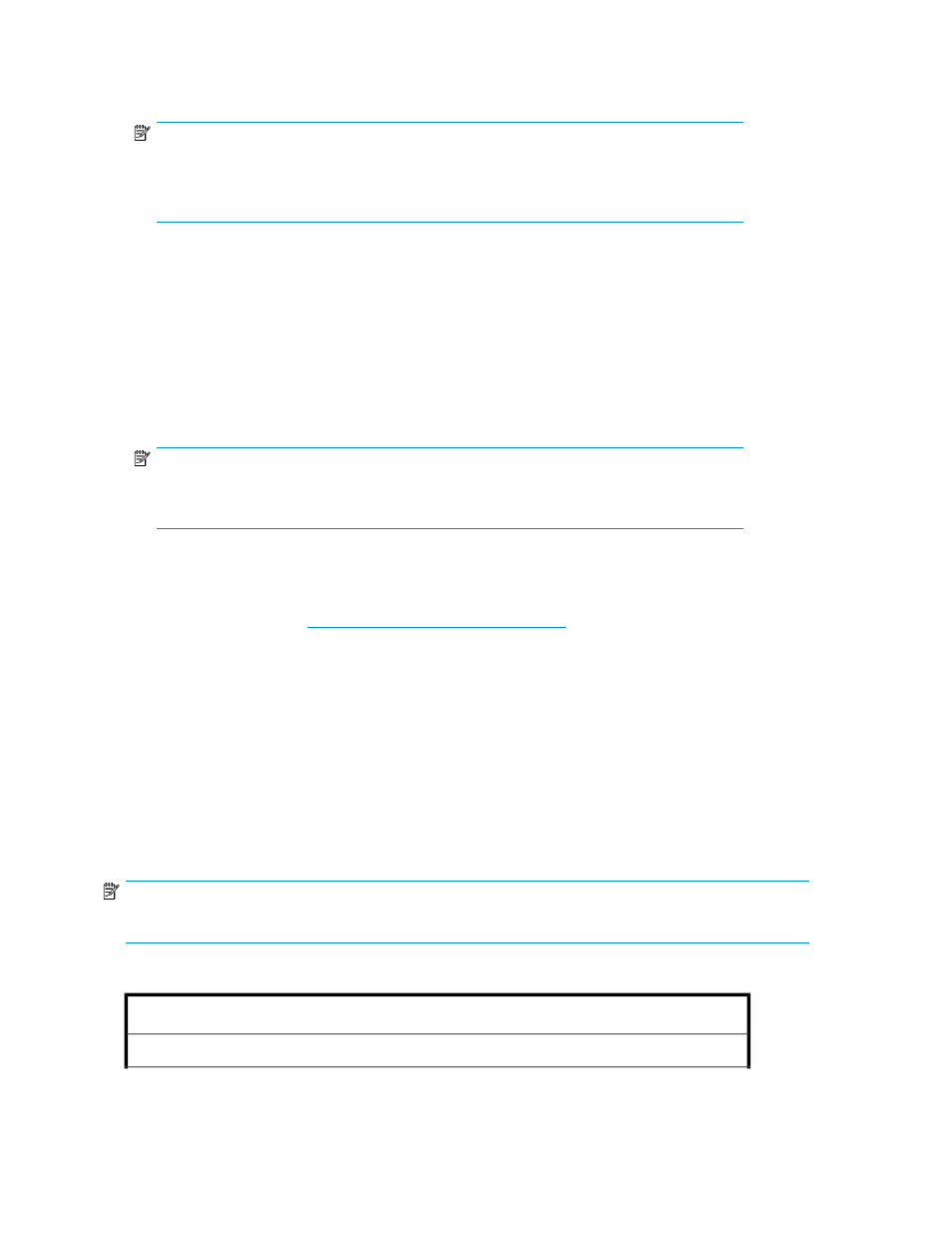
3.
Using the methods described in the HP Integrated Lights–Out 2 User Guide, connect to the iLO
2 port.
NOTE:
To find the default iLO 2 log on settings, see the iLO 2 Default Network Settings card attached
to your server. The default DNS, administrator name, and password needed to log on will
be on this card.
4.
If desired, you can change the default user name and password on the administrator account to
your predefined selections.
5.
Set up your user accounts, if using the local accounts feature.
6.
Activate iLO 2 advanced features by entering a license key from the included HP ProLiant Essentials
Integrated Lights-Out 2 Advanced Pack.
7.
Access the HP ProLiant Storage Server using the iLO 2 Remote Console functionality. Log on to
the HP ProLiant Storage Server with the default user name administrator and the password
hpinvent
. The HP ProLiant Storage Server Management console starts automatically.
NOTE:
When the Remote Console feature is enabled, you can get access to the storage server's
login screen.
The Integrated Lights-Out 2 port comes with factory default settings, which the administrator can
change. Administrators may want to add users, change SNMP trap destinations, or change networking
settings. See the HP Integrated Lights-Out 2 User Guide for information about changing these settings.
To obtain this guide, go to
, navigate to the servers section,
and select Server management. In the ProLiant Essentials Software section, select HP Integrated
Lights-Out 2 (iLO 2) Standard Firmware.
Configuring the server on the network
Before you begin
When first powering on the storage server you need to have some configuration data readily available
to complete the
Running the Rapid Startup Wizard
. Complete the
Server configuration worksheet
use the data collected to initialize the storage server.
NOTE:
Ensure you are logged into the HP ProLiant Storage Server as a local or domain administrator.
Table 5 Server configuration worksheet
Configuration Worksheet
Administrative Identity
Installing and configuring the server
30
