Chapter two – installation – HP Integrity NonStop H-Series User Manual
Page 16
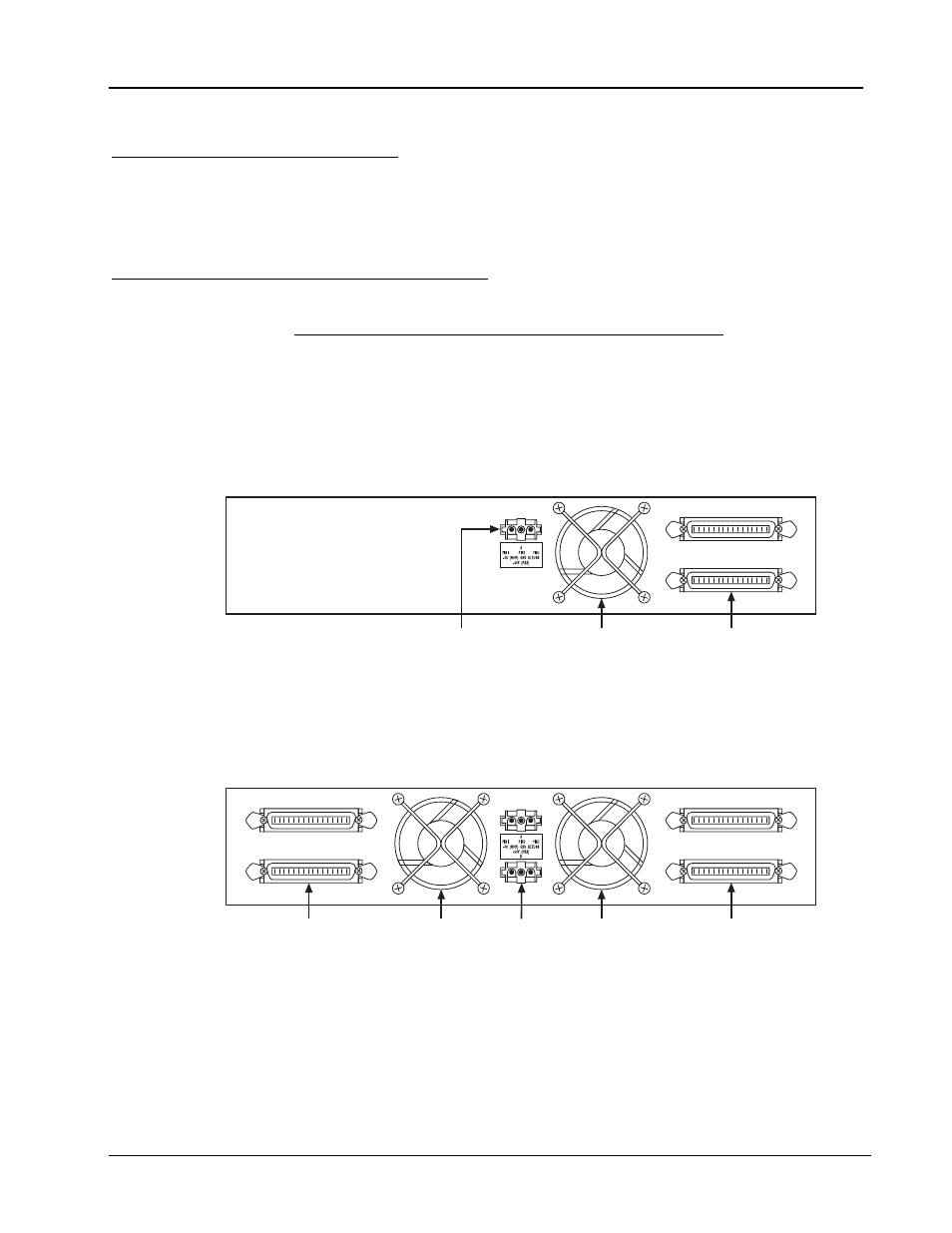
Chapter Two – Installation
Tandem 5142-xSE Rackmount Tape Subsystems User Guide
6
2.1
Unpacking the Subsystem
Carefully unpack and inspect the subsystem. Inspect the parts for possible damage. If damage is
observed, immediately notify the carrier and your vendor. Save the carton and packing materials in case
your need to ship your subsystem.
2.2
Installing the Tape Drive Subsystem
Note:
For instructions on installing the 5142-xSE in the Himalaya K2000SE Server, please refer to Tandem
publication 5142-xSE DAT Subsystem Installation for Himalaya K2000SE Servers (part number
142191).
2.2.1
Slide the 5142-xSE into the adapter bracket. Using the four 10-32 screws and washers
(provided), secure the 5142-xSE to the adapter bracket.
2.2.2
Connect the SCSI cable(s) to the host computer's SCSI port. Attach the other end of the SCSI
cable(s) to either of the subsystem's SCSI connectors.
5142-1SE Rear Panel
DRIVE A
SCSI
Connectors
Fan
DC
Power
Input
Connectors
5142-2SE Rear Panel
DRIVE B
DRIVE A
SCSI
Connectors
SCSI
Connectors
Fan
Fan
DC
Power
Input
Connectors
Figure 2
5142-xSE subsystem rear panel
