Solve problems, 6 solve problems, 6solve problems – HP LaserJet Pro M701 Printer series User Manual
Page 65
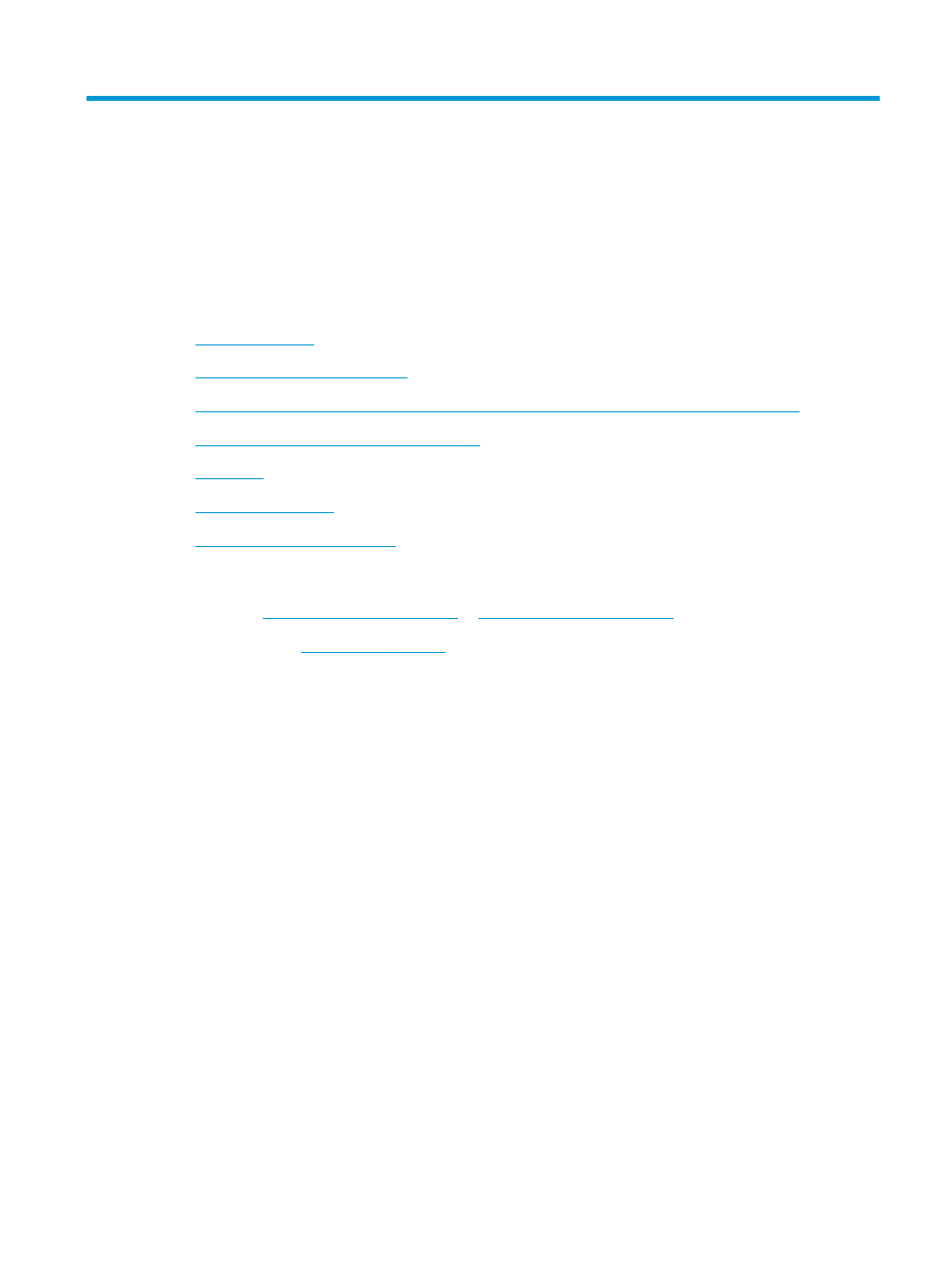
6
Solve problems
●
●
Restore the factory-set defaults
●
A “Cartridge is low” or “Cartridge is very low” message displays on the product control panel
●
Product does not pick up paper or misfeeds
●
●
●
For more information:
In the US,
Outside the US, go to
. Select your country/region. Click Troubleshooting. Enter the
product name, and then select Search.
HP's all-inclusive help for your product includes the following information:
●
Install and configure
●
Learn and use
●
Solve problems
●
Download software updates
●
Join support forums
●
Find warranty and regulatory information
ENWW
57
This manual is related to the following products:
