Load tray 3 (m706n model only) – HP LaserJet Pro M701 Printer series User Manual
Page 27
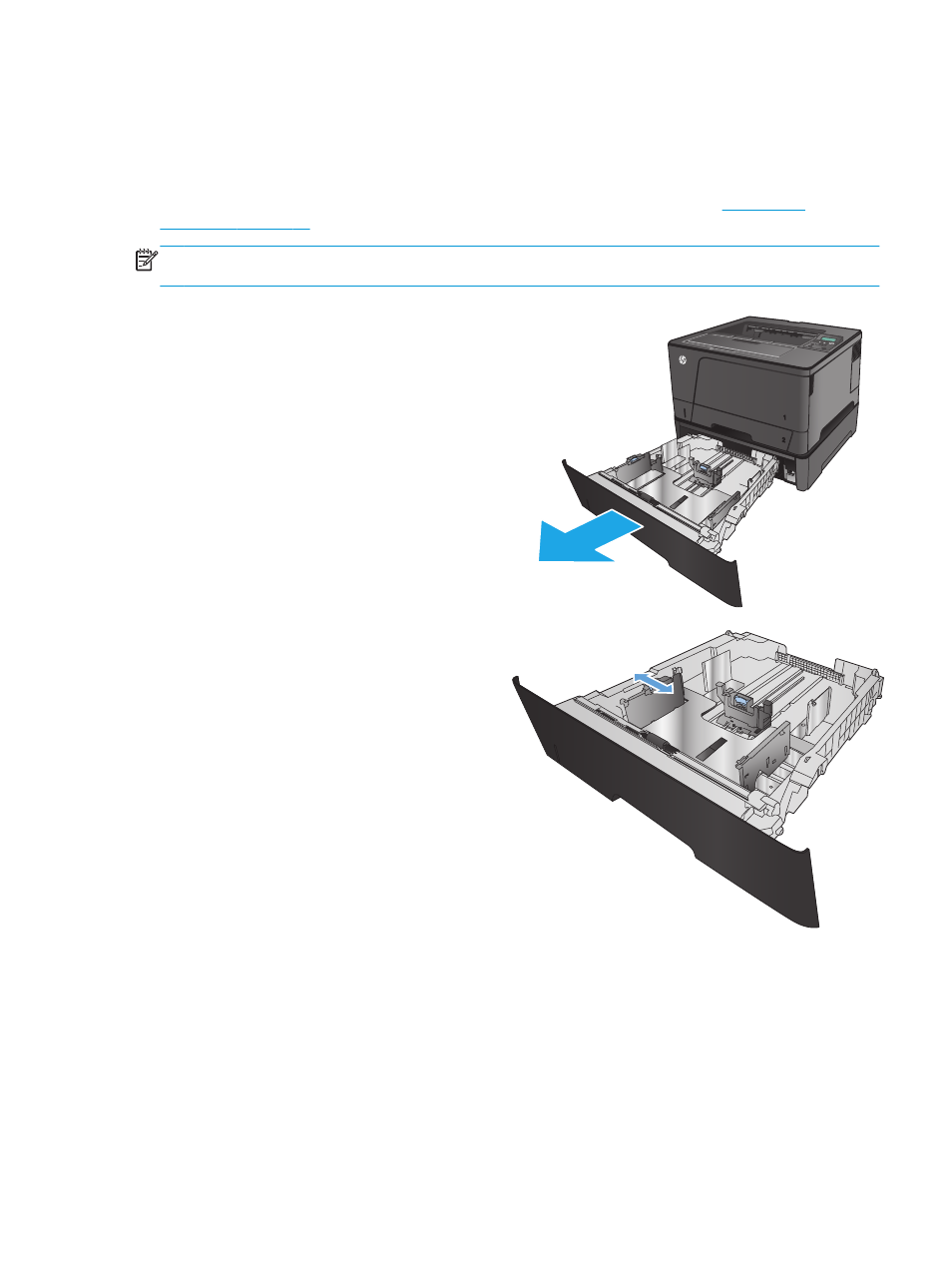
Load Tray 3 (M706n model only)
Optional Tray 3 holds up to 500 sheets of 75 g/m
2
(20 lb) paper. If the paper is heavier, the tray does not hold
as many sheets. Do not overfill the tray. It supports cut sheet paper weight 60–120 g/m
2
(16–32 lb).
For information about the correct paper orientation for loading paper in this tray, see
NOTE:
Do not print envelopes, labels, or unsupported sizes of paper from Tray 3. Print these types of paper
only from Tray 1.
1.
Pull the tray out and lift up slightly to remove it
completely from the product.
NOTE:
Do not open the tray while it is in use.
3
2.
Pinch the release that is located on the left guide
and slide the side guides to the correct paper
size.
3
ENWW
Load Tray 3 (M706n model only)
19
This manual is related to the following products:
