Mobile printing, Wireless network printing, Hp eprint via email – HP LaserJet Pro M701 Printer series User Manual
Page 46: Hp eprint software
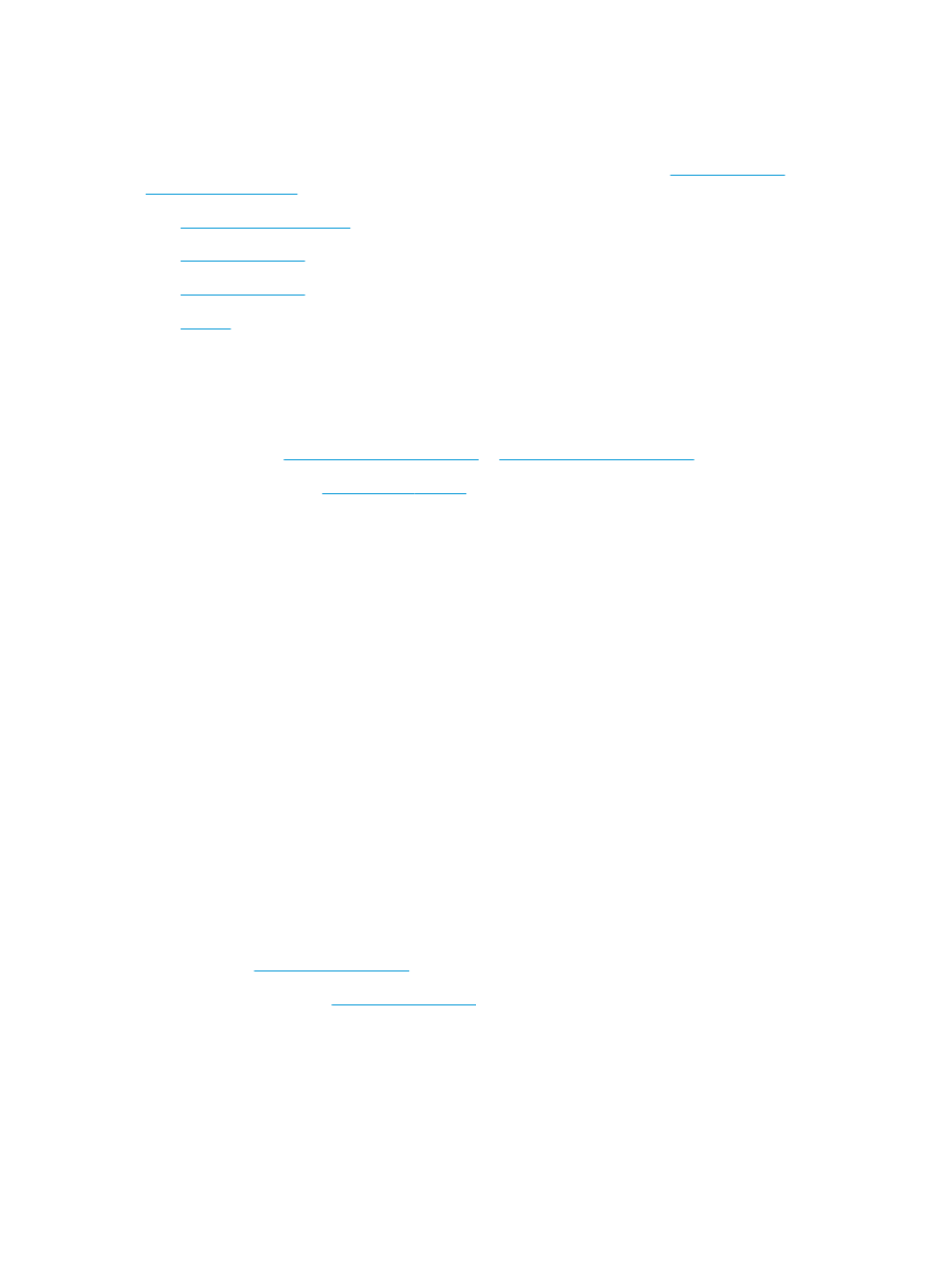
Mobile printing
HP offers multiple Mobile and ePrint solutions to enable wireless printing to an HP printer from a laptop,
tablet, smartphone, or other mobile device. To determine the best choice, go to
(English only).
●
●
●
●
Wireless network printing
For information on printing wirelessly to products connected to the wireless network, go to HP support on
the Web:
●
In the US, go to
or
●
Outside the US
. Select your country/region. Click Troubleshooting. Enter
the product name, and then select Search.
Then, from the product's support home page, select Setup & Install, Product setup and install, Wireless
setup.
HP ePrint via email
Use HP ePrint to print documents by sending them as an email attachment to the product's email address
from any email enabled device.
To use HP ePrint, the product must meet these requirements:
●
The product must be connected to a wired network and have Internet access.
●
HP Web Services must be enabled on the product, and the product must be registered with
HP Connected.
1.
On the product control panel, press the
OK
button.
2.
Scroll to the HP Web Services menu, and press the
OK
button.
3.
Scroll to the Print Information Sheet option, and press the
OK
button.
The information page contains the printer code that you use to register your HP product at
HP Connected.
4.
Go to
create an HP ePrint account and complete the setup process.
For more information,
to review additional support information for your product.
HP ePrint software
The HP ePrint software makes it easy to print from a Windows or Mac desktop or laptop computer to any HP
ePrint-capable product. This software makes it easy to find HP ePrint-enabled products that are registered to
your HP Connected account. The target HP printer can be located in the office or at locations across the
globe.
38
Chapter 4 Print
ENWW
