Product comparison, 2chapter 1 product introduction enww – HP LaserJet Pro M701 Printer series User Manual
Page 10
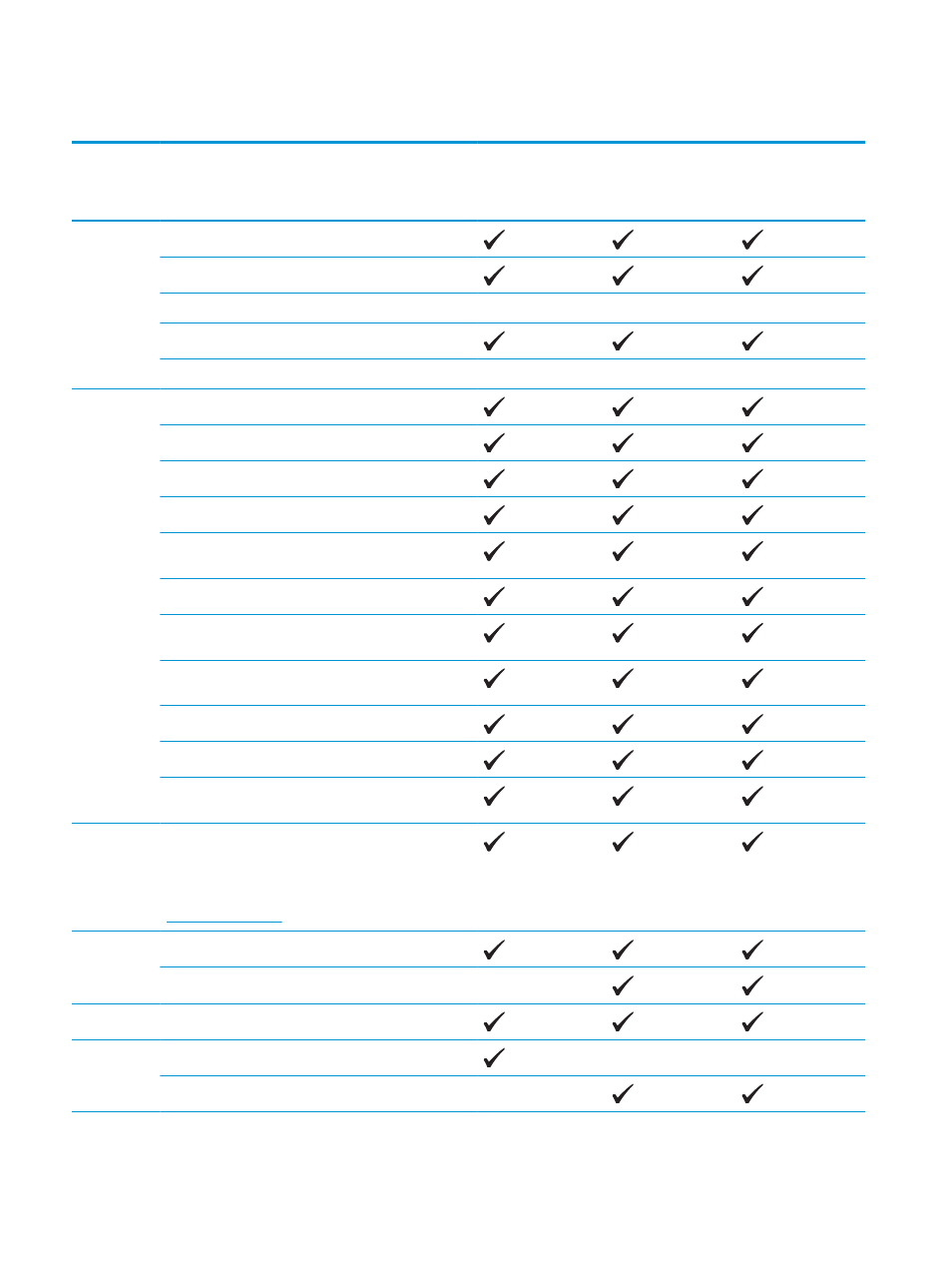
Product comparison
Model name
Model
number
M701a
B6S00A
M701n
B6S01A
M706n
B6S02A
Paper
handling
Tray 1 (100-sheet multipurpose tray)
Tray 2 (250-sheet input tray)
Tray 3 (500-sheet input tray accessory)
Optional
250-sheet output bin
Duplex printing accessory
Optional
Supported
operating
systems
Windows XP, 32-bit (Service Pack 2 and higher)
Windows Vista, 32-bit and 64-bit
Windows 7, 32-bit and 64-bit
Windows 8 and 8.1, 32-bit and 64-bit (print driver only)
Windows Server 2003, 32-bit and 64-bit (print driver
only)
Windows Server 2003 R2, 32-bit (print driver only)
Windows Server 2008, 32-bit and 64-bit (Service Pack 2;
print driver only)
Windows Server 2008 R2, 32-bit and 64-bit (print driver
only)
Windows Server 2012 (print driver only)
Windows Server 2012 R2 (print driver only)
Mac OS X v10.6, OS X v10.7 Lion, OS X v10.8 Mountain
Lion, and OS X v10.9 Mavericks
Supported
print drivers
The HP PCL 6 print driver is included on the in-box CD as
the default print driver. It is automatically installed
unless you select a different one.
For more information and additional driver options, go to
.
Connectivity
Hi-Speed USB 2.0
10/100 Ethernet LAN connection
Memory
256 MB DDR3 RAM
Control-
panel display
Two-line LCD screen
Two-line LCD screen with ePrint button
2
Chapter 1 Product introduction
ENWW
