Media migration, Hp library & tape tools, Media migration 67 – HP Surestore 10.100 Tape Library User Manual
Page 69: Hp library & tape tools 67
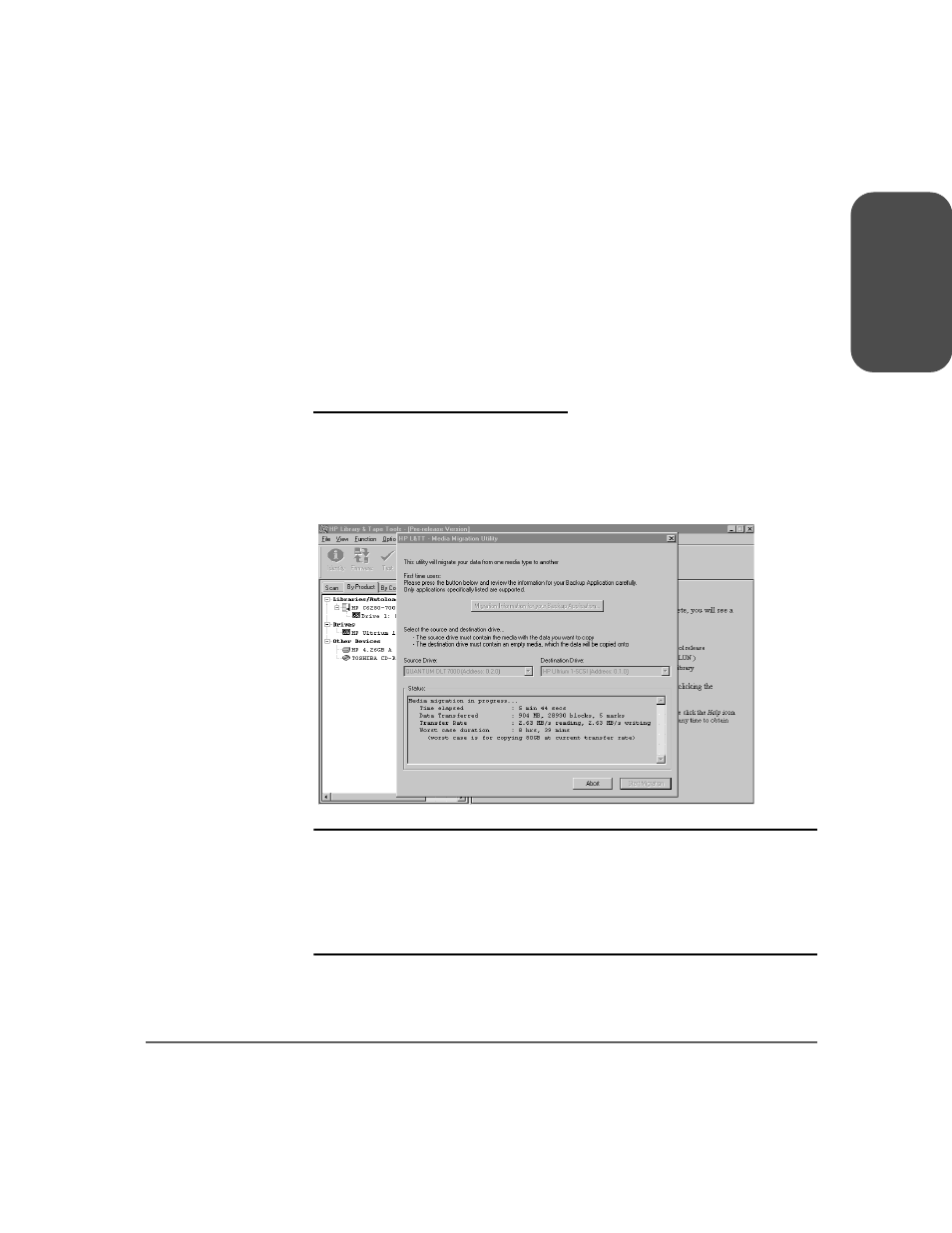
Chapter 2
Using Tapes
67
Chapter 2
Media Migration
Utilities and services are available to assist you in migrating from one drive
technology to another.
HP Library & Tape Tools
The HP Library & Tape Tools diagnostic assists you in installing and supporting
your tape library. This tool provides an intuitive graphical user interface with
integrated context-sensitive help. It can be downloaded free of charge from
Among the many features is a
Migrate Backup Media
option available from the
Utility
menu. This utility will copy data from DLT drives to DLT or Ultrium drives.
See
for a screen shot from HP Library & Tape Tools.
Figure 31
HP L&TT Media Migration Utility
Note
Before using the media migration utility in HP Library & Tape
Tools, ensure that the source media is write-protected. This utility
does not provide any library control. You must load media into
the selected drives using the library or autoloader front panel,
Web-Based Library Administrator, or your backup software
utility.
