HP Surestore 10.100 Tape Library User Manual
Page 139
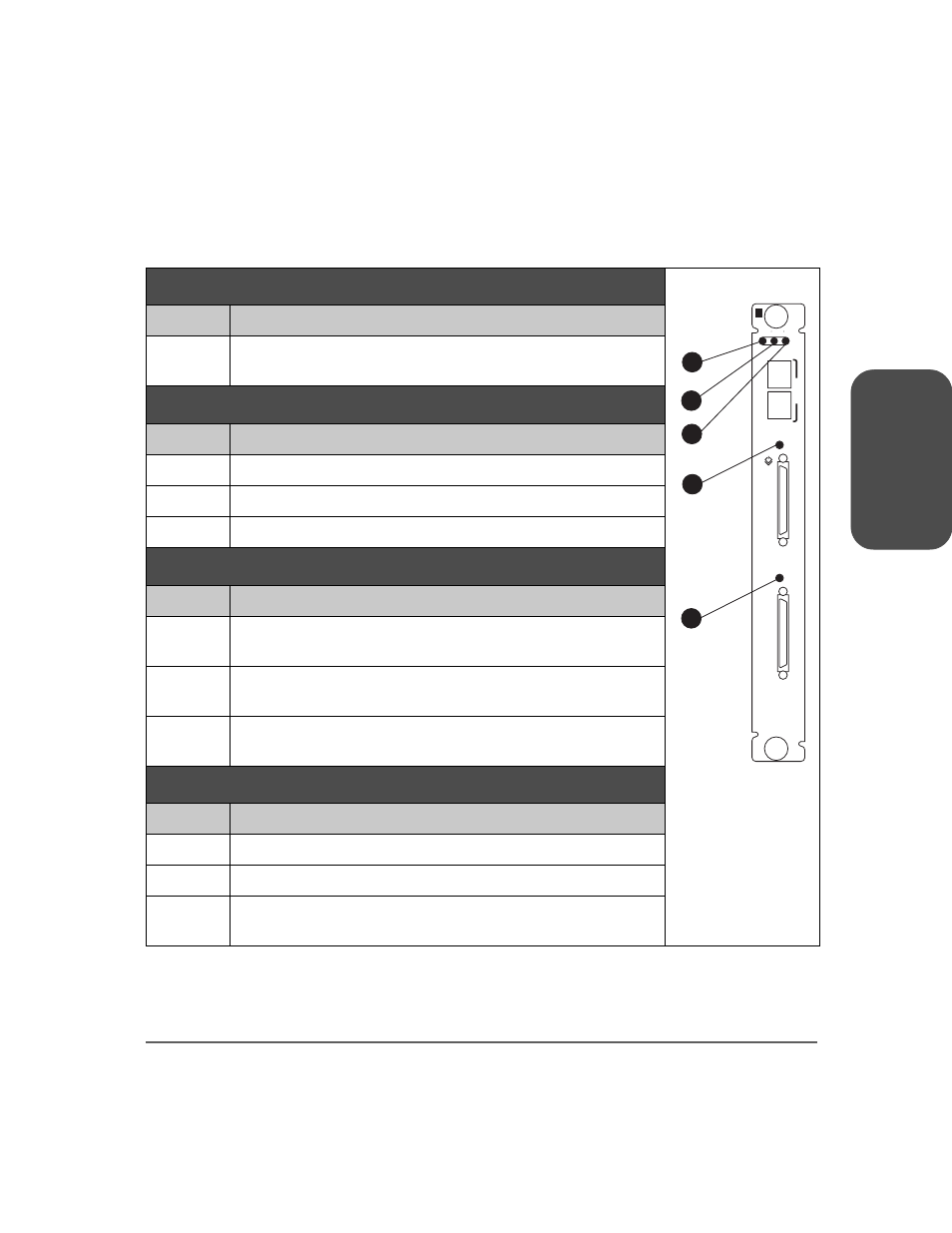
Chapter 4
Interpreting Library LEDs 137
Chapter 4
Table 24
High-Performance Fibre Channel Interface (HVDS or LVDS)
1) Activity LED
Color
Description
Flashing
Green
Indicates transmission activity by the Fibre Channel interface.
2) Link LED
Color
Description
Green
Indicates valid Fibre Channel connection.
Yellow
Fibre Channel interface is being reset.
Off
Fibre Channel is not connected.
3) Ready LED
Color
Description
Yellow
Fibre Channel interface is being reset, failed power-on test, or a
fatal error was detected during operation.
Green
Fibre Channel interface passed power-on test. Interface is
ready.
Flashing
Green
One SCSI port is faulty.
4 & 5) SCSI Bus LEDs
Color
Description
Green
SCSI bus is operational.
Yellow
SCSI bus is not operational, or is partially available.
Flashing
Green
Indicates transmission activity by the SCSI bus.
4
ACT LNK RDY
FIBRE
Fibre Channel Card
BUS 2
BUS 1
Differential SCSI
HVDS
1
2
3
4
5
