Replacing a card, Replacing a card 161 – HP Surestore 10.100 Tape Library User Manual
Page 163
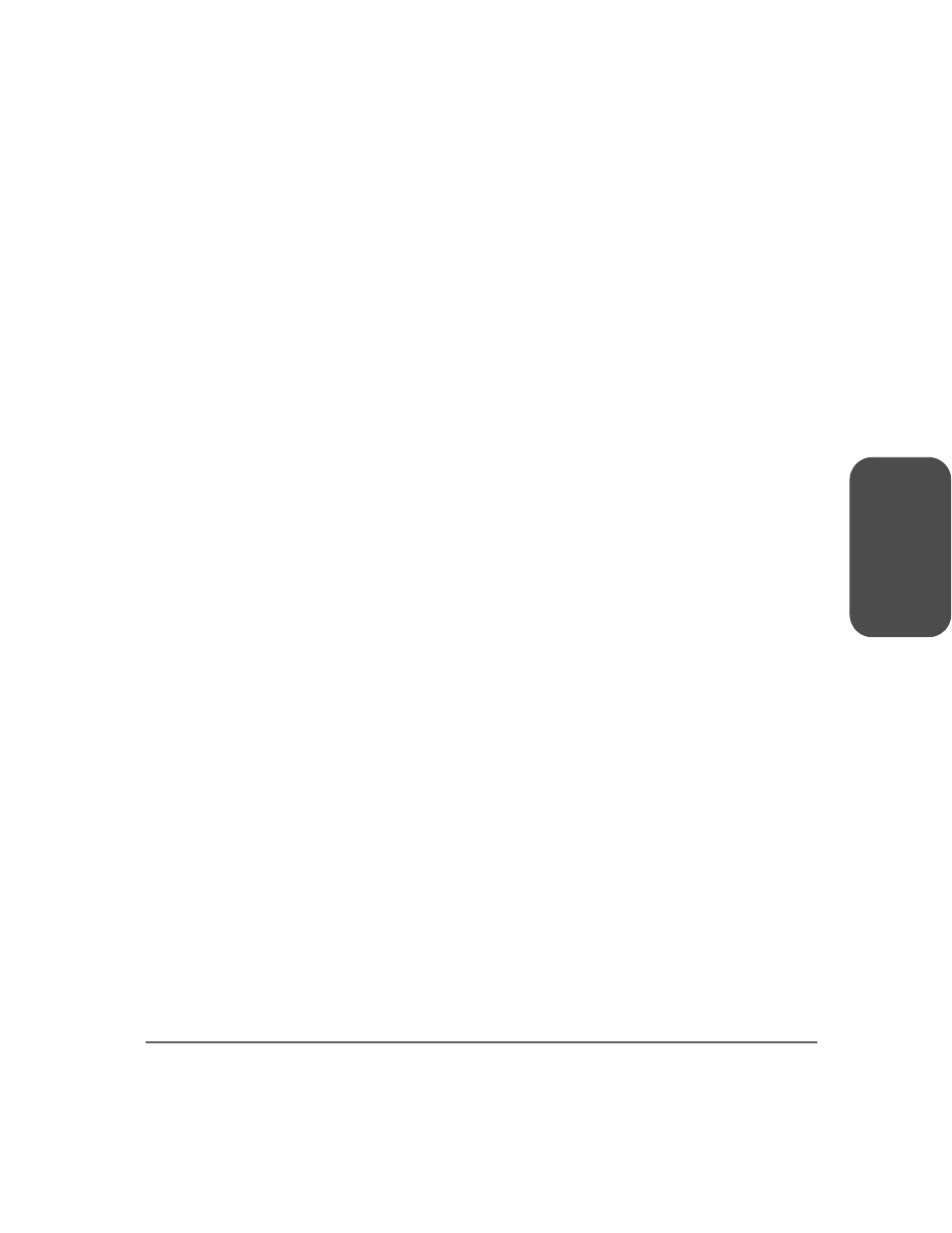
Chapter 5
Removing and Replacing Cards 161
Ch
apter 5
Replacing a Card
1. Align the edges of the replacement card with the card slot.
2. Gently push on the lower third of the replacement card, inserting it into the
library until the card is flush with the library. This will help ensure that the
backplane pins are optimally aligned.
3. Tighten the thumbscrews with a flat-blade screwdriver.
4. Reconnect
external cables.
5. Power on the library.
6. Download new firmware (see
7. If installing Fibre Channel cards for the first time, configure the library
from the front panel. See
This manual is related to the following products:
