HP Surestore 10.100 Tape Library User Manual
Page 149
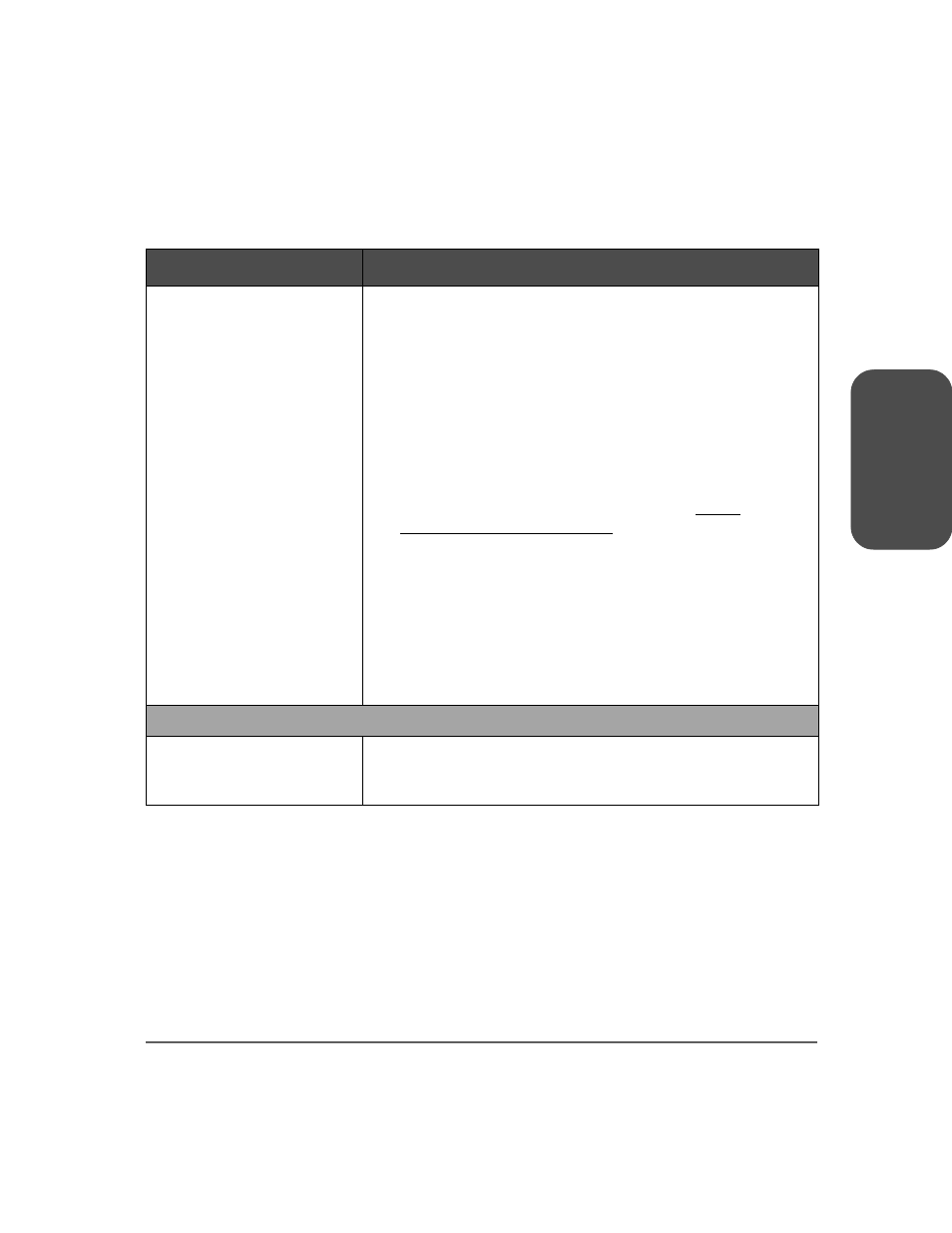
Chapter 4
Troubleshooting Common Problems 147
Chapter 4
Host does not detect the
library.
■
Ensure that the HBA type matches the library type (HVDS,
LVDS, or single-ended SCSI) and is properly installed and
configured.
■
Check that the library is terminated and properly cabled.
■
Ensure that the terminator is compatible with the library
(HVDS, LVDS, or single-ended SCSI).
■
Check that the library is recognized on the operating system.
■
Check that the backup software is compatible with the library.
■
Check that the device is properly installed and configured
using HP Library & Tape Tools available from
■
Power cycle the library and power down the host. Wait until
the library completes its power cycle before powering up the
host.
■
Check for SCSI ID conflicts (
■
If using Fibre Channel, make sure you power on the devices in
the correct order (switch, hub, library, host).
■
Contact your service representative.
Network Monitoring
Cannot navigate through the
RMC Web-Based Library
Administrator interface.
■
Do not use the
[Back]
or
[Forward]
buttons on the browser to
navigate. Instead, use the tabs and buttons on the actual
interface page.
Table 27
Troubleshooting Table
Problem
Solution
