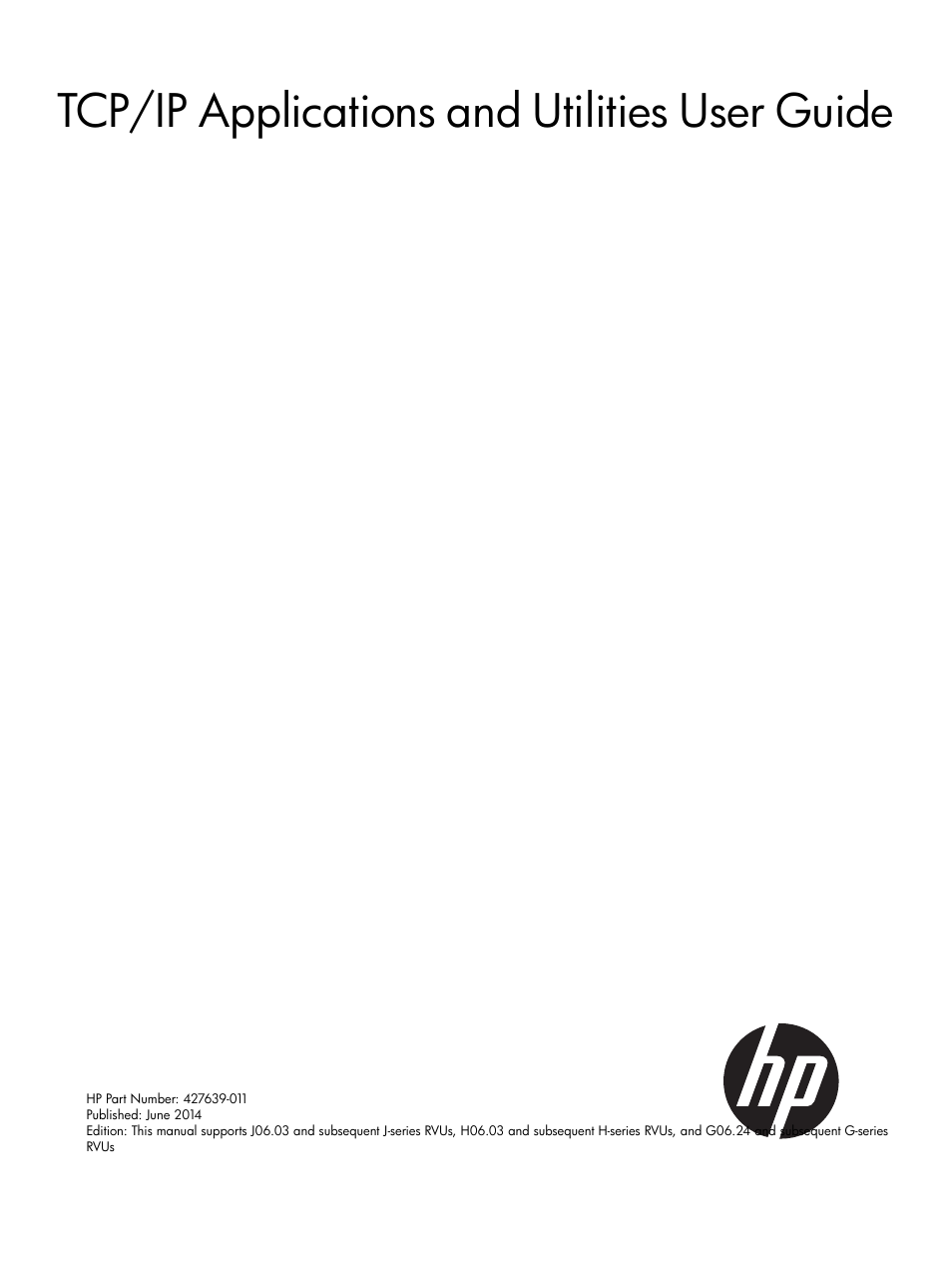HP Integrity NonStop H-Series User Manual
Tcp/ip applications and utilities user guide
This manual is related to the following products:
Table of contents
Document Outline
- TCP/IP Applications and Utilities User Guide
- Contents
- About This Manual
- 1 Introduction to TCP/IP Applications and Utilities
- 2 ECHO—Testing Network Connections
- 3 PING—Checking Host Availability
- 4 FINGER—Displaying Network User Information
- 5 Tracer— Tracing IP Packets
- 6 FTP—Transferring Files
- Running FTP at a Terminal
- Controlling FTP Interaction
- Setting File Transfer Parameters
- Using Directories
- Specifying File Names
- Sending Data
- Receiving Data
- Deleting Files
- FTP Anonymous User Support
- FTP Command Reference
- account
- append
- ascii
- aslinemode
- bell
- binary
- bye
- case
- cd
- cdup
- close
- contimer
- cr
- debug
- delete
- dir
- disconnect
- exit
- filecode
- form
- get
- glob
- hash
- help
- lcd
- ls
- macdef
- mdelete
- mdir
- mget
- mkdir
- mls
- mode
- mput
- nlist
- nmap
- ntrans
- open
- prompt
- proxy
- put
- pwd
- quit
- quote
- recv
- remotehelp
- rename
- reset
- rmdir
- runique
- send
- sendport
- site
- status
- stru[ct]
- sunique
- tenex
- type
- user
- verbose
- ?
- $
- 7 Communicating With the FTP Server
- 8 FTP API External Specification
- Key Objectives and Features
- Connection Management
- File Management
- Miscellaneous Functions
- API Routines
- Append Routine
- Line Mode Option
- Close Connection
- Change Directory—Remote Machine
- Disconnect From Remote Server
- Connect to Host
- Delete File on Remote Computer
- Error Text
- Print Error Message
- Retrieve File From Remote Host
- Check I/O Status
- Change Directory on Local Machine
- Display List of Files
- Log On as Another User
- Create Directory on Remote Machine
- Open Connection to Remote Host
- Establish Proxy Connection to Remote Host
- Store a File onto a Remote Host
- Display Current Working Directory
- Send Arguments to Remote Host
- Rename File on Remote Computer
- Retrieve the Reply Text
- Clear Reply Queue
- Remove Directory on Remote Machine
- Set File Code
- Set the Connection Timeout Value
- Set File Structure
- Set Transfer Type
- Display Remote Computer System Name
- Runtime Options
- Sample Program
- Requirements
- 9 TFTP—Transferring Public Files
- 10 Communicating With the TFTP Server
- 11 TELNET—Using a Network Virtual Terminal
- 12 Communicating With the TELNET Server
- 13 Using Your Workstation as a 6530 Terminal
- 14 Addressing Mail to SMTP Hosts
- 15 Anonymous FTP
- A Keyboard Mapping for TN6530
- B Error Messages
- C Installing TN6530 on a Sun Workstation
- D TN6530 Control Codes and Escape Sequences
- E Parameters for the FTP Server Process in the PORTCONF File
- Index