Restrictions on storing files – HP Integrity NonStop H-Series User Manual
Page 129
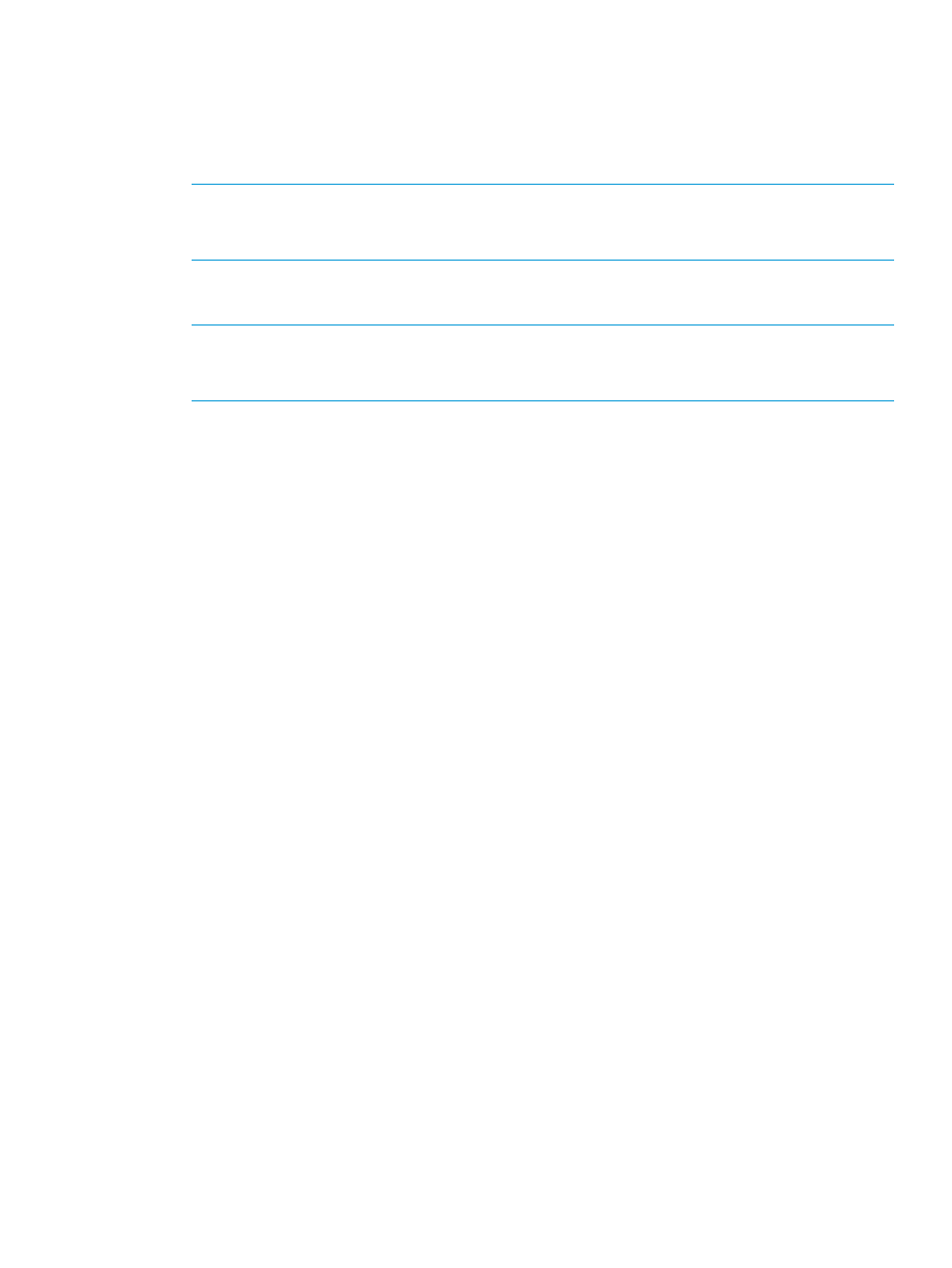
Restrictions on Storing Files
When using the PUT command, you can store files on a remote system if you observe the following
file security restrictions:
•
To overwrite an existing remote file with a local file, you must make sure that the file on the
remote system is secured for write access granted to the network user (xNxx).
NOTE:
Both the local file and the remote file you want to overwrite must be in the same
mode (for example ASCII). Otherwise, the operation will fail, and you will receive an error
message.
•
If you transfer a local file to a remote system and store it in a newly created file on that system,
the TFTP server gives the newly created file a security code of NUNU.
NOTE:
You can create a new file in any of the subvolumes specified when the TFTP server
was started. If no subvolumes were specified, you can create new files only in $DATA.PUBLIC
and only if $DATA.PUBLIC is present on the remote system.
Transfer Restrictions
129
