HP Integrity NonStop H-Series User Manual
Page 81
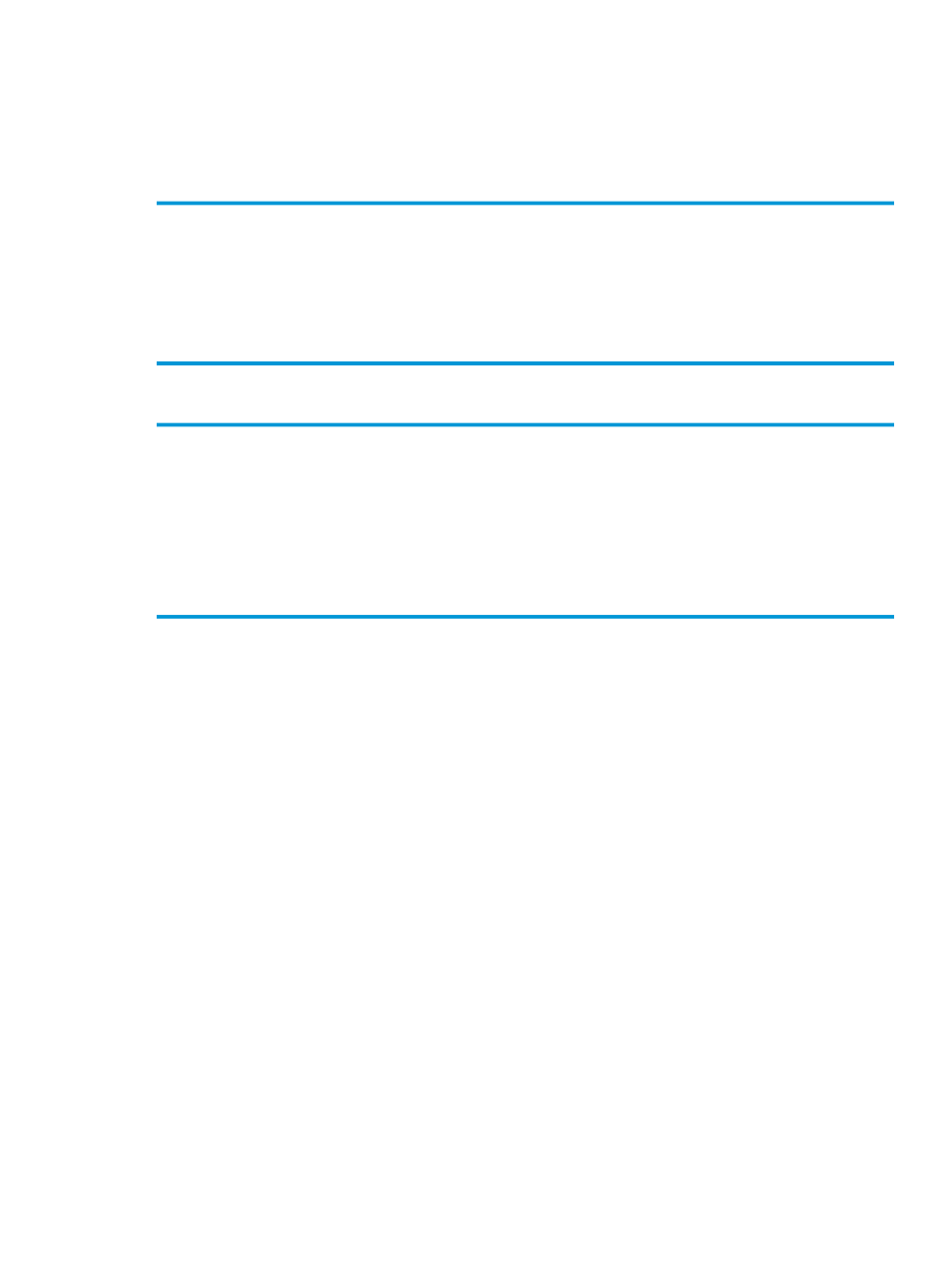
You must have a connection established with an FTP server (called an FTP session) before you can
issue the send command. The file transfer is based on the current status of all FTP options, toggles,
and macros. Use the FTP status command to display these values. If the file you wish to copy is
a structured file containing imbedded
command with the r option. See the stru command for more details. The syntax for transferring
ASCII or binary files is:
send local-file [ remote-file ] [ ,attribute-list ]
where attribute-list is:
[ [filecode],[primary],[secondary],[maxextents] ]
The syntax for transferring structured files is:
send local-file [ remote-file ] [ ,attribute-list ]
where attribute-list is:
[[filetype],[filecode],[primary],[secondary],[maxextents],
[record-len],[pri-key-len],[key-offset],[index-blk-len ]]
local-file
specifies the name of the local file to be copied.
remote-file
specifies the name for the remote file or remote spooler. If you specify a remote spooler, the
data representation type has to be set to ASCII. If you omit remote-file, FTP uses the name
of the local file for the new file name after modifying the name according to the current
settings of the case, ntrans and nmap commands.
attribute-list
is a list of file attributes for a HP NonStop file. You can specify these attributes only if the remote
system is a HP NonStop system.
You must specify the attributes in the order indicated, using commas as place holders and
omitting spaces. Issue the FUP INFO local-file, DETAIL command to obtain detailed
information about the file to be copied.
filecode
indicates the file code of the remote file. filecode is a number from 0 through 32767.
When FTP is in binary transfer mode, the default file code is 0. When FTP is in ASCII
transfer mode, the default file code is 101. This attribute will override the current setting
of the filecode command.
primary
indicates the primary extent size in pages (2048-byte units) of the local file. primary is
an integer from 1 through 65535. For structured files, the default is 8 pages. For unstructured
files, the default is determined internally.
FTP Command Reference
81
