Keyboard layouts, Cross-reference key chart, Keyboard layouts cross-reference key chart – HP Integrity NonStop H-Series User Manual
Page 143
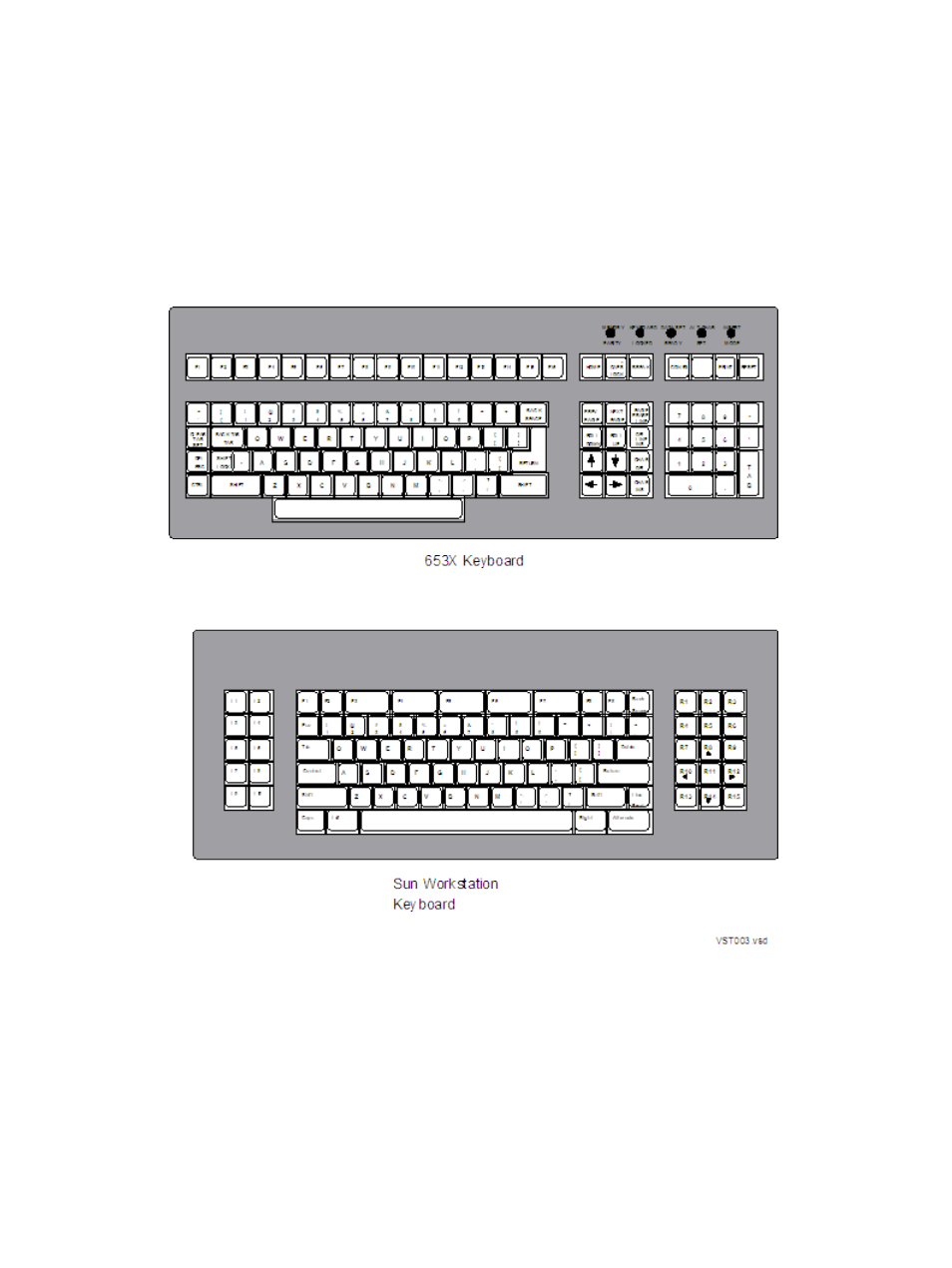
2.
Enter quit to stop the emulator:
tn6530> quit
The UNIX prompt (%) appears again.
Keyboard Layouts
The 653X keyboard layout is different from the layout of your workstation. As a result, many
functions are accessed differently on the two keyboards. Use the illustrations in
to compare
the 653X keyboard layout with a typical Sun workstation layout.
Figure 3 653X and Sun Keyboard Layouts
Cross-Reference Key Chart
Use
to find the Sun workstation keys that correspond to the 653X keys. This same
information is contained in a keyboard mapping file named /etc/map6530. You can override
this file by setting the environment variable MAP6530. For more information about keyboard
mapping, see Appendix A, Keyboard Mapping for TN6530.
In the descriptions of the 653X keys, a slash (/) connects two keys that you press at the same time,
and a hyphen (-) connects words that appear together on a key label.
In the descriptions of Sun workstation keys, a plus (+) indicates you press the keys at the same
time, and LEFT/RIGHT indicates that you can press either the LEFT or RIGHT key.
Keyboard Layouts
143
