Creating an ftpcstm entry, Ftp default personality selection – HP Integrity NonStop H-Series User Manual
Page 42
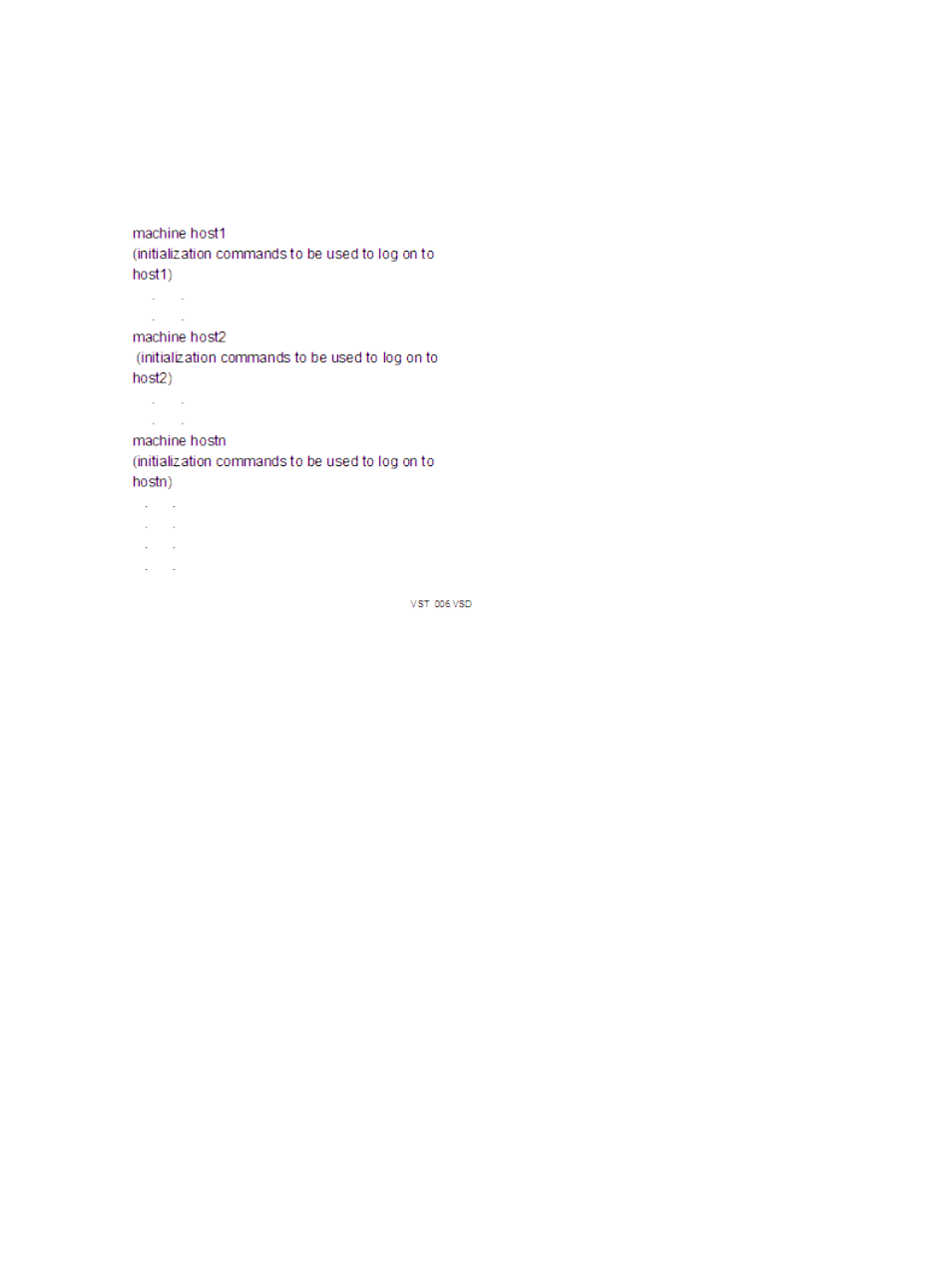
Creating an FTPCSTM Entry
The FTPCSTM file contains logon and initialization information used when automatic logon is turned
on. The subvolume on which you create this file must be your logon default subvolume when you
start FTP or enter an open command.
The file named FTPCSTM can be an edit file in the format shown in
Figure 2 FTPCSTM File Format
You can include the following initialization commands, separated by spaces or tabs, or placed
on separate lines.
machine host
The following FTPCSTM file contains logon information for two systems—hosta and hostb:
machine hosta
login troy
password helen
macdef st
status
machine hostb
login troy
password clef
When you enter an open hosta command, you are automatically logged on as user troy, and
the macro named st is defined. For another example of an FTPCSTM file, see the macdef command
in the
“FTP Command Reference” (page 48)
FTP Default Personality Selection
Currently, the FTP default personality selection criteria is based on whether or not the
INITIAL-DIRECTORY attribute in the user’s authentication record is set. This attribute can be viewed
using the SAFECOM command:
INFO USER user-id, DETAIL
If a valid initial directory is set, the user will be logged on with a NonStop™ Kernel Open System
Services (OSS) default personality. If no initial directory is set, the user will be logged on with a
42
FTP—Transferring Files
