Site-specific commands, Third-party file transfers – HP Integrity NonStop H-Series User Manual
Page 94
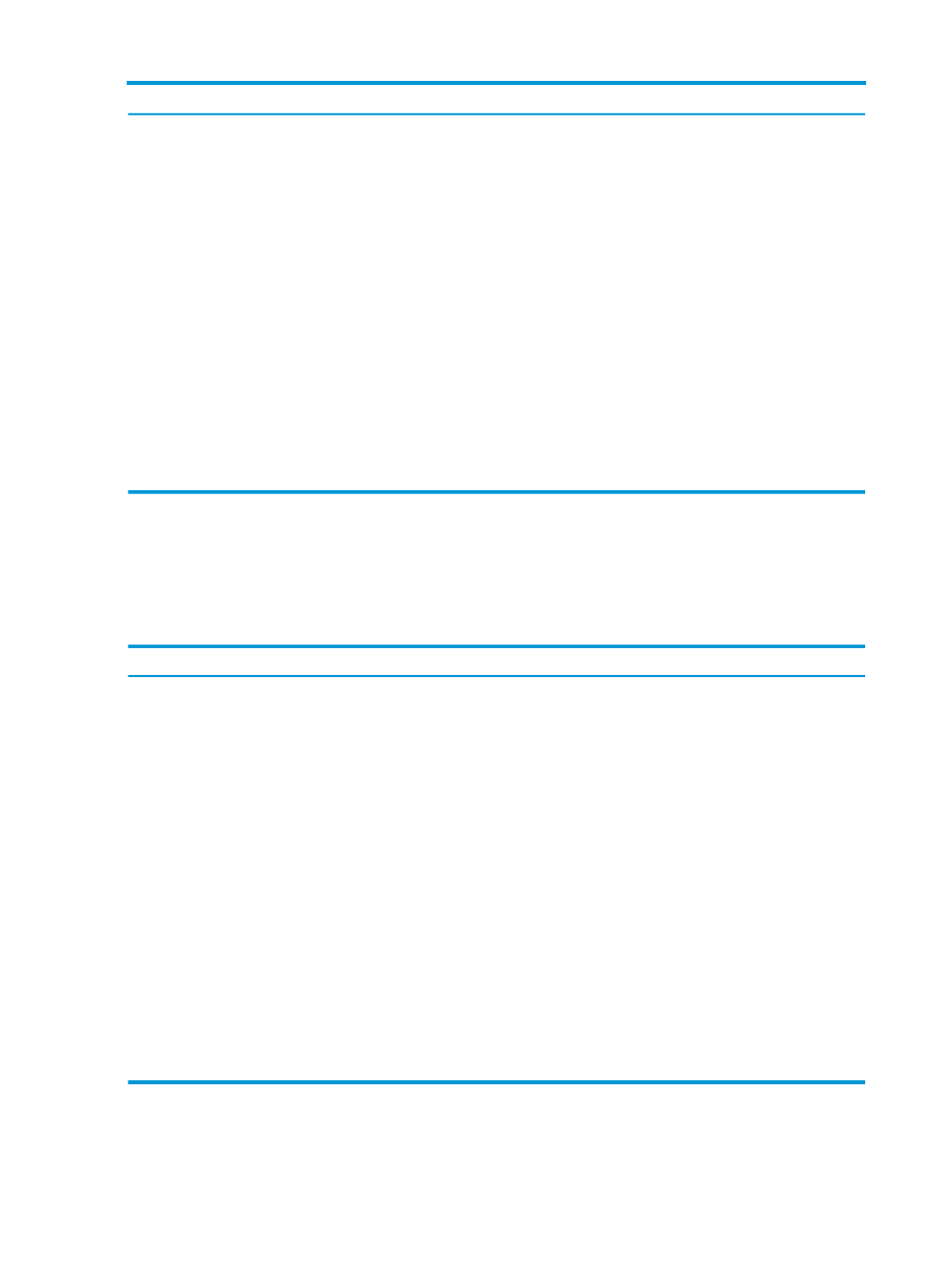
Table 3 FTP Commands Processed (continued)
Processing Performed
Command
Performs a STOR operation but assigns a unique file name.
See the description of the FTP runique command in
STOU
Section 6, FTP—Transferring Files, for details about the
naming scheme used. Syntax: STOUfilename
Sets the transfer structure to record-structure file or
file-structure file. Syntax: STRU { r | f }
STRU
Sets the data representation type, which can be A for ASCII
text files or B for binary data. Syntax: TYPE { A | B }
TYPE
Specifies your user ID or user name for logging on to the
server system. A password is required; see the PASS
command. Syntax: USERusername
USER
Performs the same function as the CWD command. Syntax:
XCWD
[$volume.]subvolume
XCWD
Performs the same function as the MKD command. Syntax:
XMKDdirectory-name
XMKD
Performs the same function as the PWD command. Syntax:
XPWD
XPWD
Site-Specific Commands
Site-specific commands specify services provided by the FTP Server that are essential to file transfer
but are not included as commands in the protocol. On the command line, the SITE command and
the subsequent site-specific commands are case-insensitive.
Table 4 SITE Commands
Processing Performed
Command
Provides a functional description of a specified site-specific
command or If no command name is specified, provides
HELP
a complete list of site-specific commands.(Syntax: SITE
HELP
[ command-name ]
Sets the security string for a file to be transferred to the
OSS file system. The security string must be a three digit
CHMOD
octal value. The default value is the octal value
666.(Syntax: SITE CHMOD [ security-string ]An
invalid security string specified in the SITE CHMOD
command causes the return of an error message to the
Client. The previous, and valid, value is retained.
Enables or disables the appending of carriage-return line
feeds to records during structured file transfers.(Syntax:
NOCRLF
[ on | off ])
NOCRLF
Enables or disables the display of the open flag in the DIR
command output. The open flag is the “o” placed between
SHOWOPEN
the file name and file code to indicate either that the file
is open or that it has an incomplete TMF transaction against
it. The FTP Server’s default behavior is to suppress the open
flag in the DIR command output.(Syntax: SITESHOWOPEN
[ on | off ])
Third-Party File Transfers
A third-party file transfer is an operation in which you establish a primary connection to an FTP
server on host B (from your client on host A) and then establish a secondary connection to an FTP
server on host C. After both connections are established, you can issue a command on host A to
94
Communicating With the FTP Server
