Character lines, Data attributes, Initializing terminal options – HP Integrity NonStop H-Series User Manual
Page 147: Character lines data attributes
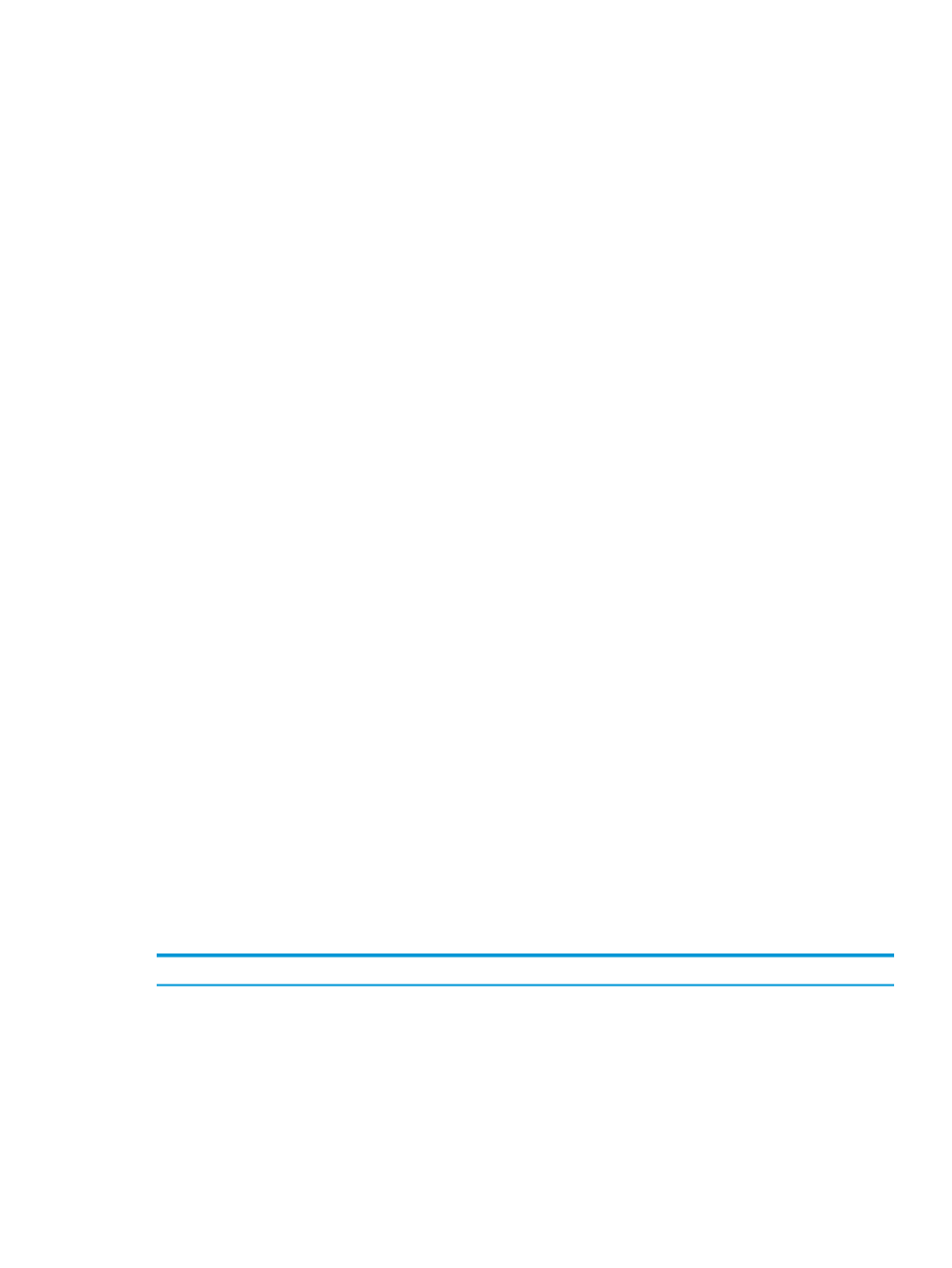
See
“Initializing Terminal Options” (page 147)
.
40-Character Lines
TN6530 supports 40-character lines by assigning one column to each displayable character.
Double-width characters are displayed as normal characters, and the right half of the screen is not
used.
Data Attributes
TN6530 supports all data attributes that a 653X terminal supports, including the following attributes:
•
Protected and unprotected fields
•
Fields containing only alphabetic, numeric, or alphanumeric characters
•
Fields containing only shifted characters
•
Fields where auto-tab is turned off
Initializing Terminal Options
As system administrator, you can create a file named /etc/tn6530init to override the following
terminal options:
•
The number of pages of terminal memory
•
The screen size
•
The column in which the bell rings
•
The attribute to be used when the blinking, dim, or underline attributes are not supported
Users can also create a file named $HOME/tn6530init in their home directory to override the
settings of the file /etctn6530init. You do not need to create either file unless you want to override
the default terminal options.
Both $HOME/tn6530init and /etc/tn6530init are text (ASCII) files containing one or more of the
following lines:
pages num-pages
screen screen-code
bellcolumn column-number
blinking { normal | reverse }
dim { normal | reverse }
underline { normal | reverse }
You can include a comment line in the file by entering a pound sign (#) as the first character,
followed by the text of the comment.
“Initializing Terminal Options” (page 147)
summarizes the values you can supply for each terminal
option.
Table 19 Terminal Options
Values
Option
num-pages
can be any positive integer.The default
number of pages is 10.
pages
screen-code
can be: 0 for 80 characters by 24 lines 1
for 132 characters by 27 linesThe default screen code is
0.
screen
column-number
can be an integer from 0 through
132.The default is 0, which means that the bell does not
ring.
bellcolumn
Normal specifies normal mode. Off turns off blinking.
blinking
Initializing Terminal Options
147
