A installing dsau on linux, A.1 satisfying prerequisites, A.2 performing the installation – HP Linux Server Management Software User Manual
Page 89: Dsau binary rpms
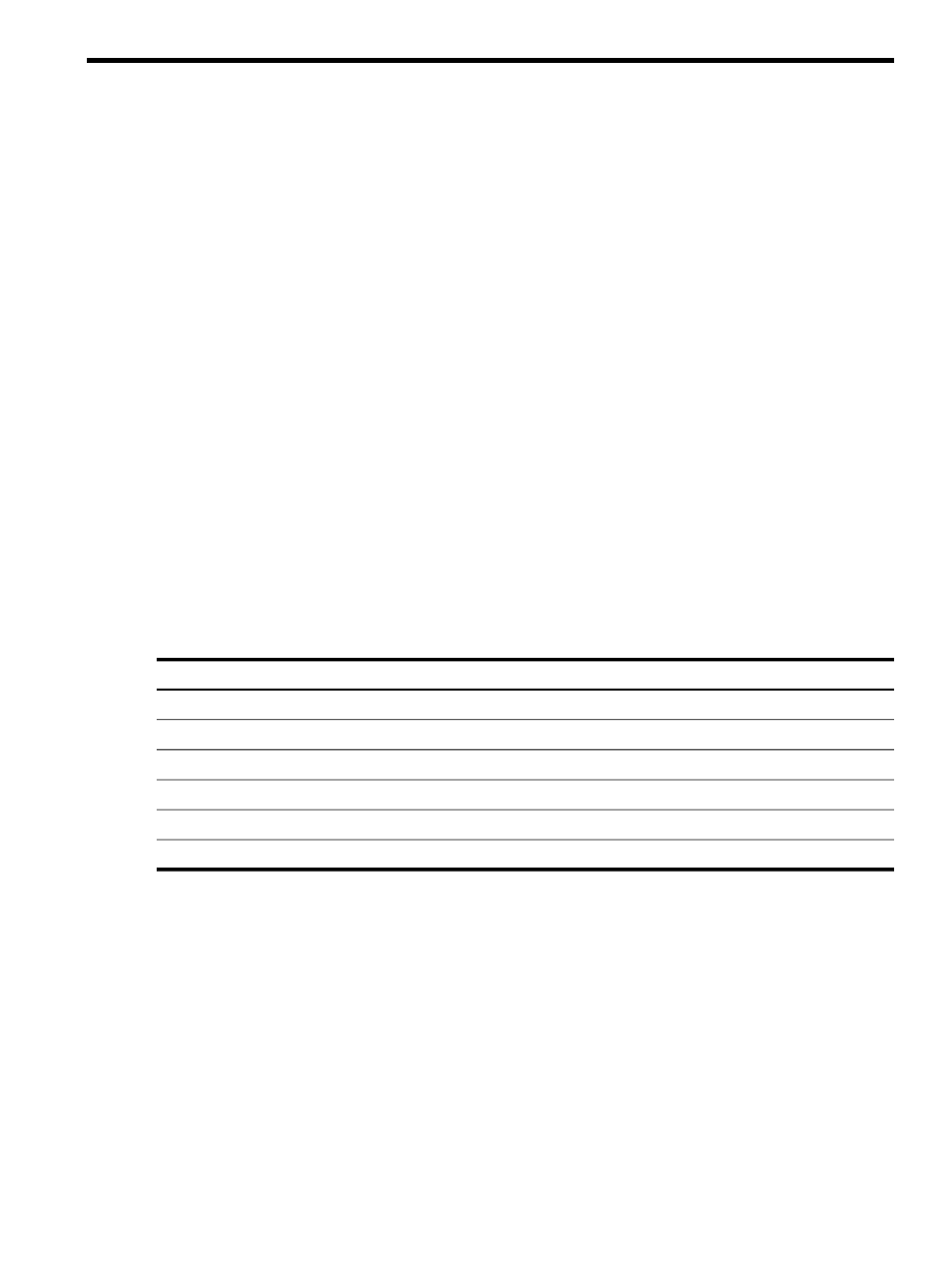
A Installing DSAU on Linux
This appendix describes how to install DSAU on Linux to run on supported HP Integrity and
Proliant servers. These instructions are written for experienced Linux system administrators.
Refer to your Linux documentation for Linux-specific information.
This section describes the installation and setup process for DSAU. There are two parts to this
process:
1.
Satisfying prerequisites
2.
Performing the installation
Uninstall instructions are also provided.
A.1 Satisfying Prerequisites
Before performing the installation, check the following:
•
If installing in a Serviceguard cluster, check the Serviceguard requirements in the
Serviceguard documentation.
•
For the System Log Viewer, the following are required:
— HP Systems Management Homepage
— 20M disk space, about 7M for binaries and 13M for sources
•
If you are running open source versions of cfengine, syslog-ng, and pdsh, you must turn
these off.
A.2 Performing the Installation
The following binary rpms are available in this release for installation on RedHat Enterprise
Linux 4:
Table A-1 DSAU Binary rpms
Architecture
rpm Name
x86 – 32 bit
hpdsau-2.4-1.rhel5.i586.rpm
x86 – 64 bit
hpdsau-2.4-1.rhel5.x86_64.rpm
IA
hpdsau-2.4-1.rhel5.ia64.rpm
x86 – 32 bit
hpdsau-2.4-1.sles10.i586.rpm
x86 – 64 bit
hpdsau-2.4-1.sles10.x86_64.rpm
IA
hpdsau-2.4-1.sles10.ia64.rpm
The following rpm contains the open source code bundled with DSAU:
hpdsau_sources-2.4–1.rhel5.noarch.rpm
A.2.1 Installing DSAU for RedHat with the rpm Command
These instructions show how to install DSAU on the following systems:
•
HP Integrity servers
•
HP Proliant servers
A.2.1.1 Installing DSAU on an HP Integrity Server (IA system)
Issue the following command:
# rpm -i hpdsau-2.4-1.rhel5.ia64.rpm
Creating /dev/log_consolidation_fifo for clog.
Configuring the cfservd startup scripts.
A.1 Satisfying Prerequisites
89
