2 using the system log viewer – HP Linux Server Management Software User Manual
Page 81
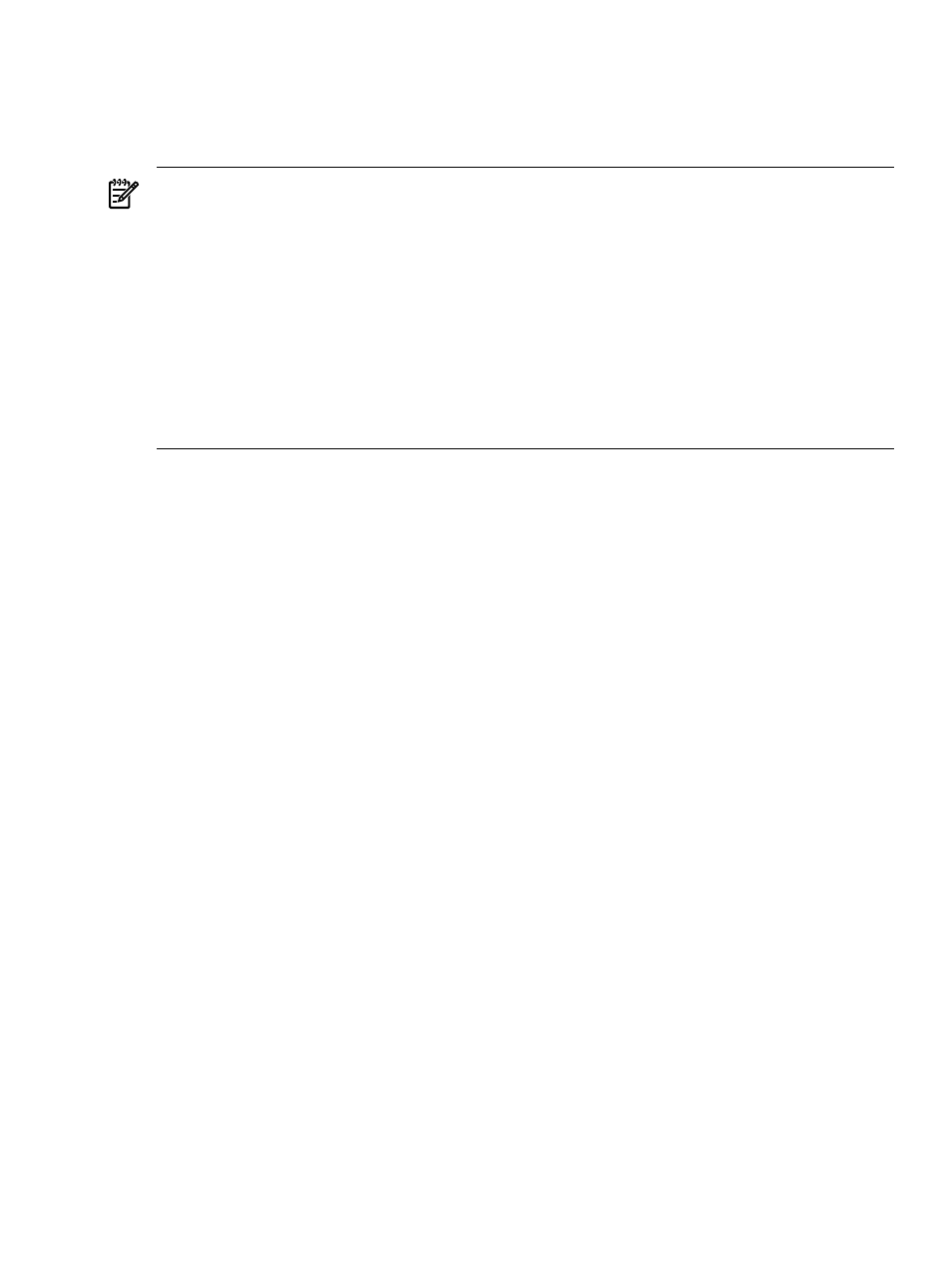
3.6.2 Using the System Log Viewer
The System Log Viewer will display the syslog-related logs for the system. By default, this
includes the local logs for the system from /var/log. If this system is also a log consolidator,
the consolidated logs will also be listed.
NOTE:
In a Serviceguard cluster configured as a log consolidation server, the consolidated logs
are placed on the filesystem associated with the “clog” package. See
for additional details. When using LVM and VxVM storage failover
configurations, this means that the consolidated logs are only accessible to a single cluster member
at a time. When using the http://hostname:2301 technique for starting SMH in a cluster,
the administrator needs to know which cluster member is currently hosting the package, and
should use that hostname in the URL.
Fortunately, there is a simpler solution: System Management Homepage supports virtual IP
addresses such as those used by Serviceguard packages. This allows the administrator to use the
package’s virtual IP address or DNS name in the auto-start URL
(http://virtual_IP_address:2301) to launch the viewer on the system hosting the consolidated
logs. For additional information, refer to the HP Systems Management Homepage User Guide.
Choose a log to view from the main Select tab. Use the Filter tab to specify filter expressions to
search for specific entries, and then choose the Display tab to display the contents of the log. For
additional information on using the System Log Viewer, use the on-line help available from
within the application.
3.6 Viewing Consolidated Logs
81
