HP Linux Server Management Software User Manual
Page 3
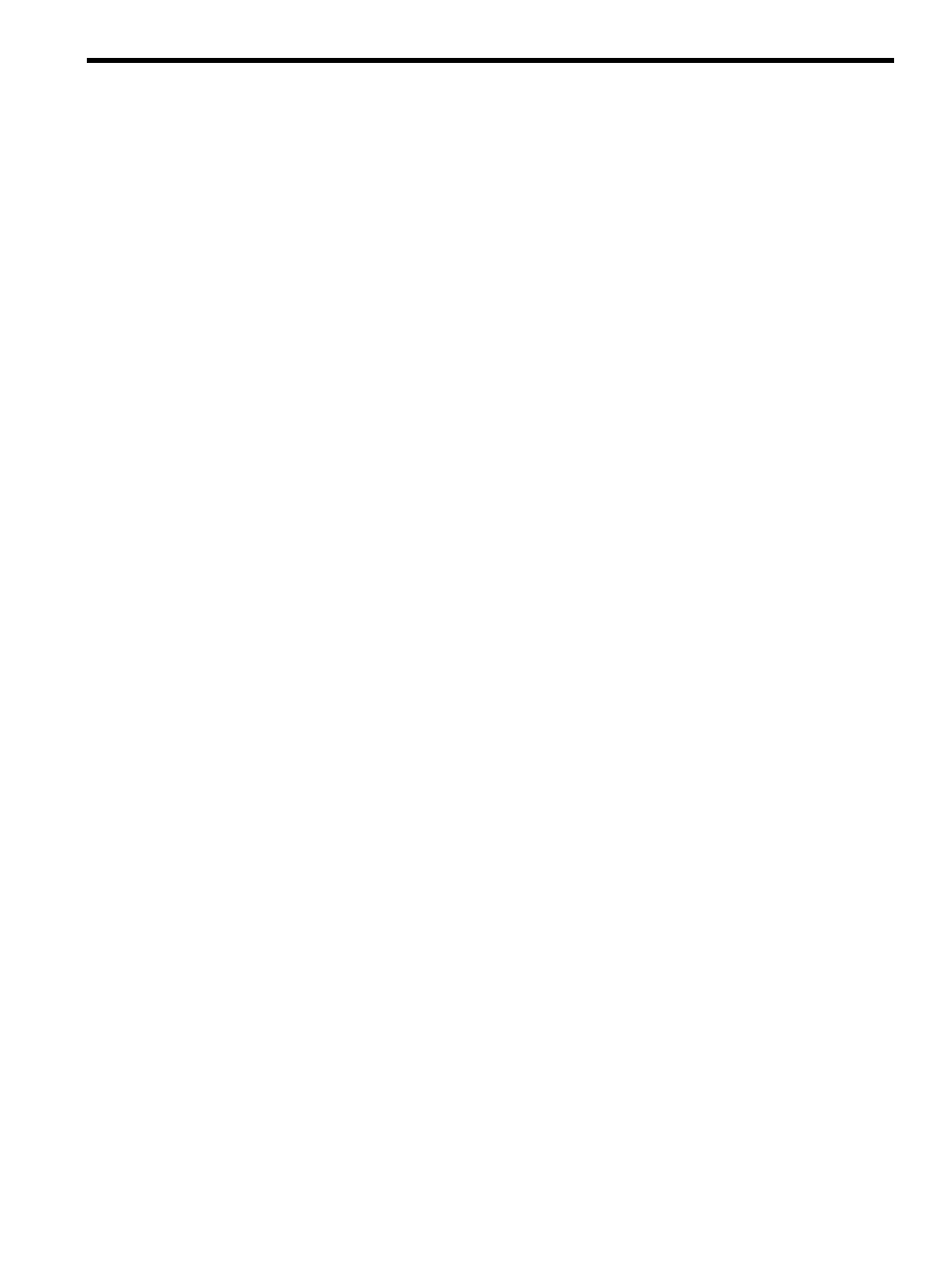
Table of Contents
Intended Audience.................................................................................................................................9
Typographic Conventions......................................................................................................................9
Related Information................................................................................................................................9
Publishing History..................................................................................................................................9
Product Support......................................................................................................................................9
HP Encourages Your Comments..........................................................................................................10
1.1 Distributed Systems Administration Utilities Commands.............................................................12
1.2 Open Source Components...............................................................................................................13
1.3 Distributed Systems Administration Utilities Manual Pages.........................................................14
1.4 Serviceguard Scripts Path Definition..............................................................................................14
1.5 Red Hat and SLES File Path Difference...........................................................................................15
2.2 cfengine Master Server Deployment Models..................................................................................19
2.3 Configuring cfengine.......................................................................................................................20
2.3.1.1 Using the Wizard to Configure a Standalone Synchronization Server...........................21
2.3.1.2 Using the Wizard to Configure a Serviceguard Cluster Synchronization Server..........23
2.3.1.3 Cluster Configuration Notes for cfengine.......................................................................26
2.3.1.4 Serviceguard Automation Features................................................................................27
2.3.1.5 Using the Wizard to Configure a Synchronization Client..............................................28
2.3.2.1 Manually Configuring a Standalone Synchronization Server........................................30
2.3.2.2 Manually Configuring a Serviceguard Cluster Synchronization Server........................32
2.3.2.3 Configuring a Synchronization Managed Client............................................................38
2.3.2.4 Choosing a Synchronization Invocation Method...........................................................39
2.4.1 Key Exchange..........................................................................................................................40
2.4.2 csync Network Port Usage......................................................................................................40
2.4.3 Encryption...............................................................................................................................41
2.4.4 Checksum Alerts.....................................................................................................................41
2.5 Disabling Use of cfengine................................................................................................................41
2.6 Logging Options..............................................................................................................................41
2.7 cfengine Troubleshooting................................................................................................................42
3.1.1 syslog Message Format...........................................................................................................45
3.1.2 Message Filtering....................................................................................................................46
3.2.1 Improved Log Consolidation .................................................................................................46
3.2.2 syslog Co-existence.................................................................................................................47
Table of Contents
3
