HP Linux Server Management Software User Manual
Page 54
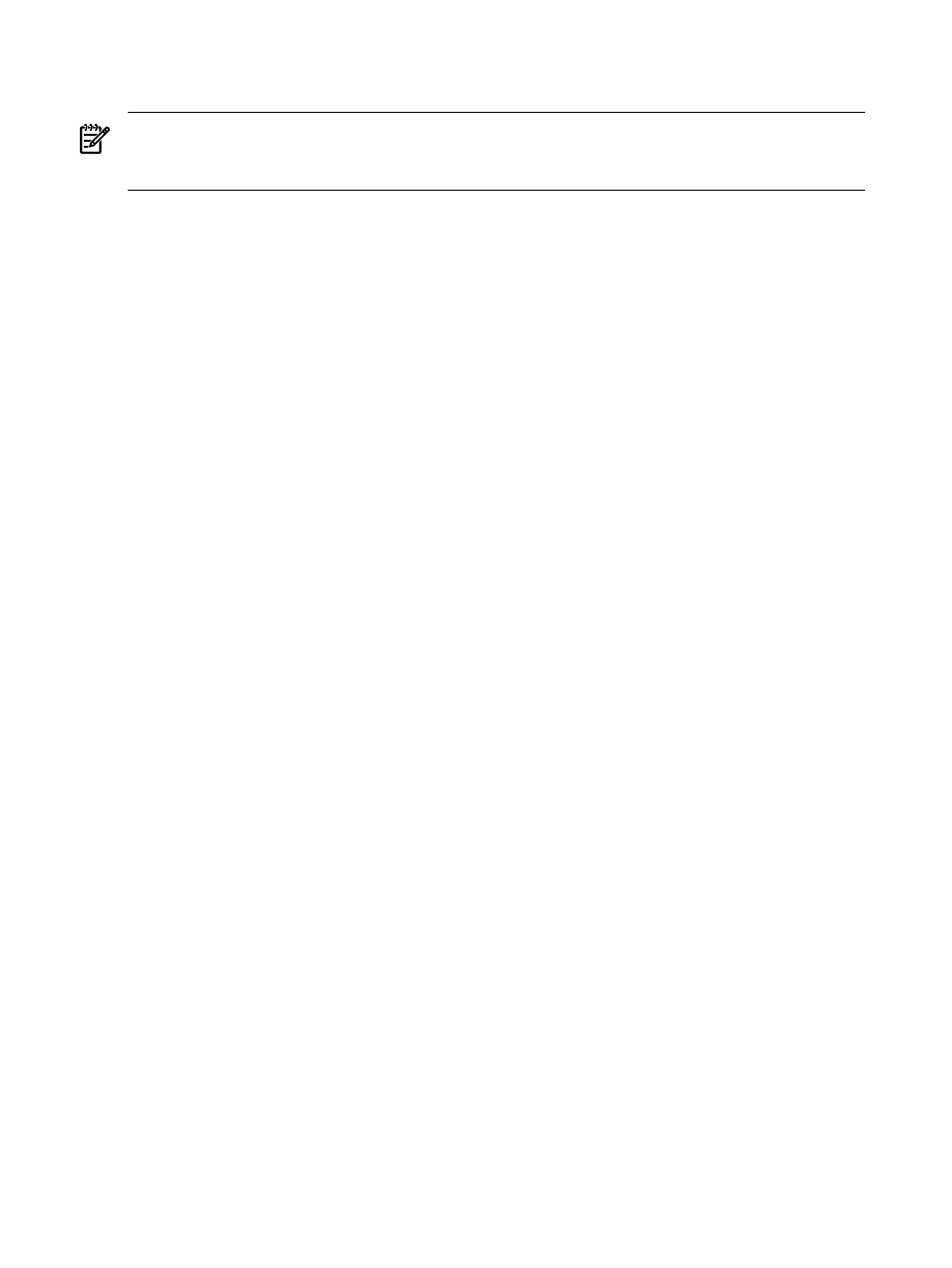
LVM” in the chapter “Building an HA Cluster Configuration,” in the Managing Serviceguard
manual.
NOTE:
The wizard only supports creating packages based on LVM volume groups. When
using CFS or VxVM, manual configuration is required. See the section
for details.
The wizard prompts for the following, all of which should have already been configured:
1.
LVM volume group name (for example, /dev/vgclog).
2.
Logical volume in the volume group (for example, /dev/vgclog/lvol1).
3.
The filesystem’s mount point (for example, /clog).
4.
The filesystem’s mount options (for example, –o rw). The mount options are used verbatim
in the Service package control script’s FS_MOUNT_OPT[0] field. Note that the mount options
must agree with the filesystem you created on the logical volume.
5.
The filesystem type (for example, ext3).
6.
The package IP address. This should also be a registered DNS name so the log forwarding
is easy to configure on client systems.
7.
The package subnet. (Use the netstat -i command to determine the proper subnet.)
Next, the wizard prompts for the clients' transport.
You can choose to have the clients forward logs to this consolidation
server using either the UDP or the TCP protocol (recommended).
Do you want to use the TCP protocol? (y/n) [y]: y
You need to choose a free port on this cluster for receiving logs. The
port chosen should be free on all cluster nodes.
Note: When configuring log consolidation on the clients, this port
will need to be specified.
Enter the TCP port to be used for receiving logs []: 1776
When answering Yes to TCP, you must select a free TCP port. This port must be free on all cluster
members. See the section
“Configuring a Log Forwarding Client Using clog_wizard” (page 57)
using the clog_wizard for details on choosing a TCP port.
Next the wizard prompts for which local logs should be consolidated:
Log files that reside on this cluster can be consolidated.
Would you like to consolidate this cluster's syslogs? (y/n) [y]:
Would you like to consolidate this cluster's package logs? (y/n) [y]:
In a Serviceguard cluster, you can consolidate all the member-specific syslog files into a single
consolidated syslog containing syslog.log, mail.log and syslog-ng.log. Each
member-specific package log can also be consolidated.
The consolidated logs are placed in the filesystem associated with the package. Using the example
above, the consolidated syslog.log would be located here:
/clog/syslog/syslog.log,mail.log,syslog-ng.log
The consolidated package logs would be located here:
/clog/package/package1.log,package2.log, ...,packageN.log
The wizard now has all the data it needs to configure the consolidated logging package. It displays
a summary confirmation screen and then performs the configuration:
Summary of Log Consolidation Configuration:
You have chosen to configure
clustername as a Log Consolidation Server.
Logs will be forwarded from the remote consolidation clients
54
Consolidated Logging
