Perform basic e-mail functions, Load documents, Send documents – HP LaserJet M3027 Multifunction Printer series User Manual
Page 125: Send a document, Load documents send documents
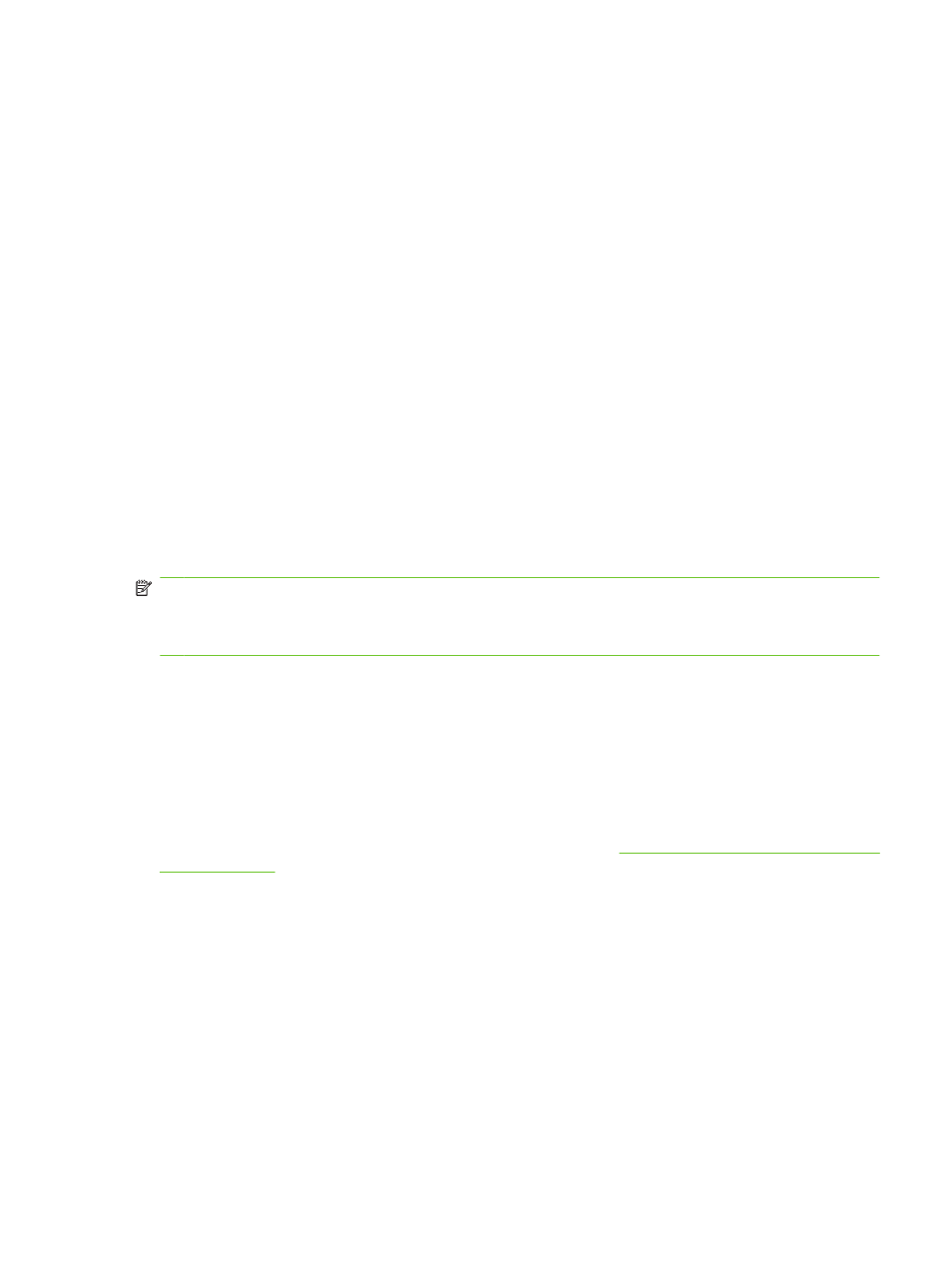
Perform basic e-mail functions
The device e-mail feature offers the following benefits:
●
Sends documents to multiple e-mail addresses, saving time and delivery costs.
●
Delivers files in black-and-white or in color. Files can be sent in different file formats that the
recipient can manipulate.
With e-mail, documents are scanned into the device memory and sent to an e-mail address or multiple
addresses as an e-mail attachment. Digital documents can be sent in several graphics formats, such
as .TIFF and .JPG, which allows recipients to manipulate the document file in various programs to meet
their specific needs. Documents arrive in near-original quality, and then can be printed, stored, or
forwarded.
In order to use the e-mail feature, the device needs to be connected to a valid SMTP local area network
that includes Internet access.
Load documents
You can scan a document by using either the glass or the document feeder.. The glass and document
feeder can accommodate Letter-, Legal-, Executive-, A4-, and A5-size originals. Smaller originals,
receipts, irregular and worn documents, stapled documents, previously folded documents, and
photographs should be scanned by using the glass. Multiple-page documents can be scanned easily
by using the document feeder.
NOTE:
When scanning or copying from the document feeder the image might be skewed by up to 2.1
mm (0.08 in) for letter, 2.9 mm (0.11 in) for A4, or 3.5 mm (0.16 in) for legal sized paper which is
considered normal performance. If the skew on the output is larger than this, adjust the media guides
until they are snug against the media.
Send documents
The device scans both black-and-white and color originals. You can use default settings or change the
scanning preferences and file formats. The following are the default settings:
●
Color
●
PDF (requires the recipient to have an Adobe Acrobat
®
viewer to view the e-mail attachment)
For information about changing the settings for the current job, see
Change e-mail settings for the current
Send a document
1.
Place the document face-down on the scanner glass or face-up in the ADF.
2.
From the Home screen, touch
.
3.
If prompted, type your user name and password.
4.
Complete the
From:
,
To:
, and
Subject:
fields. Scroll down and complete the
CC:
,
BCC:
, and
Message
fields if appropriate. Your user name or other default information might appear in the
From:
field. If so, you might not be able to change it.
ENWW
Perform basic e-mail functions 113
