Software status types, Wbem operational status types, Wbem operational status – HP Systems Insight Manager User Manual
Page 43
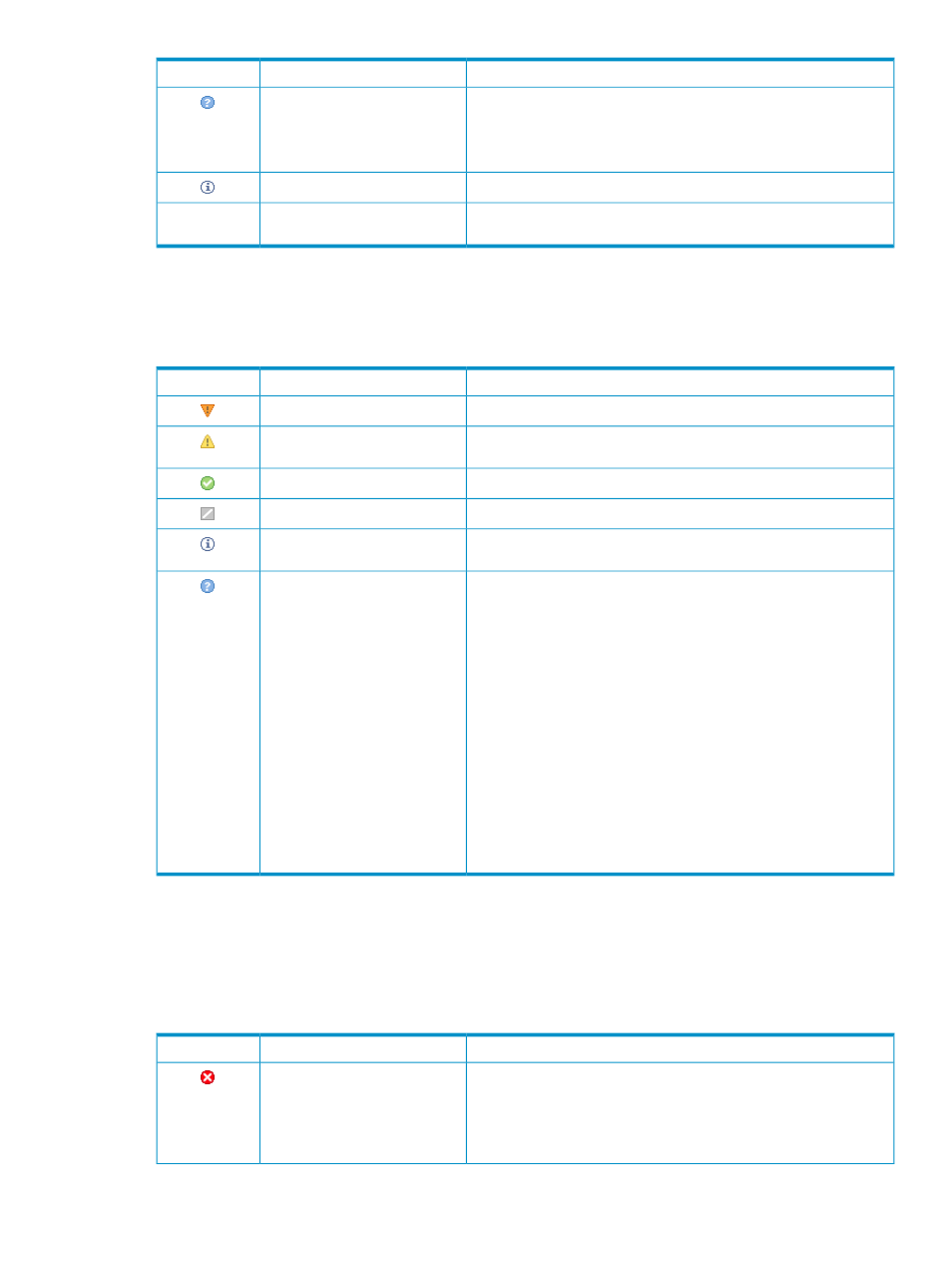
Description
Status type
Status icon
Systems Insight Manager cannot obtain management information about the
system using SNMP>. Although no
information
Unknown
is available, the system can be pinged. It might have an invalid community
string or security setting, or it might be an IP address that is no longer
associated with a system.
The system might be in a transitional state or a nonerror state.
Informational
The system has not been polled by one or more of the polling tasks since the
system was discovered.
No Status
Software status types
The following table describes Systems Insight Manager system software status types, which are displayed
in the SW column on the system list page.
Table 12-2 Software status types
Description
Status type
Status icon
An update that contains a critical bug fix is available for this system.
Major
An update that contains new hardware support or bug fixes is available for
this system.
Minor
All components on the system match the repository.
Normal
The system is suspended. No software status is available.
Disabled
The CMS could not reach the
on the system, so
the status of the system is unknown.
Informational
The VCA cannot communicate with HP Version Control Repository Manager
(VCRM).
Unknown
The Unknown status appears for server systems only under the following
circumstances:
•
The VCA is not installed on the managed server.
•
The VCA is installed on a server, but that server does not have a trust
relationship established with Systems Insight Manager.
•
The operating system on the target server is not supported. Windows and
Linux operating systems are supported.
•
The correct version of the agent is not on the target system.
•
The target server type brand is not supported (only HP or Compaq brand
servers are supported).
•
The target system is not licensed for monitoring by the HP Insight
Performance Management Pack (PMP). The target system must have the
Insight Management Agents 6.20 or later installed.
•
PMP reports an indeterminate status for the system.
WBEM operational status types
Systems Insight Manager reports WBEM operational status for storage and server elements, such as storage
switch ports and filled memory slots. These status icons appear on the Property pages, System Page, and
in the status details that appear when you mouseover the health status column on the System Page. The
following statuses are available:
Table 12-3 WBEM operational status
Description
Status type
Status icon
Systems Insight Manager can no longer communicate with the element.
Non-recoverable error, lost
communication
•
Nonrecoverable indicates that the element has failed, and recovery is
not possible.
•
Lost communication indicates that the element was previously discovered
but is currently unreachable.
Viewing system collections
43
