Discovery credentials, Viewing discovery task results, Options on the discovery page – HP Systems Insight Manager User Manual
Page 31
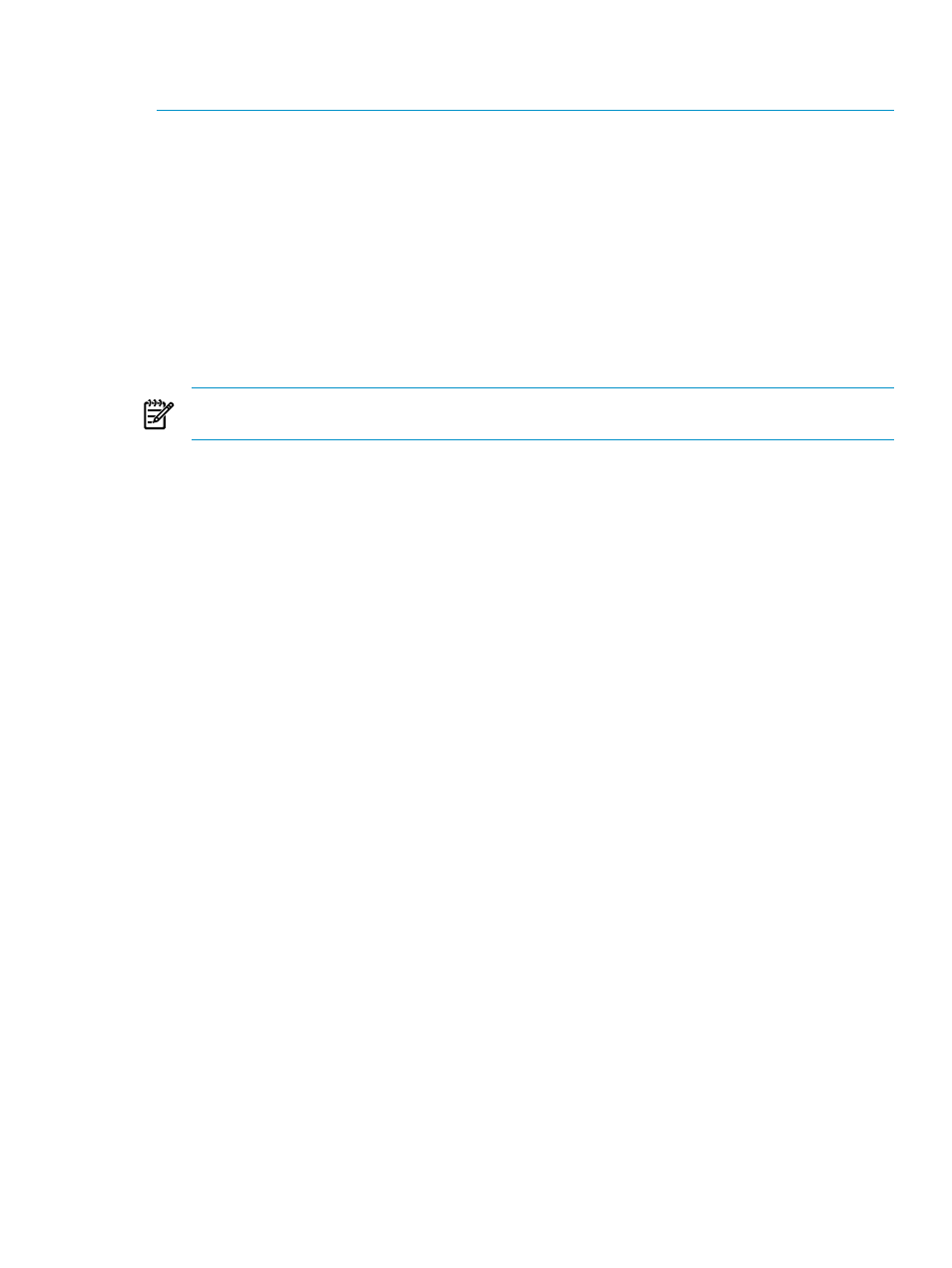
NOTE:
Citrix Xen VMs discovered in category 5 will always return a discovery error unless the Citrix Xen
Host has been registered through Configure
→Virtual Machine→Register Virtual Machine Host.
If you have a small network, an alternate way of setting up your discovery tasks is to create a single task
with one IP address range and all of the required credentials for the systems in that range. However, doing
this can make it difficult to troubleshoot and diagnose errors if one or more systems are not configured
correctly.
Options on the Discovery page
Under the For all automatic discoveries section, the following options are available:
•
Configure general settings
Select this option to configure general settings that apply to all discovery
tasks.
•
Manage hosts files
Select this option to manage
•
Configure global protocol settings
Select this option to configure global protocol settings.
NOTE:
To discover clusters correctly, you must enable SNMP with the correct security settings on
Systems Insight Manager on the target systems.
From the Discovery page, you can:
•
Create a new discovery task
Click New and the New Discovery section appears.
•
Edit an existing discovery task
Select a task from the table,and click Edit. The Edit Discovery section
appears.
•
Enable or disable a discovery task
Select a task and click Disable to disable the schedule of an
enabled task. If a task is disabled, the button changes to Enable. To resume automatic execution of
the task, click Enable.
•
Delete an existing discovery task
Select a task from the table and click Delete.
•
View Task Results
This button displays the task results for the current discovery task.
•
Run a discovery task
Select the task you want to run and click Run Now. When a task is running,
the Run Now button changes to a Stop button.
•
Stop a discovery task from running
Select the running task and click Stop.
See the HP Systems Insight Manager online help for more information on each of these options.
Discovery credentials
One of the best ways to configure credentials for your managed systems is to do so as part of a discovery
task. You can enter one or more sets of credentials. As each system is discovered, the credentials listed in
the discovery task will be tried on it, in order, until one set is found to work. This set will be saved as the
working credentials for that system. You can configure more than one set of credentials for each discovery
task, but it is suggested that you keep it to a small number (less than 5) for best performance. If possible,
group systems with similar credentials into the same discovery task.
Configuring Configure or Repair Agents through a discovery task
You can choose to have additional configuration done on the managed systems, as they are discovered,
by configuring the settings using the Configure or Repair Agents button. For additional information, see the
Systems Insight Manager online help.
Viewing discovery task results
To display the task results for discovery task, select the task on the Discovery page, and then click View
Task Results
. You can also view discovery task results, by selecting Tasks & Logs
→View Task Results.
Options on the Discovery page
31
