Setting up the hp touchsmart pc – HP TouchSmart IQ775 Desktop PC User Manual
Page 5
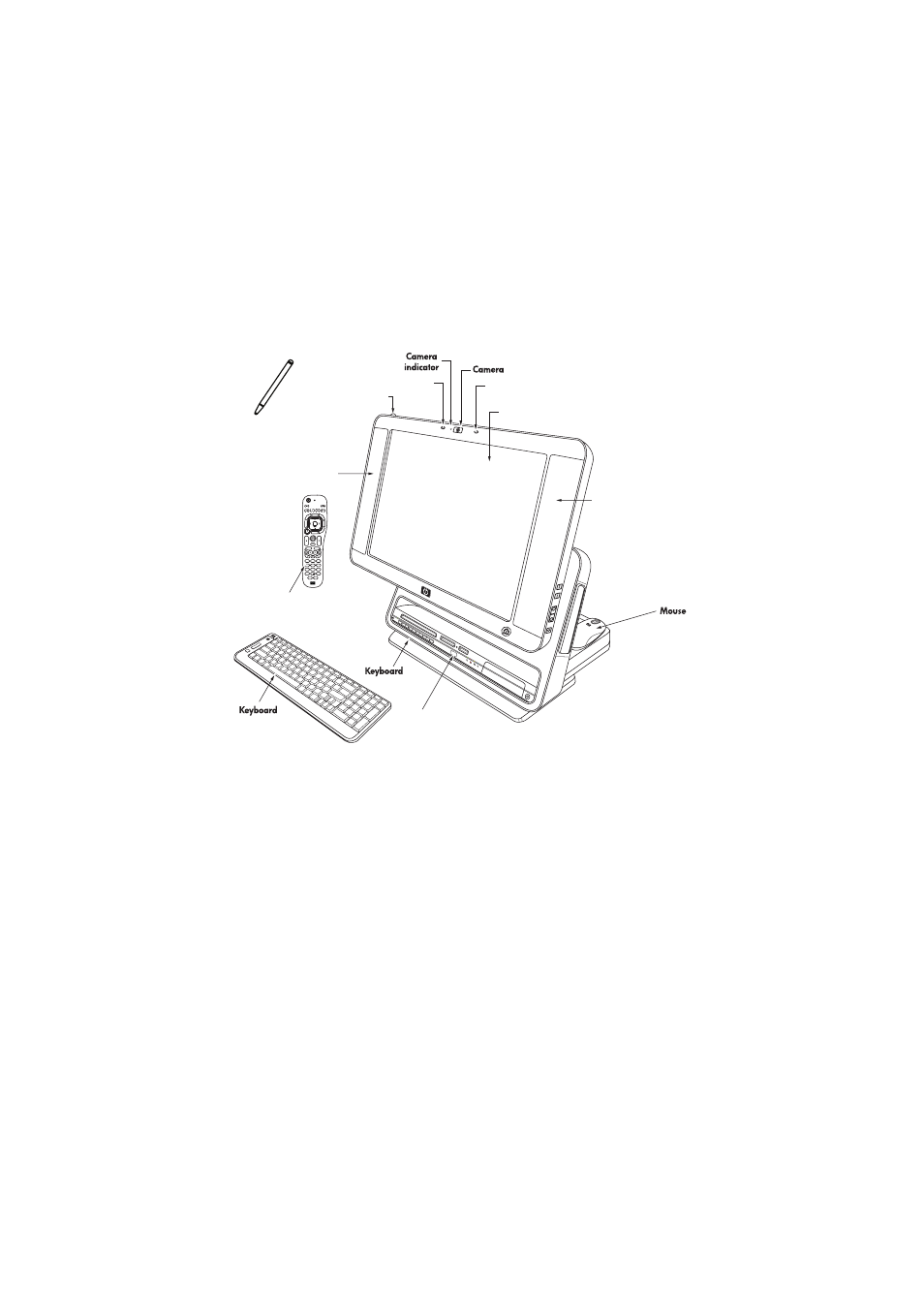
Setting Up the HP TouchSmart PC
1
Setting Up the HP TouchSmart PC
This section provides figures you can use to locate the HP TouchSmart PC hardware, and information about
setting up the HP TouchSmart PC and making connections.
Adjustable19-inch touch-enabled widescreen — move it up and down and tilt it back and forth at
the angle that is comfortable to you.
Built-in microphone array — use them individually, or use them with the Web camera.
Built-in Web camera and indicator — use the camera individually or use with the microphone array
to have video chats or make video conference calls over the Internet using your favorite chat software that
supports video.
High-performance built-in 2.0 speakers — use them for a powerful media experience when
watching Live TV, listening to music, or watching your home videos and DVD discs.
Wireless keyboard and mouse — keyboard fits into a convenient hideaway storage bay under the
display and mouse sits behind the display when you are not using it. To conserve battery power, move the
switch on the bottom of the mouse to the Off position before storing the mouse. You can use the keyboard
to type messages, turn on the PC, and navigate your PC software.
Remote control — point it at the remote control sensor window, and navigate all of your
Windows Media Center options, such as watching and recording your favorite TV shows, playing a
slideshow of your vacation photos, or playing your music playlists. See “Setting Up the Remote Control.”
Stylus and Stylus storage — use it as a pointer device to more precisely control the touch screen
navigation. Press down on the stylus to lock it in place and press it again to release it from its holder.
+
-
Touch-enabled screen
Speaker
Speaker
Remote control
1
4
7
2
3
5
6
8 9
0
#
*
Enter
Clear
abc
def
ghi
jkl
mno
pqrs
tuv
wxyz
back
OK
+
_
Record
D
VD men
u
As
sp
ec
t
Re
co
rd
ed
TV
More Info
Guide
Ch+
Ch-
Video
Radio
Music
Picture
On/Off
Live
TV
Visualization
Volume
Channel
Mute
Eject
Slid
e
Sh
ow
Remote control
sensor window
(Stored)
(Stored)
Microphone
Microphone
Stylus and Stylus storage
