HP TouchSmart IQ775 Desktop PC User Manual
Page 10
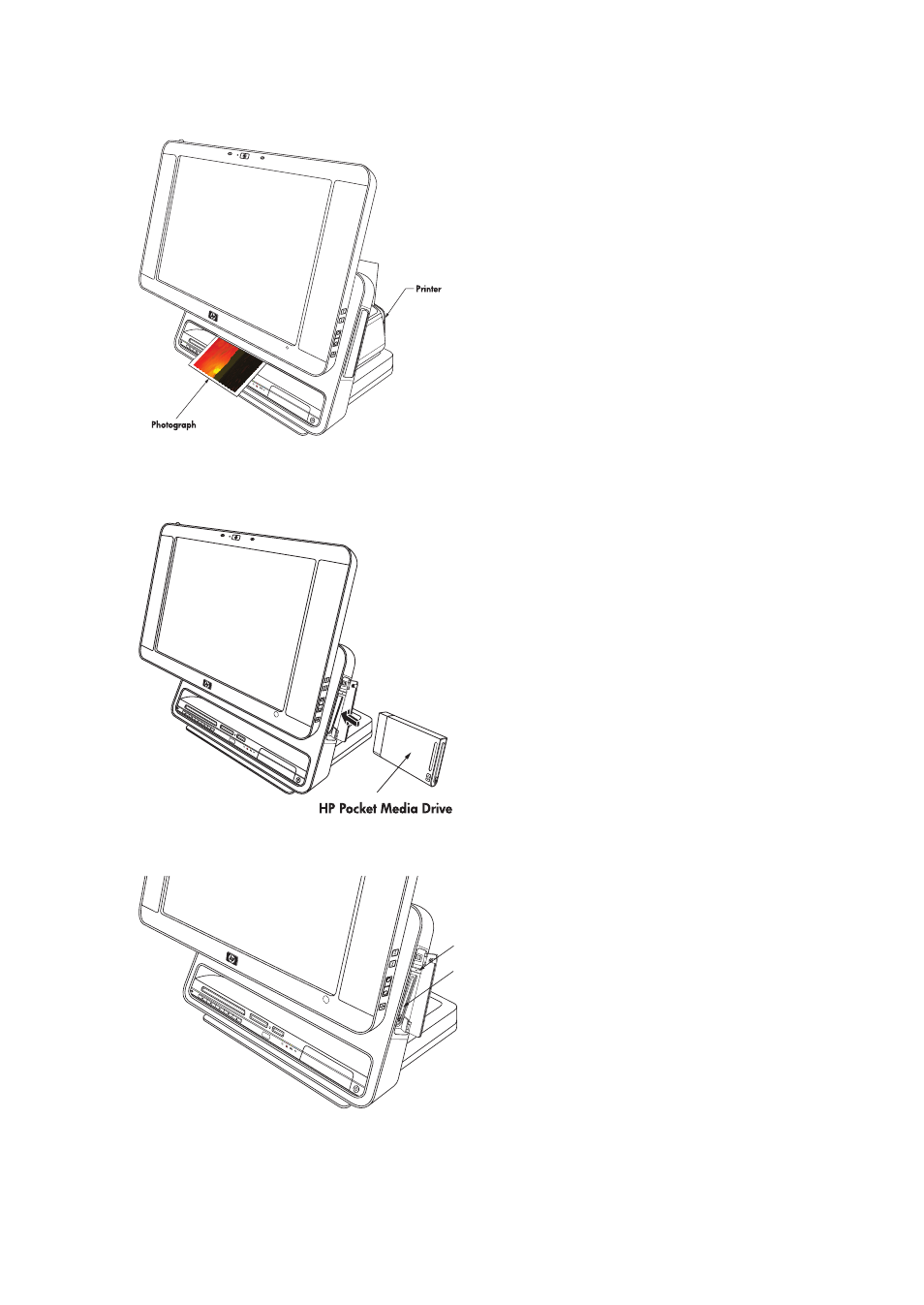
6
HP TouchSmart PC User Guide
Photo printer exit — the print exits out of the front of the HP TouchSmart PC at the photo printer exit.
HP Pocket Media Drive Bay — press the top of the drive bay cover to open it. Insert a portable
HP Pocket Media Drive, which is a hard disk drive that you purchase separately. You can use it to store
and transfer all of your important media files.
You can safely remove the drive when the activity light on the drive is not blinking. Press the Eject button to
pop out and then remove the drive.
For specific steps to disconnect and remove the drive, see “Disconnecting the Drive” in the “Using the
HP Personal Media Drive and the HP Pocket Media Drive” chapter of the Getting Started guide.
+
-
+
-
HP P
o
ck
e
t M
edia
D
ri
ve
+
-
Press to eject PMD
PMD bay
- UX B6941-90001 (548 pages)
- A3661B (95 pages)
- C100/110 (252 pages)
- L1702 (45 pages)
- 576X-B (1 page)
- rx5670 (13 pages)
- ProLiant PC2-6400 (38 pages)
- PC (120 pages)
- S3240 (2 pages)
- LC 2000R (194 pages)
- GS80 (41 pages)
- COMPAQ DX2710 MT (107 pages)
- TOUCHSMART 9100 (62 pages)
- BC1500 (13 pages)
- Proliant DL580 (48 pages)
- Proliant DL580 (53 pages)
- DX2200 (31 pages)
- ProLiant Server Blade BL460c (31 pages)
- P6000 (105 pages)
- d530 Series (2 pages)
- dc5700 (216 pages)
- RX7620-16 (43 pages)
- ProLiant ML370 G5 (46 pages)
- PROLIANT ML350 G6 (54 pages)
- BL35P (22 pages)
- COMPAQ DC5750 (214 pages)
- Agent-Desktop-Laptop Computer (23 pages)
- DL380 G7 (126 pages)
- xw8600 (73 pages)
- Pavilion A6140 (2 pages)
- Z800 (55 pages)
- 8080 ELITE BUSINESS (284 pages)
- VECTRA VL800 (72 pages)
- Vectra XE320 (82 pages)
- Vectra XE320 (32 pages)
- AA-RTDRB-TE (146 pages)
- BL465C (66 pages)
- DM4 (113 pages)
- PROLIANT 580554-001 (87 pages)
- ProLiant ML330 (44 pages)
- ProLiant ML330 (34 pages)
- PROLIANT BL465C G7 (30 pages)
- LH 3r (23 pages)
- Compaq dc7900 (3 pages)
- T5000 (41 pages)
