About touch screen technology – HP TouchSmart IQ775 Desktop PC User Manual
Page 26
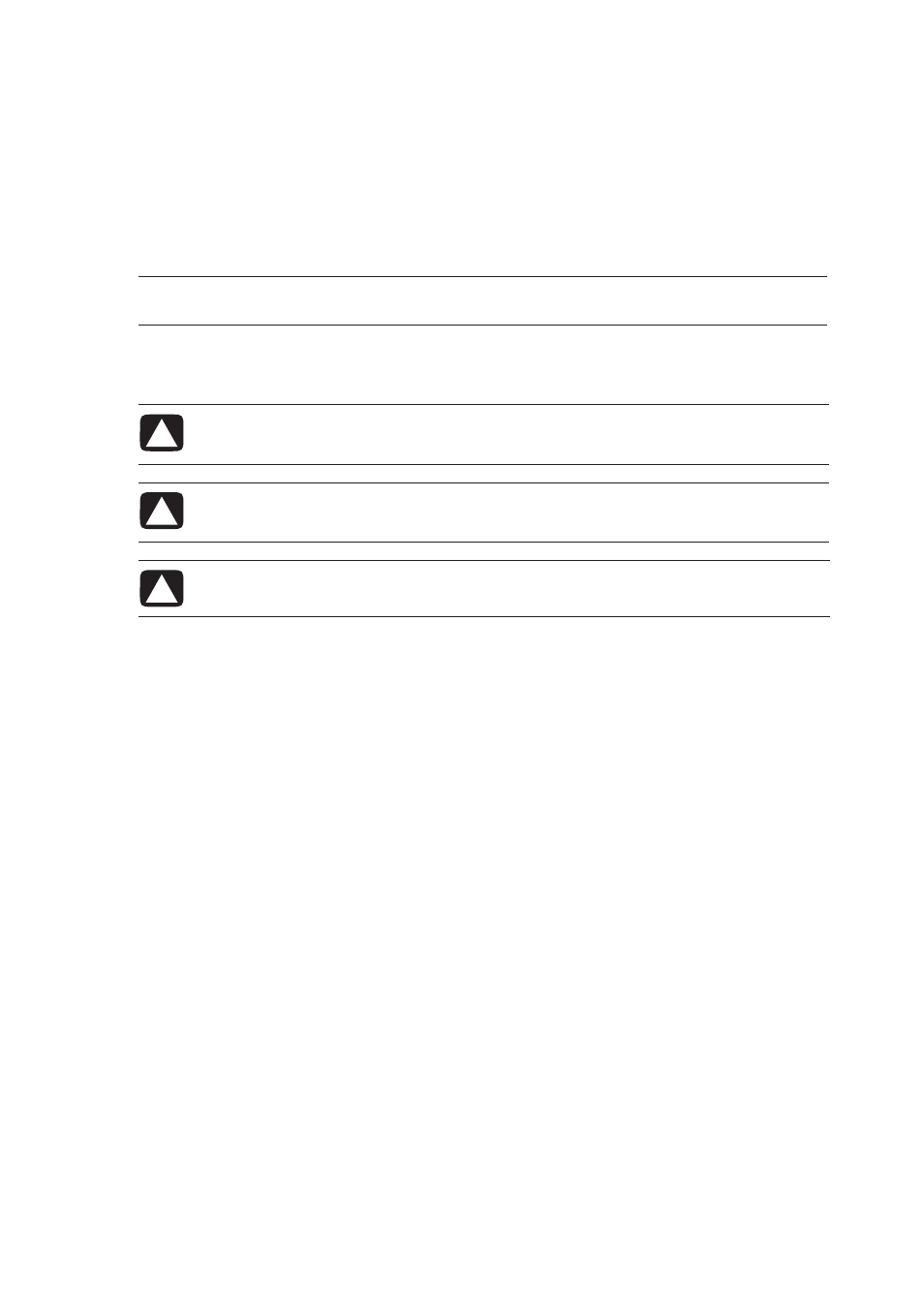
22
HP TouchSmart PC User Guide
About touch screen technology
Conventional touch screens, such as in airport check-in terminals or cash registers in a restaurant use a
touch overlay sensor material which requires a physical press to register the touch. This type of touch
screen has a limited in-use life. Such an overlay also impairs the image quality.
In contrast, the HP TouchSmart PC touch screen uses a sensitive optical technology which registers a touch
just before the finger or stylus actually touches the surface. This optical touch technology does not have an
overlay and is designed to have a longer in-use life.
Because this optical technology is sensitive, HP recommends that you handle your touch screen with care.
Please review the following cautions:
NOTE: Any moving object, such as an insect, that makes contact with the touch screen, may register as a
valid touch.
CAUTION: Because you HP TouchSmart touch screen uses a sensitive optical technology, do not
apply pressure on the front of the display or around the screen borders to avoid damaging
the touch screen.
CAUTION: Keep the screen clean from foreign objects to achieve the best touch sensitivity.
Avoid excessive dust accumulation on all sides of the border of the screen. See “Cleaning the
HP TouchSmart PC Screen” on page 23.
CAUTION: Like any other home electronic products, please keep the HP TouchSmart PC away
from liquids or a harsh environment that contains excessive dust, heat, or humidity.
