Hp jetdirect security configuration wizard, Enww security 41 – HP Color LaserJet CM3530 Multifunction Printer series User Manual
Page 53
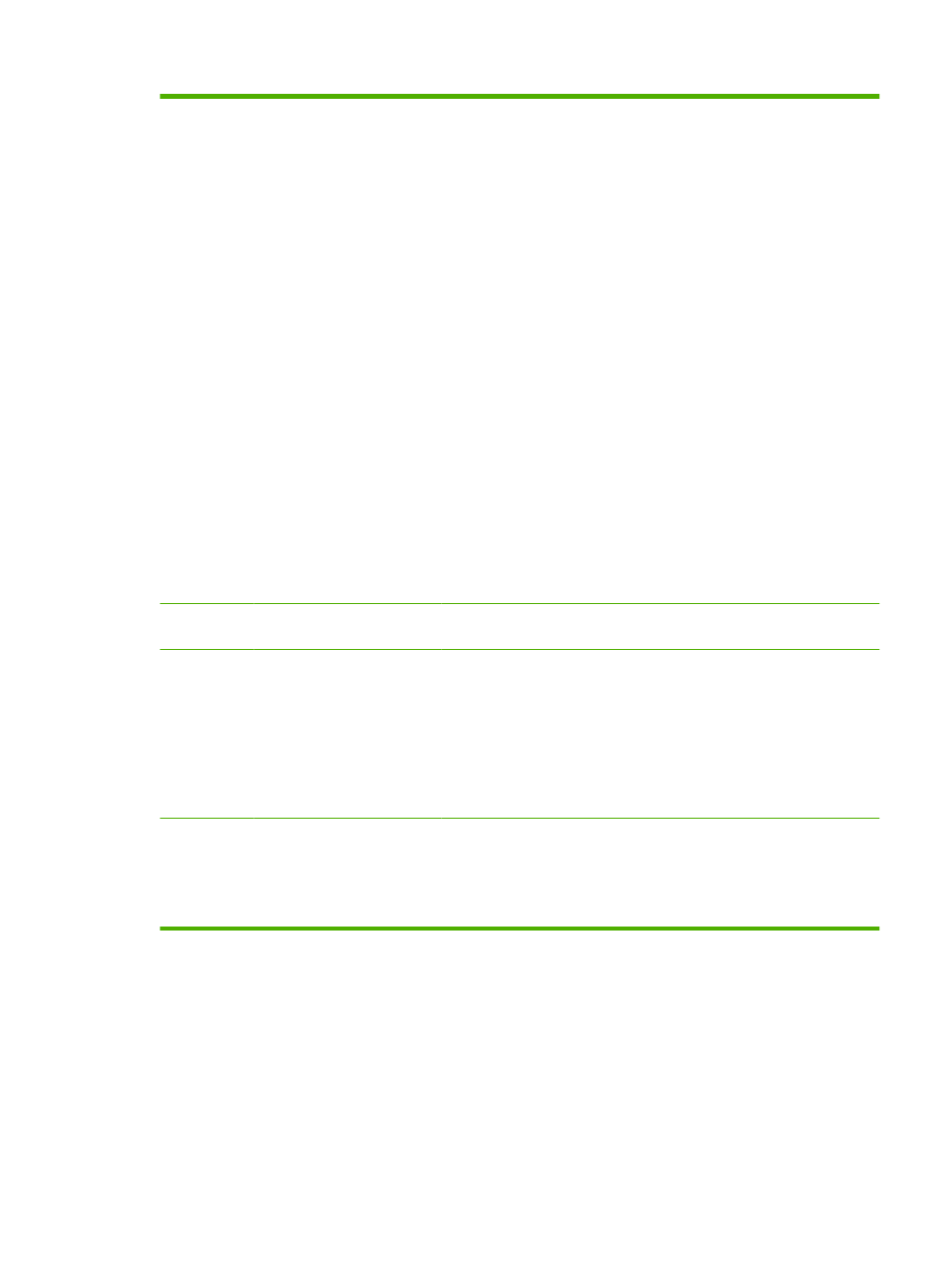
The following options are available.
●
Unlock menu. Allows full control panel access.
●
Minimum Menu Lock. Locks out the
RESETS MENU
,
CONFIGURATION MENU
, and the
I/O MENU
.
●
Moderate Menu Lock. Locks out the menus locked by the Minimum
Menu Lock, plus the
PRINT QUALITY MENU
and the
PAPER
HANDLING MENU
.
●
Intermediate Menu Lock. All items in the following menus are locked
out:
◦
PAPER HANDLING MENU
◦
CONFIGURE DEVICE MENU
◦
DIAGNOSTICS MENU
◦
SERVICE MENU
NOTE: Intermediate Menu Lock
is a stand-alone menu. It does not
build on other menus.
●
Maximum Menu Lock. Locks out the menus locked by Minimum Menu
Lock and Moderate Menu Lock, plus the
PRINTING MENU
,
INFORMATION MENU
, and the
Job Cancel
key.
NOTE:
If the menu item is locked, any attempt by the user to change a
variable from the front panel will generate a warning on the control panel
display indicating that the control panel menus are locked.
7
Embedded Web Server
Options
Use this feature to display or hide Embedded Web Server pages as well as
to enable or disable some capabilities of the device.
8
Options for Services
Use this feature to enable services for the printer:
●
Remote Firmware Upgrade. Allows you to enable or disable upgrades
to the device firmware.
●
Service Loading. Allows you to enable or disable the ability for third-
party applications to load custom services on the device.
●
Job Retention. Allows you to enable or disable Job Retention
capabilities (Job Hold, Proof, Store, and PIN Printing).
9
Direct Ports (USB/IEEE 1284)
Use this feature to force users to communicate with the device over a
network. Setting this option allows more control of device usage by enforcing
network defined permissions.
When this setting is applied, the device turns off and then back on to disable
the direct port.
HP Jetdirect Security Configuration Wizard
Use the HP Jetdirect Security Configuration Wizard to configure security settings for HP Jetdirect
print server management.
HP Web Jetadmin is a powerful web-based software utility for installing, configuring, and managing
network-connected devices. Since it can install and configure devices, it must be able to secure itself
Table 3-7
Configure Security Settings (continued)
ENWW
Security
41
