Controlling sound settings – HP Officejet 350 All-in-One Printer User Manual
Page 39
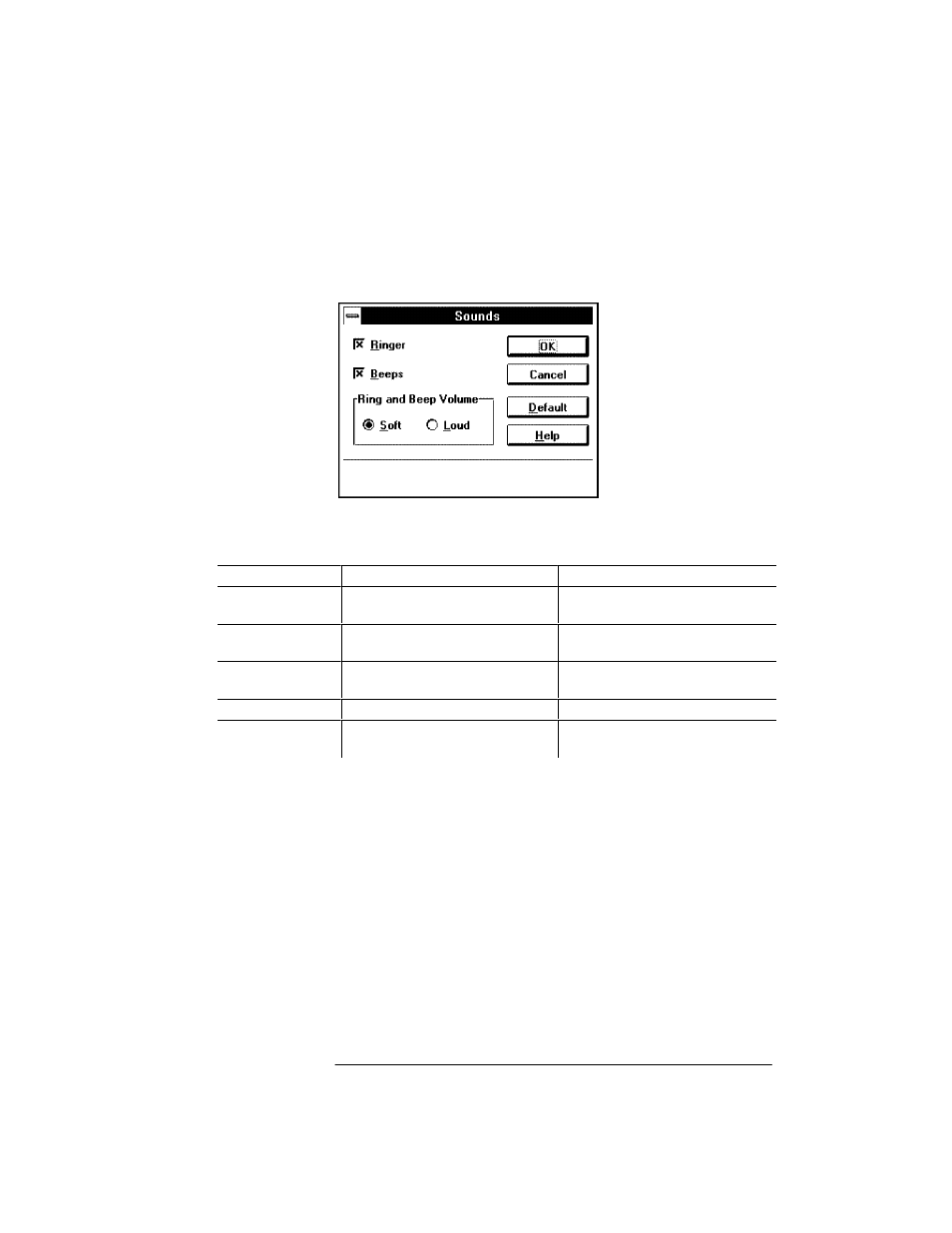
Controlling Sound Settings
To modify the sounds produced by your HP OfficeJet, select
OfficeJet Setup/Sounds
. A marked setting indicates the feature is on or
selected. To turn the ringer and beeps on/off, or to modify the
volume, click the checkbox. Click the
OK
button to save your
settings and close the dialog box.
This table describes the different sounds that may be heard and the
items on the
Sounds
dialog box that controls them.
Type of Sound
Occurs When...
Adjust using...
Rings
You receive a call on the telephone
line connected to the HP OfficeJet.
Ringer and
Ring and Beep Volume.
One Short Beep
You press a button on the front
panel.
Beeps and
Ring and Beep Volume.
Three Short Beeps
You press an incorrect button on the
front panel.
Ring and Beep Volume.
Nine Short Beeps
An error occurs.
Ring and Beep Volume.
One Long Beep
You send or receive a fax
successfully (without error).
Ring and Beep Volume.
To adjust the volume of fax tones of outgoing faxes, slide the volume
control slider located on the right side of the HP OfficeJet toward the
minus sign (-) to decrease the volume, and toward the plus sign (+) to
increase it.
