HP Officejet 350 All-in-One Printer User Manual
Page 145
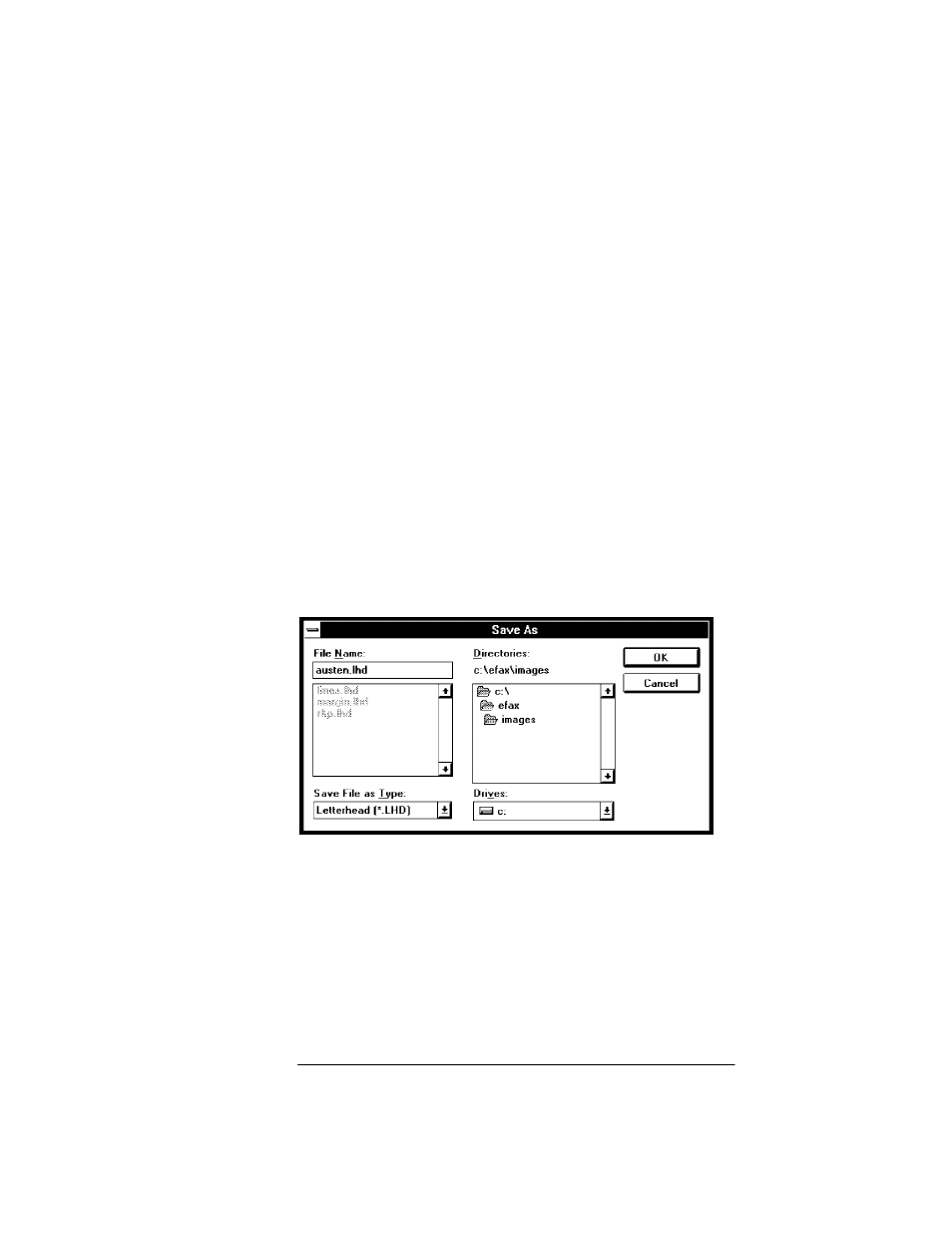
9. To add text in another location, repeat steps 5 through 8.
10. To incorporate your logo or some other image, choose
Special/Place
Image
from the menu bar. The Place Image window appears. Follow
steps 1 through 8 of "Using the Place Image Window to Add an
Image." Place the image in the position you want and click your left
mouse button anywhere on the page, outside the image. You are
asked if you want to merge the image, click the
Yes
button. The Save
As dialog box appears.
11. Follow the steps listed in "Saving Letterhead and Second Sheets Files
in Eclipse FAX SE" to complete the procedure.
Saving Letterhead and Second Sheets Files in Eclipse
FAX SE
On completing any of the three methods explained previously, the
Save As dialog box appears. Note, a letterhead file must end with the
extension .LHD and second sheets file with the extension .SND.
To save the file in Eclipse FAX SE, follow these steps.
1. In the
Save File
as Type box:
N
For letterhead, choose Letterhead (*.LHD).
N
For second sheets, choose Second Sheets (*.SND).
