Port side of the switch, Internal ports summary, Switch redundancy – HP Cisco MDS 9124e Fabric Switch for BladeSystem c-Class User Manual
Page 13
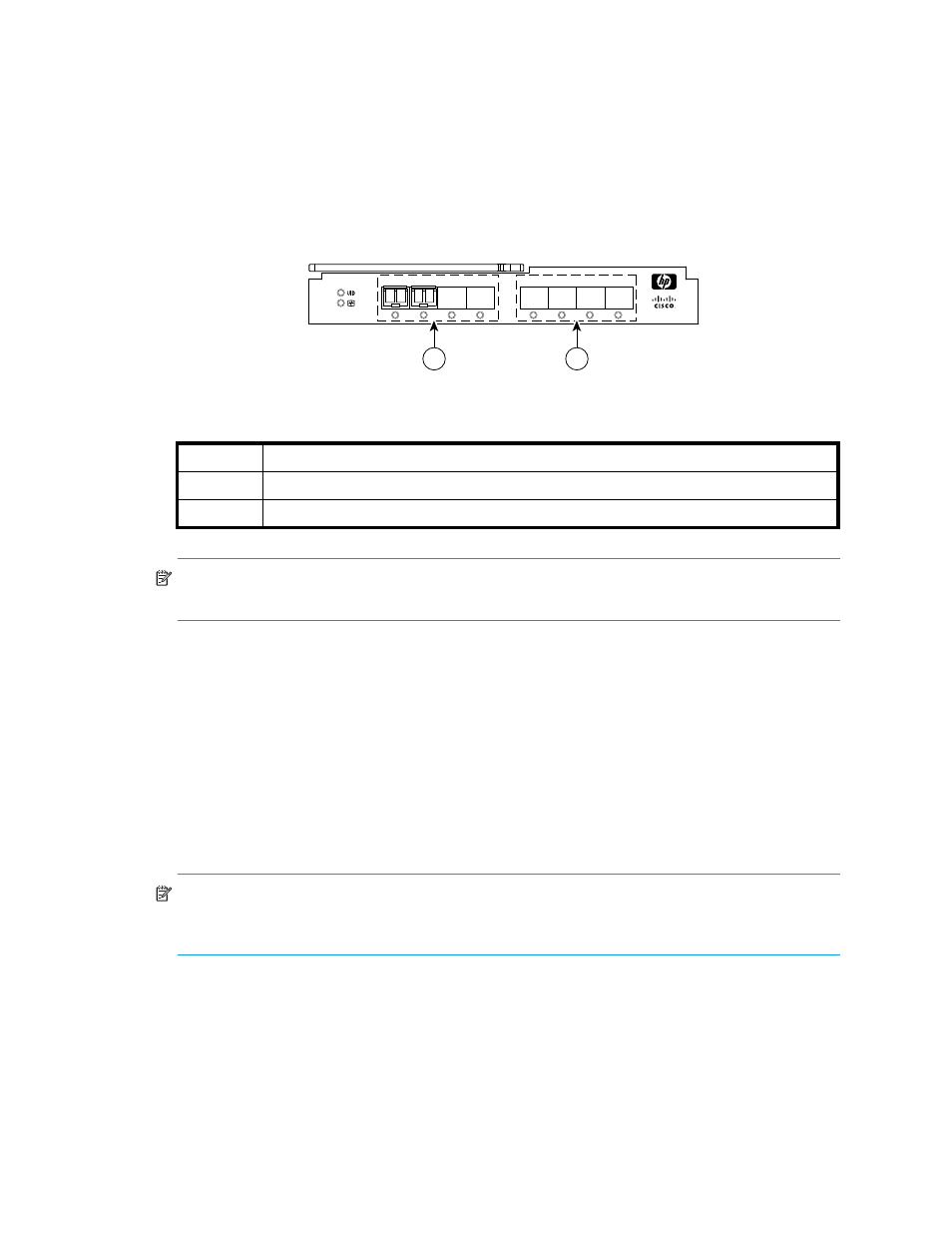
Cisco MDS 9124e Fabric Switch for HP c-Class BladeSystem
13
Port side of the Switch
identify Cisco MDS 9124e Fabric Switch external ports (ports EXT 1 through
EXT 4 and ports EXT 5 through EXT 8).
Figure 2
Cisco MDS 9124e Fabric Switch external ports
NOTE:
Refer to
Interpreting LED activity
for complete information on switch LEDs.
Internal ports summary
Sixteen logical internal ports (numbered 1 through 16) connect sequentially to server bays 1 through
16 via the enclosure midplane. Server bay 1 is connected to Switch Port 1, Server bay 2 is
connected to Switch port 2, and so forth.
Switch redundancy
The HP c-Class BladeSystem was engineered as a no-single-point-of-failure bladed solution.
Attributes that contribute to switch redundancy include:
•
Redundant power and cooling
•
Redundant HP Onboard Administrator (OA) to ensure management access to the switch
NOTE:
The HP Onboard Administrator is the enclosure management module used to support and manage
the HP c-Class BladeSystem and all managed devices used in the enclosure.
Table 3
Identifying Cisco MDS 9124e Fabric Switch external ports
Item
Description
1
Left bank — EXT 1, EXT 2, EXT 3 and EXT 4
2
Right bank — EXT 5, EXT 6, EXT 7 and EXT 8
!
Cisco MDS 9124e
1
2
EXT 1
EXT 2
EXT 3
EXT 4
EXT 5
EXT 6
EXT 7
EXT 8
LiNK
181735
- Cisco MDS 9020 Fabric Switch SN6000C Fibre Channel Switch Cisco MDS 9120 Fabric Switch Cisco MDS 9216 Fabric Switch Cisco MDS 9140 Fabric Switch Cisco MDS 9500 Director Switch Cisco MDS 8Gb Fabric Switch for HP BladeSystem c-Class SN8000C Director Switch Cisco MDS 9216i Fabric Switch StoreFabric SN8500C Director Switch Cisco MDS 9134 Fabric Switch C-series Switch Expansion Upgrades Cisco MDS 9222i Multiservice Modular Fabric Switch Cisco MDS 9124 Fabric Switch Cisco Nexus 5000 Converged Network Switches Cisco MDS 9216A Fabric Switch
