File set comparison – HP NonStop G-Series User Manual
Page 38
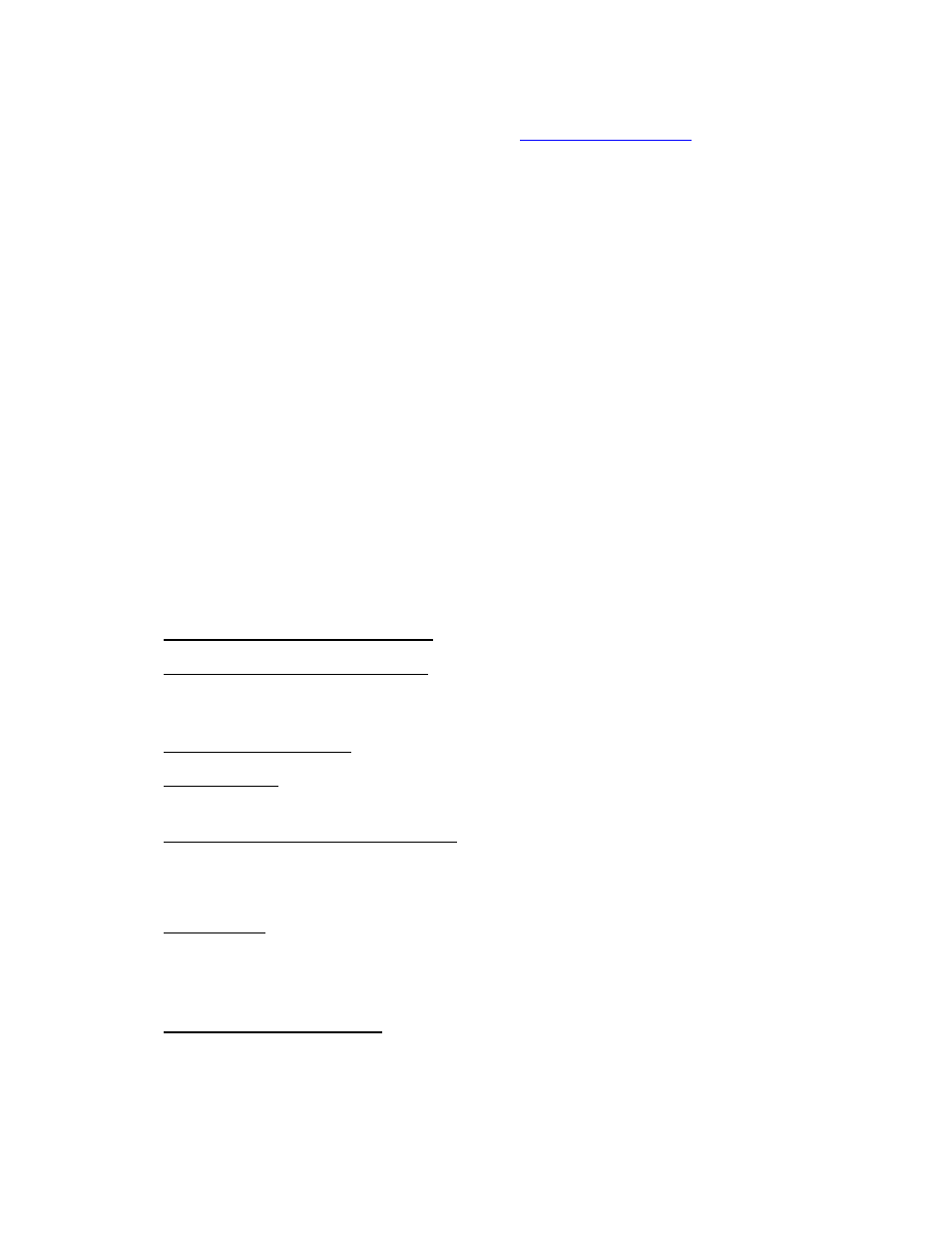
One-time Synchronization
HP AutoSYNC User’s Guide—522580-015
3-2
File Set Comparison
Specifying the destination node as a wild-card (“\*”) is supported for scheduled
synchronizations (see command description of
is not supported for one-time synchronizations.
AutoSYNC must be installed, licensed, and running on the destination nodes.
The volume, subvolume, and filename portions of a destination file set must be either a
simple an asterisk (*) or must be fully specified. Dollar-sign asterisk ($*) is not a valid
destination volume; use asterisk (*) instead (“\sys.$*.*.*” is illegal and must be
specified instead as: “\sys.*.*.*”).
For each component of the name of the source file set that is represented by a pattern
(containing asterisk (*) or question mark (?)), the corresponding part of the destination
file set must be asterisk (*).
For example:
$DATA.JOE*.* TO $DATA1.*.* is legal
$DATA.JOE*.* TO $DATA1.JOE.* is illegal.
File Set Comparison
AutoSYNC creates a list of all file names in the source file set.
Some files are not eligible for synchronization; these files include:
•
Files that are opened exclusively. AutoSYNC cannot gain access to such files.
•
Files that are opened for update. Copying files that are being updated often results
in corrupt files. You can request such files to be synchronized by using the
OPENUPDATE option.
•
Broken or corrupt files.
•
Excluded files. Files that match a file name or pattern in the specified list of
excluded files are not synchronized.
•
Files in subvolumes $
Guardian file sets because they contain OSS files.
Other files require special consideration when they are synchronized:
•
Audited files. It is assumed that audited files are databases and will be replicated
using TMF audit and the NonStop RDF product or another replication product. By
default, audited files are not synchronized. You can request such files to be
synchronized by using the AUDITED option.
•
Partitioned files and tables. AutoSYNC does not prevent synchronization of
partitioned files, but the PARTONLY option to synchronize a single partition is not
supported. To synchronize partitioned Enscribe files or SQL tables, use the
MAPNAMES option to specify the mapping of source partitions to destination
volumes.
